Meta Tags (Title&Description) Checker Online
Checking Meta Titles, Meta Descriptions and H1: presence, length, duplicates.
Atomseo is a free online web tool for checking 404 errors, HTTPS status codes, and meta tags. The web service scans and checks the entire website's pages or a proper set of links if required. It provides the report in .xls with all scanned pages. There you can find the list of each URL with its status code, meta title, meta description, and H1. If the tool sees duplicated meta, it will be marked as well.
2. What are Meta Tags (Meta Title, Meta Description)
Meta tags (title and description) are essential elements in the HTML code needed to inform the Search Engines about the page's content.
Meta Tags are not displayed on the site directly. They can be seen only in the page code, in the head tag, or the page header in a browser.
When a user puts a query into a search bar in Google or any other search engine, the system can generate a search result using meta tags.
Meta Tags are not displayed on the site directly. They can be seen only in the page code, in the head tag, or the page header in a browser.
When a user puts a query into a search bar in Google or any other search engine, the system can generate a search result using meta tags.

How Meta Title and Meta Description look like in Search Engines (Google).
3. What is Meta Title
Meta Title is a fundamental element of HTML markup, demonstrating the page's central semantic and thematic core to users and search engine robots.
Title display occurs in the following places:
Title display occurs in the following places:
- search engine snippet,
- browser page title
- when posting links to social networks.
- It's possible to find them in In a page HTML code in <head> </head> section
You can find your Meta Tags at the HTML-code of the page
4. Why Check Meta Tags
There are two most important reasons for checking the Meta Tags.
First, Search Engines show the page by keyword if it is contained in Meta Title and Meta Description.
Do it correctly — do not use too many keywords or an extended header. The optimal length of the title is 70-80 characters. It should clearly understand the page content and include important keywords. It's better to put a keyword at the begging of senesce.
Please refer to Google guidelines for filling in Meta Tags — https://support.google.com/webmasters/answer/35624?hl=en
Second, nice-written meta tags increase CTR — i.e., conversion to the opening of the seen page. Data from meta tags are used to create snippets - a brief "presentation" of the page content.
The more clearly and attractively it is written to the user, the higher the opening percentage will be.
Advanced snippets have also been used recently. They display other helpful information such as ratings, reviews, product values, recipes, events, etc. In this case, the role of the meta tags remains the most important.
First, Search Engines show the page by keyword if it is contained in Meta Title and Meta Description.
Do it correctly — do not use too many keywords or an extended header. The optimal length of the title is 70-80 characters. It should clearly understand the page content and include important keywords. It's better to put a keyword at the begging of senesce.
Please refer to Google guidelines for filling in Meta Tags — https://support.google.com/webmasters/answer/35624?hl=en
Second, nice-written meta tags increase CTR — i.e., conversion to the opening of the seen page. Data from meta tags are used to create snippets - a brief "presentation" of the page content.
The more clearly and attractively it is written to the user, the higher the opening percentage will be.
Advanced snippets have also been used recently. They display other helpful information such as ratings, reviews, product values, recipes, events, etc. In this case, the role of the meta tags remains the most important.

Rich Snippets Examples
5. Important things to remember when checking Meta Tags
- Presence of filled meta tags. If they are not filled, the Search Engine cannot understand what keyword to associate with this page.
- Length: the optimal length of the Meta-title - is 70-80 characters, Meta Description - is 150-170 characters. (with spacing).
- Quality of texts in Meta tags: they must be clear, include the right keywords, and be attractive to the user.
- No duplicated content. No pages with the same Meta Tags should exist. In this case, the Search Engine needs to know which page to display by a proper keyword. As a result — you can get an incorrect output or not be ranked by keyword.
So, duplicated content is the consequence of:
1. Indexing problems. Duplicate pages increase the total size of the site. Bots indexing "extra" pages ineffectively spend the crawling budget of the owner of the web resource. "Required" pages may not get to the index at all. Important to remember that the crawling budget is the number of pages the bot can scan for one visit to the site.
2. Changes to the relevant page in the issue. The search engine algorithm may decide that a duplicate page fits the request better. Therefore, in the search results, the wrong page will be displayed. Another possible result: none of them got into the search result because of the competition between the two pages.
3. Loss of the link juice. Visitors will refer to the duplicate page, not to the original one. The result is a loss of links juice (number of external referring pages).
6. How to check Meta Tags for duplications
If you invest money into your website and care about its health, we recommend checking it for potential problems with Meta-Tags at least once a month.
You can check every page manually.
1st Way
You can open any page in a browser, e.g., Google Chrome, use the "view code" option right-click), and view your Meta Title or Meta Description.
This is a free way to get meta, but it's manual and takes a lot of time since you need to check page by page.
You can check every page manually.
1st Way
You can open any page in a browser, e.g., Google Chrome, use the "view code" option right-click), and view your Meta Title or Meta Description.
This is a free way to get meta, but it's manual and takes a lot of time since you need to check page by page.

2nd Way
You can also use the site: operator in Google. You need to put the website or URL after place: with no spacing in a search panel Google.
For example, the site:https://error404.atomseo.com/.
Google also shows all the indexed pages with Meta Titles and Meta Descriptions.
This is also a free way to get Metas. It's better than the first one, but it still requires much time to check.
You can also use the site: operator in Google. You need to put the website or URL after place: with no spacing in a search panel Google.
For example, the site:https://error404.atomseo.com/.
Google also shows all the indexed pages with Meta Titles and Meta Descriptions.
This is also a free way to get Metas. It's better than the first one, but it still requires much time to check.
Using operator site: in Google — example
3rd Way
You can use any special services of meta tags parsers. For example, the Atomseo Link Checker scans every website page and provides the report. It contains every URL with a meta title, meta description, and H1. All the duplicated data will be marked.
The report can be downloaded as .xls or .csv and easily shared with anyone from your team.
You can use any special services of meta tags parsers. For example, the Atomseo Link Checker scans every website page and provides the report. It contains every URL with a meta title, meta description, and H1. All the duplicated data will be marked.
The report can be downloaded as .xls or .csv and easily shared with anyone from your team.
Duplicated Meta Data is highlighted
7.Fixing duplicated content
If you found pages with duplicated Meta titles, Meta Description, or H1, we strongly recommend fixing them as soon as possible.
If this is an info page, you can rewrite the data manually in full according to the page content.
Remember that the length should be 80 characters for the meta tile and 160 for the meta description.
The situation may be different if this is an online store catalog page. Often the problem of doubles in meta headers arises on pagination pages. (if they are open for indexing). Then it would be best if you had to uniqueness the metadata by adding something that will distinguish one page from another—for example, the page number of directory Page N.
In e-commerce stores or sites with a product catalog (pharmacies, real estate, cars), duplicate meta-descriptions arise because the pagination pages get indexed by Google. For example, for our client, Yes! Mallorca, the situation was as follows. After scanning the real estate directory, we found more than 100 duplicate meta titles, and the company's position in Google for these keywords were below the TOP-30.
For Example:
Houses in Mallorca for Sale, Main Page — https://yes-mallorca-immobilien.de/verkauf/haus/
<title>Haus Mallorca kaufen | Häuser von Yes! Mallorca</title>
Houses in Mallorca for Sale, Pagination Page — https://yes-mallorca-immobilien.de/verkauf/haus/?P...
<title>Haus Mallorca kaufen | Häuser von Yes! Mallorca</title>
Villa in Mallorca for Sale, Main Page — https://yes-mallorca-immobilien.de/verkauf/villa/
<title>Villa Mallorca kaufen | Villen von Yes! Mallorca</title>
Villa in Mallorca for Sale, Pagination Page —
https://yes-mallorca-immobilien.de/verkauf/villa/?...
<title>Villa Mallorca kaufen | Villen von Yes! Mallorca</title>
How we fixed it:
If this is an info page, you can rewrite the data manually in full according to the page content.
Remember that the length should be 80 characters for the meta tile and 160 for the meta description.
The situation may be different if this is an online store catalog page. Often the problem of doubles in meta headers arises on pagination pages. (if they are open for indexing). Then it would be best if you had to uniqueness the metadata by adding something that will distinguish one page from another—for example, the page number of directory Page N.
In e-commerce stores or sites with a product catalog (pharmacies, real estate, cars), duplicate meta-descriptions arise because the pagination pages get indexed by Google. For example, for our client, Yes! Mallorca, the situation was as follows. After scanning the real estate directory, we found more than 100 duplicate meta titles, and the company's position in Google for these keywords were below the TOP-30.
For Example:
Houses in Mallorca for Sale, Main Page — https://yes-mallorca-immobilien.de/verkauf/haus/
<title>Haus Mallorca kaufen | Häuser von Yes! Mallorca</title>
Houses in Mallorca for Sale, Pagination Page — https://yes-mallorca-immobilien.de/verkauf/haus/?P...
<title>Haus Mallorca kaufen | Häuser von Yes! Mallorca</title>
Villa in Mallorca for Sale, Main Page — https://yes-mallorca-immobilien.de/verkauf/villa/
<title>Villa Mallorca kaufen | Villen von Yes! Mallorca</title>
Villa in Mallorca for Sale, Pagination Page —
https://yes-mallorca-immobilien.de/verkauf/villa/?...
<title>Villa Mallorca kaufen | Villen von Yes! Mallorca</title>
How we fixed it:
- Added a <rel canonical> tag for each category page
- Changed Meta Title and Description for the pagination pages to avoid duplication with the main page that Google queries.
Pagination page <title>Villa Mallorca kaufen | Villen von Yes! Mallorca, Seite 2</title></title>
After fixing the duplicate meta-data, the query output changed. Visibility increased 8-fold (from 0.5% to 4%) and website jumped into TOP-10 from TOP-30.
Free Atomseo Plugin for Google Chrome scan your page and provide a broken links report within a few minutes. The report is generated directly without installing and running any additional program files.
