Broken Links and Meta Tags Checker by Atomseo - the List of Features
Contents
- Finding broken links and non-working links
- Finding broken links, missing images, css, java script and redirects
- Get HTTP response code
- Meta Titles, Meta Description and H1 report
- Export report in Microsoft Excel or .CSV
- Checking Set of Links
- Scheduled Check and Email Alerts
- Reporting History
- Free Microsoft Edge Tools
1. Finding broken links and non-working links
We scan your site and provide a broken links report (404 errors) within a few minutes. The report is generated online without installing and running any additional program files. You can also download the report on .xls or .csv for more productive work. You can scan up to 2000 links for free every day. If you need more, please switch to the relevant price plan.
Example of links checking report
It's possible to use advanced settings for crawling. For example, you can include only specific pages and/or types of urls, parametres, files .etc. The tool will scan only them. The same is for excluding expressions.
As well, you may use Custom HTTP Headers.
In order to view advanced settings, please follow this link.
As well, you may use Custom HTTP Headers.
In order to view advanced settings, please follow this link.
2. Finding broken links, missing images, css, java script and redirects
The Tool checks following types of content:
- Links
- Images
- Css Styles
- Java Script Code
- Redirects (301 etc.)
3. Get Http Status Code
Atomseo tool crawls all URLs and provide the complete list of all Https status codes (1xx, 2xx, 3xx, 4xx, 5xx, 6xx). You can download the report and filter it by statuses.
4. Meta Titles, Meta Description and H1 report
Get all your Meta Data (Titles, Description) and H1 in a single report. Duplicate Meta Tags and/or Titles will be highlighted.
List of Meta Titles, Meta Description and H1
5. Export report in Microsoft Excel or .CSV
The report on broken links can be easily downloaded and shared with your colleagues or clients. You can get the report on broken links only, or the complete report containing:
- URL
- Redirect URL (if exists)
- Http Status Code (1xx — 6xx), inducing 404 errors
- Content Type (Html, Image, Script, Ancor)
- Meta Title
- Meta Description
- H1
6. Checking Set of Links
Atomseo tool allows to upload a set of links, it's possible to copy and paste them, or upload as an .xls, .csv or .txt.
7.Scheduled Check and Email Alerts
It's possible to schedule the email alerts (daily, weekly or monthly). Atomseo will send the .xls report on 404 errors only, or the whole report. So, you can take an immediate action. It's also possible to add for reporting any email you need (not only the admin one). You can use different emails for different web sites.

Settings of Schedule Email Reporting Module
8.Reporting History
Monitor your history and analytics, determine which errors were fixed to grow your business.
BASICS
9. Microsoft Edge Extension - Free!!!
Free tools for Microsoft Edge scan your page and provide a broken links report within a few minutes. The report is generated directly without installing and running any additional program files.