HTTP Status Code and URL Redirect Checker
1.What is HTPP Status Codes Checker
Need to know the Http Status Code of your web page? A Free tool by Atomseo checks website status (multiple or bulk http code check is also supported) and provides the complete list of server response codes (e.g.http 200, 301 redirect, 404 not found etc) . Within seconds you can get the clear understanding, if the page is healthy, or not found, or redirected, or moved, our there is bad response from the server is received. The status codes report can be easily downloaded as .xls or .csv.
2.How do I check my HTTP Status Codes
You can use URL inspection service in Google Search Console, but it provides only overall information. For example, if page is valid (200), you will see "page is on Google", if page is not found — "This page is not in the index". But it does not provide the clear information about HTTP Status Code. By using Atomseo Link Checker , you can get the list of HTTP Status Codes within seconds. You can check up to 2000 links daily for free. It's also possible to upload the list of exact links you need to check as .txt or .xls.
3.What is HTTPS response code
This is a three-digit number that the server sends to the visitor's request. Using this code, further processing of the requested document is maintained. The code number is always followed by a brief explanation of the code in English, separated by a space — the primary instruction to the client when visiting the page or document of the site.
When accessing the page, the response code of the server is being checked by both browsers and search engine robots.
When accessing the page, the response code of the server is being checked by both browsers and search engine robots.
Common HTTP Status Codes you might know — 404, 500, 502 etc.
4. The List of different HTTP Status Codes
There are five types or classes of http response codes.
100 — 199 Informational codes
They are responsible for the data transfer process. These are short-time codes; they inform that the request is accepted, and the processing will continue.
200 — 299 Successful processing codes
It means the request was received and successfully processed by the server.
HTTP 200 Code — Ok
The most popular and vital status code. Means that the request has been successfully completed according to user expectations - the requested data or page exists and is available for viewing. All pages that we want to see in search engine index must indicate 200 OK code.
201 Created
This status code is used when a new URI is created. Along with this result code, the server issues a Location header that contains information about where the new data placed.
202 Accepted
The request is accepted, but not immediately processed. The content body of the server response may contain additional information about this transaction. Guaranteeing that the server will eventually satisfy the accepted request.
203 Non-Authoritative
Information The information in the content header is taken from the local copy or by a third party, not the source server.
204 No Content
The answer contains status code and a header, but the content body is missing. When receiving this response, the browser should not update its document. The Sensitive Image Area Handler can return this code when the user clicks on useless or blank areas of the image.
205 Reset Content
The browser must clear the form used in this transaction for additional input data. Useful for CGI applications that require data input.
206 Partial Content
Server returns only a part of the required data volume. It is used in response to the request with the Range header. The server must specify the range included in the response in the Content-Range header.
HTTP 200 Code — Ok
The most popular and vital status code. Means that the request has been successfully completed according to user expectations - the requested data or page exists and is available for viewing. All pages that we want to see in search engine index must indicate 200 OK code.
201 Created
This status code is used when a new URI is created. Along with this result code, the server issues a Location header that contains information about where the new data placed.
202 Accepted
The request is accepted, but not immediately processed. The content body of the server response may contain additional information about this transaction. Guaranteeing that the server will eventually satisfy the accepted request.
203 Non-Authoritative
Information The information in the content header is taken from the local copy or by a third party, not the source server.
204 No Content
The answer contains status code and a header, but the content body is missing. When receiving this response, the browser should not update its document. The Sensitive Image Area Handler can return this code when the user clicks on useless or blank areas of the image.
205 Reset Content
The browser must clear the form used in this transaction for additional input data. Useful for CGI applications that require data input.
206 Partial Content
Server returns only a part of the required data volume. It is used in response to the request with the Range header. The server must specify the range included in the response in the Content-Range header.
300 — 399 Redirection Codes
301 Moved Permanently
This code indicates that the resource (document, webpage, url) has been moved to another web address forever. If this URL was already in search engine results, it is recommended to set 301 redirect from the old URL to the new one to save traffic and link juice. Eventually, the search engine will "glue" these addresses together.
302 Found
The webpage has been temporarily moved to another web address. Lately, it will be available by its old address, but at the moment the new web address should be used. This code is a signal that this page should not be removed from the search engine index. According to Google's Gary Illyes, the link juice is transferred.
303 See Other
The URI (web address) is also available by another web address is specified in the Location header.
304 Not Modified
The server returns 304 code if the last update date (Last-Modified) in the HTTP header is older than in the If-Modified-Since request. That is, if the document has not been changed since the specified date, the server returns 304 Not Modified. In this case, search engine robots do not need to download the document again: the document has not been changed since their last visit. They only get Http headers and move on.
305 Use Proxy
The URL must be accessed by the proxy server specified in the Location header.
This code indicates that the resource (document, webpage, url) has been moved to another web address forever. If this URL was already in search engine results, it is recommended to set 301 redirect from the old URL to the new one to save traffic and link juice. Eventually, the search engine will "glue" these addresses together.
302 Found
The webpage has been temporarily moved to another web address. Lately, it will be available by its old address, but at the moment the new web address should be used. This code is a signal that this page should not be removed from the search engine index. According to Google's Gary Illyes, the link juice is transferred.
303 See Other
The URI (web address) is also available by another web address is specified in the Location header.
304 Not Modified
The server returns 304 code if the last update date (Last-Modified) in the HTTP header is older than in the If-Modified-Since request. That is, if the document has not been changed since the specified date, the server returns 304 Not Modified. In this case, search engine robots do not need to download the document again: the document has not been changed since their last visit. They only get Http headers and move on.
305 Use Proxy
The URL must be accessed by the proxy server specified in the Location header.
400 — 499 Client Errors
400 Bad Request
A syntactic error has been detected in the client request.
401 Unauthorized access
The user does not have the necessary permissions to access the document and must repeat the request with the appropriate permissions
403 Forbidden
Denied access. This answer is returned if the user is denied accessing to this URL. In this case, it is not a question of HTTP-authentication (for such cases 401 and 407 codes are used). 403 code indicates, for example, when accessing from a banned IP or trying to view a system .htaccess file.
404 Not Found
Probably every user has seen this code. It means that nothing has been found at this URL — the document does not exist. This code is provided when someone trying to get to non-existent documents. If a page at the requested address existed, but was deleted and you want to report it, use code 410.
Сlick here if you want to find 404 errors on your web site.
The URL with the 404 File Not Found message does not always give the 404 code. Many webmasters do not pay attention to this, which can negatively affect the ranking of the entire site. These are the so-called "Soft 404" pages. They occur if a page, that does not exist, gives out a response code other than 404 and 410. Soft 404" may include pages with 200 OK codes but have no content (blank page). The solution is to find such pages and mark them with 404 code.
405 Method Not Allowed
The method used by the customer is not supported for this document.
406 Not Acceptable
Document exists, but the format of the document does not match the format in which the client requests it.
407 Proxy
Requires authentication by a proxy server
406 Not Acceptable
Document exists, but the format of the document does not match the format in which the client requests it.
408 Request Time-out
The waiting time for the request from the client has elapsed, and the server dropped the connection.
410 Gone
It means the URL is deleted and no longer available. Although the 404 and 410 codes equally indicate that the page is unavailable, there are differences in their processing. In case of 404 pages, the search robot will not mark it as deleted, and after a while will scan it again for clarification, which you can't say about 410 code. In this case, the robot will accurately note that this page or document is permanently deleted from the server. By trusting the webmaster, the bot will not recheck this page.
414 URI Too Long
This code means that URL is longer than the service is able to expoud. In simple words, the requested web address is too long, and contains too many bytes.( more than ≈2 kB).
451 Unavailable by Legal Reasons
This code has become more popular lately. It means that access to the server is denied due to a state ban or court order in case of copyright infringement. Error 451 is a clarification of code 403.
A syntactic error has been detected in the client request.
401 Unauthorized access
The user does not have the necessary permissions to access the document and must repeat the request with the appropriate permissions
403 Forbidden
Denied access. This answer is returned if the user is denied accessing to this URL. In this case, it is not a question of HTTP-authentication (for such cases 401 and 407 codes are used). 403 code indicates, for example, when accessing from a banned IP or trying to view a system .htaccess file.
404 Not Found
Probably every user has seen this code. It means that nothing has been found at this URL — the document does not exist. This code is provided when someone trying to get to non-existent documents. If a page at the requested address existed, but was deleted and you want to report it, use code 410.
Сlick here if you want to find 404 errors on your web site.
The URL with the 404 File Not Found message does not always give the 404 code. Many webmasters do not pay attention to this, which can negatively affect the ranking of the entire site. These are the so-called "Soft 404" pages. They occur if a page, that does not exist, gives out a response code other than 404 and 410. Soft 404" may include pages with 200 OK codes but have no content (blank page). The solution is to find such pages and mark them with 404 code.
405 Method Not Allowed
The method used by the customer is not supported for this document.
406 Not Acceptable
Document exists, but the format of the document does not match the format in which the client requests it.
407 Proxy
Requires authentication by a proxy server
406 Not Acceptable
Document exists, but the format of the document does not match the format in which the client requests it.
408 Request Time-out
The waiting time for the request from the client has elapsed, and the server dropped the connection.
410 Gone
It means the URL is deleted and no longer available. Although the 404 and 410 codes equally indicate that the page is unavailable, there are differences in their processing. In case of 404 pages, the search robot will not mark it as deleted, and after a while will scan it again for clarification, which you can't say about 410 code. In this case, the robot will accurately note that this page or document is permanently deleted from the server. By trusting the webmaster, the bot will not recheck this page.
414 URI Too Long
This code means that URL is longer than the service is able to expoud. In simple words, the requested web address is too long, and contains too many bytes.( more than ≈2 kB).
451 Unavailable by Legal Reasons
This code has become more popular lately. It means that access to the server is denied due to a state ban or court order in case of copyright infringement. Error 451 is a clarification of code 403.
200 — 299 Successful processing codes
500 — 599 Server errors.
The class of errors occurring on the server side.
500 Internal Server Error
Internal error in the configuration of the server or one of its components. The request could not be processed.
501 Not Implemented
The request could not be completed by the server.
502 Bad Gateway
The server received an invalid response from another server or proxy server.
503 Service Unavailable
The service is temporarily unavailable. If the recovery time is known, the Retry-After header will be displayed.
504 Gateway Time-out
The gateway or server has exceeded the response time-out, and connection has been interrupted.
505 HTTP Version not supported
The version of the used HTTP-protocol used is not supported.
Please refer to this link for the complete list of HTTP Status Code.
500 Internal Server Error
Internal error in the configuration of the server or one of its components. The request could not be processed.
501 Not Implemented
The request could not be completed by the server.
502 Bad Gateway
The server received an invalid response from another server or proxy server.
503 Service Unavailable
The service is temporarily unavailable. If the recovery time is known, the Retry-After header will be displayed.
504 Gateway Time-out
The gateway or server has exceeded the response time-out, and connection has been interrupted.
505 HTTP Version not supported
The version of the used HTTP-protocol used is not supported.
Please refer to this link for the complete list of HTTP Status Code.
5. What are the most common HTTP status codes
200 — OK
301 — URL moved permanently
403 — Forbidden
404 — Not Found
502 — Bad Gateway
503 — Service Unviable
301 — URL moved permanently
403 — Forbidden
404 — Not Found
502 — Bad Gateway
503 — Service Unviable
6. How do I Fix Error Codes
Not all response codes indicate an error. Those related to errors can be corrected. These include response codes from group 4xx —client-side errors, and groups 5XX — server-side errors. Some of them can be fixed by the creator or administrator of the site, others - with the assistance of the hosting service.
