The Ultimate Guide to Changing URLs
and SEO Implications
Changing URLs on your website can significantly affect user experience and search engine optimization (SEO). Whether restructuring your website or performing a site migration, understanding how to change URLs properly is crucial. In this article, we'll explore the process of changing URLs, the impact on SEO, and the best practices to follow.
1. What Is the URL?
A URL (Uniform Resource Locator) is the address used to access resources on the internet. It typically consists of a protocol (such as HTTP or HTTPS), a domain name, and a path to the specific resource.
2. When and Why URLs Change
URLs often need to be changed for various reasons, each with its technical considerations. Here are some common scenarios that necessitate URL changes:
1. Site Redesign or Restructuring
When a website undergoes a major redesign or restructuring (performed in-house or by a digital marketing company), the URL structure might change to reflect the new content organization better. This includes:
2. Domain Name Change
A domain name change, often part of a rebranding effort, requires updating URLs to reflect the new domain. This scenario includes:
3. Switching to HTTPS
Upgrading HTTP to HTTPS for security reasons involves changing all URLs to ensure secure connections. This step is crucial for:
4. Fixing URL Issues
URLs might need to be corrected for various technical reasons, such as:
5. Content Management System (CMS) Migration
Migrating to a new CMS can necessitate changes in URL structures due to different URL handling mechanisms. This includes:
6. Canonicalization
Addressing duplicate content issues by setting canonical URLs can result in URL changes. This helps in:
7. Geographical Targeting
Changing URLs to include country or language codes for international websites can enhance targeting. This involves:
8. Proper Data Analytics
Another reason for changing URLs is the need for more accurate and efficient data analytics. Organizing and tracking traffic by categories makes analyzing user behavior and website performance more convenient.
1. Site Redesign or Restructuring
When a website undergoes a major redesign or restructuring (performed in-house or by a digital marketing company), the URL structure might change to reflect the new content organization better. This includes:
- Improving User Experience: Simplifying URLs to make them more user-friendly and easier to navigate.
- SEO Optimization: Incorporating keywords into URLs to improve search engine rankings.
- Content Reorganization: Grouping content into new categories or sections for logical navigation.
2. Domain Name Change
A domain name change, often part of a rebranding effort, requires updating URLs to reflect the new domain. This scenario includes:
- Rebranding: Changing the domain to align with a new brand name or identity.
- Mergers and Acquisitions: Adopting a new domain name following a merger or acquisition.
- SEO and Market Positioning: Using a more marketable or SEO-friendly domain.
3. Switching to HTTPS
Upgrading HTTP to HTTPS for security reasons involves changing all URLs to ensure secure connections. This step is crucial for:
- Data Security: Protecting user data by encrypting connections.
- SEO Benefits: Improving search engine rankings as HTTPS is a ranking signal.
4. Fixing URL Issues
URLs might need to be corrected for various technical reasons, such as:
- Eliminating Special Characters: Removing special characters that can cause issues with browser rendering and indexing.
- Standardizing Formats: Ensuring consistency in URL formats, such as using hyphens instead of underscores.
5. Content Management System (CMS) Migration
Migrating to a new CMS can necessitate changes in URL structures due to different URL handling mechanisms. This includes:
- Improving SEO: Utilizing the new CMS capabilities to create more SEO-friendly URLs.
- Maintaining URL Consistency: Ensuring the new URLs follow a consistent and logical pattern.
6. Canonicalization
Addressing duplicate content issues by setting canonical URLs can result in URL changes. This helps in:
- Avoiding Duplicate Content Penalties: Informing search engines about the preferred version of a webpage.
- Improving Crawl Efficiency: Helping search engines focus on the main content instead of duplicates.
7. Geographical Targeting
Changing URLs to include country or language codes for international websites can enhance targeting. This involves:
- Locale Specification: Adding country or language identifiers to URLs to better target regional audiences.
- SEO Localization: Improving search visibility in different geographic locations.
8. Proper Data Analytics
Another reason for changing URLs is the need for more accurate and efficient data analytics. Organizing and tracking traffic by categories makes analyzing user behavior and website performance more convenient.
3. Understanding URL Changes: Full Structure vs. Partial Updates
Choosing between a complete URL structure change and a partial update depends on the scope of your project and its potential impact on SEO. A complete structure change is more labor-intensive and has a more significant SEO impact, requiring careful management of sitemaps and robots.txt files. In contrast, a partially changing URL is less disruptive and more cost-effective, with fewer SEO implications.
When it comes to changing URLs, there are two primary approaches:
1. Complete URL Structure Change
This approach involves changing the entire URL structure of a website, which means all URLs will be modified. Due to its comprehensive nature, this method requires significant effort and meticulous planning. A complete URL structure change has a substantial impact on SEO. Search engines need to reindex all the new URLs, which can temporarily affect rankings and traffic.
When it comes to changing URLs, there are two primary approaches:
1. Complete URL Structure Change
This approach involves changing the entire URL structure of a website, which means all URLs will be modified. Due to its comprehensive nature, this method requires significant effort and meticulous planning. A complete URL structure change has a substantial impact on SEO. Search engines need to reindex all the new URLs, which can temporarily affect rankings and traffic.
Updating the sitemap is crucial to ensure all new URLs are indexed correctly.
Some webmasters choose not to update the sitemap immediately, allowing search engines to follow the "old" URLs and redirect to the new ones. This approach facilitates smoother indexing of the new URLs. This method is typically used for large sites with tens of thousands of pages. The duration for keeping the "old" URLs in the sitemap can range from a few weeks to several months, depending on how quickly Google indexes the new URLs.
The robots.txt file must also be reviewed and updated to avoid accidentally blocking any essential pages.
2. Partial URL Change
This method focuses on changing only a portion of the site’s URLs, such as a specific category or section. Partial URL changes generally have a more minor impact on SEO compared to a complete URL change. The overall structure remains intact, making it easier for search engines to adapt to the changes.
While the entire sitemap may not need a complete overhaul, the sections affected by the changes should be updated. Similarly, any specific directives in the robots.txt file related to the modified URLs should be reviewed and adjusted accordingly.
Some webmasters choose not to update the sitemap immediately, allowing search engines to follow the "old" URLs and redirect to the new ones. This approach facilitates smoother indexing of the new URLs. This method is typically used for large sites with tens of thousands of pages. The duration for keeping the "old" URLs in the sitemap can range from a few weeks to several months, depending on how quickly Google indexes the new URLs.
The robots.txt file must also be reviewed and updated to avoid accidentally blocking any essential pages.
2. Partial URL Change
This method focuses on changing only a portion of the site’s URLs, such as a specific category or section. Partial URL changes generally have a more minor impact on SEO compared to a complete URL change. The overall structure remains intact, making it easier for search engines to adapt to the changes.
While the entire sitemap may not need a complete overhaul, the sections affected by the changes should be updated. Similarly, any specific directives in the robots.txt file related to the modified URLs should be reviewed and adjusted accordingly.
4. How Does Changing a URL Affect SEO?
Changing your URL structure can be beneficial for the right reasons, such as improving site navigation, enhancing user experience, or aligning with SEO best practices. However, it should be cautiously approached to avoid negative impacts on your site's performance.
Changing URLs can impact your SEO in several ways:
Changing URLs can impact your SEO in several ways:
- Loss of Backlinks: If not correctly redirected, changing a URL can cause the loss of valuable backlinks, which are crucial for maintaining your site's authority.
- Indexing Issues: Search engines must reindex new URLs, which can temporarily affect your site's rankings.
- User Experience: Broken links or improper redirects can frustrate users, leading to a higher bounce rate.
5. Comprehensive Guide to Correctly Changing URLs
Step 1: Map Your URL Changes
Start by creating a detailed spreadsheet listing the current URLs alongside the new ones, ensuring a 1:1 mapping. This helps in organizing the migration and identifying old pages without corresponding new URLs, which might result in losing keyword rankings. Utilize data from your analytics tools to understand the potential SEO impact on traffic and conversions, giving you a clear picture of the migration costs and strategies to mitigate them.
Start by creating a detailed spreadsheet listing the current URLs alongside the new ones, ensuring a 1:1 mapping. This helps in organizing the migration and identifying old pages without corresponding new URLs, which might result in losing keyword rankings. Utilize data from your analytics tools to understand the potential SEO impact on traffic and conversions, giving you a clear picture of the migration costs and strategies to mitigate them.
Step 2: Implement 301 Redirects
301 redirects are crucial as they permanently inform Google that an old URL has been moved to a new URL. The groundwork done in the planning stage ensures you have an effective redirect strategy. Setting up these redirects helps maintain SEO value and directs users and search engines to the correct pages.
Step 3: Notify Google via Search Console
After implementing the redirects, use the URL Inspection tool in Google Search Console to prompt Google to crawl the new URLs. This accelerates the reindexing process, quickly reflecting the changes in search results.
Step 4: Update Internal Links
Updating all internal links to point directly to the new URLs is essential rather than relying on redirects. Redirects can increase load times and dilute link equity. Use tools like Screaming Frog to identify and update all internal links, ensuring they direct users to the correct pages.
Step 5: Correct Legacy Redirects
Check for any old redirects that may now point to URLs that are changing again. These can create redirect loops, significantly slowing load times and potentially causing server timeouts. Ensure all legacy redirects point directly to the final destination to avoid these issues.
Step 6: Notify External Sites: If possible, request that external sites update their links to the new URL.
Step 7: Update Content of Sitemaps and Robots.txt: Ensure your XML sitemap and robots.txt file is updated with the new URLs.
NOTE: If you are changing a large portion of the URLs on the site (more than 60%), keeping the sitemap unchanged for a few months is advisable. This approach ensures a smoother transition and helps avoid indexing losses. However, if we are only updating a small number of URLs, you can immediately make the necessary changes to the sitemap.
Step 8: Audit Your Site with SEO Tools
Post-migration, use SEO tools to verify that everything is functioning correctly:
Proper planning and executing these steps will help ensure a smooth URL migration with minimal SEO and impact on user experience.
301 redirects are crucial as they permanently inform Google that an old URL has been moved to a new URL. The groundwork done in the planning stage ensures you have an effective redirect strategy. Setting up these redirects helps maintain SEO value and directs users and search engines to the correct pages.
Step 3: Notify Google via Search Console
After implementing the redirects, use the URL Inspection tool in Google Search Console to prompt Google to crawl the new URLs. This accelerates the reindexing process, quickly reflecting the changes in search results.
Step 4: Update Internal Links
Updating all internal links to point directly to the new URLs is essential rather than relying on redirects. Redirects can increase load times and dilute link equity. Use tools like Screaming Frog to identify and update all internal links, ensuring they direct users to the correct pages.
Step 5: Correct Legacy Redirects
Check for any old redirects that may now point to URLs that are changing again. These can create redirect loops, significantly slowing load times and potentially causing server timeouts. Ensure all legacy redirects point directly to the final destination to avoid these issues.
Step 6: Notify External Sites: If possible, request that external sites update their links to the new URL.
Step 7: Update Content of Sitemaps and Robots.txt: Ensure your XML sitemap and robots.txt file is updated with the new URLs.
NOTE: If you are changing a large portion of the URLs on the site (more than 60%), keeping the sitemap unchanged for a few months is advisable. This approach ensures a smoother transition and helps avoid indexing losses. However, if we are only updating a small number of URLs, you can immediately make the necessary changes to the sitemap.
Step 8: Audit Your Site with SEO Tools
Post-migration, use SEO tools to verify that everything is functioning correctly:
- Broken Link Checkers: Tools like Ahrefs’ free broken link checker and Atomseo Broken Links Checker can identify missed internal links.
- Screaming Frog: This versatile tool crawls your website, providing data on internal links, the pages they point to, and their status.
- SEMRush: Offers a comprehensive auditing tool to check for broken links and 404 errors.
- Google Search Console: Free and provides insights into queries driving traffic and page performance, helping identify new 404 errors.
- Google Analytics: Monitor search traffic post-migration to identify and address any traffic drops quickly.
Proper planning and executing these steps will help ensure a smooth URL migration with minimal SEO and impact on user experience.
6. Create an Optimal Website Link Structure that Won’t Require Future Changes
By implementing these best practices, you can minimize the need for future URL changes:
Create a Well-Defined URL Hierarchy based on Categories: Group products under relevant categories and organize informational topics within broader categories. This helps Google understand the depth of your content coverage while keeping the hierarchy straightforward.
Create a Well-Defined URL Hierarchy based on Categories: Group products under relevant categories and organize informational topics within broader categories. This helps Google understand the depth of your content coverage while keeping the hierarchy straightforward.
Ensure URL Structure is Navigable: Make it easy for users to navigate between pages on your site. Use breadcrumbs and a clear hierarchy to guide users through broader categories, encompassing other products, services, and blog posts.
Implement Keyword-Rich URLs: Incorporate primary keywords in your URLs where appropriate. Avoid keyword stuffing and use keywords naturally as an additional ranking signal.
Avoid Special Characters: Special characters can cause rendering issues in browsers, are difficult to remember and type, and can negatively impact SEO.
Use Hyphens to Separate Words: Keep URL structures simple and readable by separating words with hyphens, avoiding run-on structures.
The key is to thoughtfully design your website structure from the beginning to avoid the hassle of major changes later.
Implement Keyword-Rich URLs: Incorporate primary keywords in your URLs where appropriate. Avoid keyword stuffing and use keywords naturally as an additional ranking signal.
Avoid Special Characters: Special characters can cause rendering issues in browsers, are difficult to remember and type, and can negatively impact SEO.
Use Hyphens to Separate Words: Keep URL structures simple and readable by separating words with hyphens, avoiding run-on structures.
The key is to thoughtfully design your website structure from the beginning to avoid the hassle of major changes later.
Changing URLs is a complex process that requires careful planning and execution to avoid negative impacts on SEO and user experience. Each scenario requires specific considerations to ensure that the changes enhance the website’s functionality and visibility while maintaining or improving its search engine rankings.
Following best practices and using tools like Google Search Console, you can successfully manage URL changes and maintain your website's performance.
When changing URLs, it is crucial to do it correctly and promptly identify any errors. We recommend scanning the site or the list of changing links to detect potential issues, such as broken links or incorrect redirects. With Atomseo Broken Links Checker, you can scan up to 1,500 daily links for free. Additionally, the Atomseo Broken Links Chrome Extension can be installed to visually display the status of links in different colors (working, redirected, and broken).
Following best practices and using tools like Google Search Console, you can successfully manage URL changes and maintain your website's performance.
When changing URLs, it is crucial to do it correctly and promptly identify any errors. We recommend scanning the site or the list of changing links to detect potential issues, such as broken links or incorrect redirects. With Atomseo Broken Links Checker, you can scan up to 1,500 daily links for free. Additionally, the Atomseo Broken Links Chrome Extension can be installed to visually display the status of links in different colors (working, redirected, and broken).
7. Relevant Links
Read our Blog
Redirects Guide: Meaning, Types and Practices
Broken Link Building: Detailed Guide to Improve SEO
Broken Pages: Identify and Resolve
Dead Links: Finding and Fixing
Learn More About Atomseo Features
Check out Free Broken Link Checker for Chrome and Edge
PDF Link Checker
The Complete List of HTTP Statutes
Redirects Guide: Meaning, Types and Practices
Broken Link Building: Detailed Guide to Improve SEO
Broken Pages: Identify and Resolve
Dead Links: Finding and Fixing
Learn More About Atomseo Features
Check out Free Broken Link Checker for Chrome and Edge
PDF Link Checker
The Complete List of HTTP Statutes
