Finding and Fixing Broken Internal Links
on Your Website
1. What Are Internal Links?
Internal links are hyperlinks that connect one page of your website to another page within the same site. They are crucial in navigation, allowing users and search engines to navigate your website. Internal links help distribute link equity and ranking power across all site pages, enhancing SEO. Properly configured internal links provide a seamless user experience by making important information accessible and encouraging more profound engagement with your site's content.
Maintaining internal links is crucial for both SEO and user experience. Broken internal links can lead to user frustration and negatively impact your site's search engine performance. This article will guide you through understanding, identifying, and fixing broken internal links to ensure a seamless browsing experience and optimal SEO performance.
Maintaining internal links is crucial for both SEO and user experience. Broken internal links can lead to user frustration and negatively impact your site's search engine performance. This article will guide you through understanding, identifying, and fixing broken internal links to ensure a seamless browsing experience and optimal SEO performance.
2. Understanding Broken Internal Links
What are broken internal links? Broken internal links are hyperlinks within your website that no longer lead to the intended page. This can happen due to various reasons, such as:
Broken internal links disrupt navigation and can deter users from staying on your site, leading to higher bounce rates. For search engines, broken links signal poor site maintenance, affecting ranking.
- Deleted Pages: If a page is removed from your website without updating or redirecting the internal links, those links become broken.
- Incorrect URL Changes: Changes in the URL structure without proper updates to internal links can result in broken links.
- Typos and Mistakes: Simple errors in the URL syntax can render a link useless.
- A Redirect Was Not Set Up: The page’s URL was changed without adding a redirect.
Broken internal links disrupt navigation and can deter users from staying on your site, leading to higher bounce rates. For search engines, broken links signal poor site maintenance, affecting ranking.
3. Identifying Broken Internal Links
How to find internal links to a page? To locate broken internal links, you can use several tools and methods:
- Website Crawlers: Tools like Screaming Frog SEO Spider, Semrush or Atomseo Broken Links Checker can crawl your site and generate a report of broken internal links. These tools scan your entire website, identifying URLs that lead to 404 errors or other issues.
- Google Search Console: This free tool from Google helps you monitor your website's performance. Go to the "Coverage" section to find URLs with errors, including broken internal links. The "Links" section can also provide insights into your internal linking structure.
- Chrome’s Inspect tool: Right-clicking on a webpage in Google Chrome gives you the option to "Inspect" the page. Navigate through the various tabs to the "Console" tab. This tab will display any 404 errors, which indicate the presence of broken internal links.
- Manual Checks: Sometimes, a manual audit can help identify broken links, especially on smaller websites. This involves clicking through your site to ensure all links lead to the correct pages.
Example of a report on broken internal links in Semrush
4. How to Fix Broken Internal Links
Fixing broken internal links involves a systematic approach. Here’s a detailed guide on how to address these issues effectively:
Step 1: Redirect the Link
If the destination page has been moved to a new URL, set up a 301 redirect from the old URL to the new one. This permanent redirect will ensure that users and search engines are directed to the correct page. Here’s how to do it:
Step 2: Update the Link
If the URL of the linked page has changed or there was a typo in the original link, you need to update the internal link to point to the correct URL. This involves:
Step 3: Remove the Link
If the linked page's content is no longer relevant or has been permanently removed, it's best to delete the broken link. Here’s how to do it:
Step 4: Validate the Fixes
After implementing the fixes, it's essential to validate that all changes have been applied correctly:
By following these steps, you can effectively fix broken internal links, improving both the user experience and the SEO performance of your website.
Step 1: Redirect the Link
If the destination page has been moved to a new URL, set up a 301 redirect from the old URL to the new one. This permanent redirect will ensure that users and search engines are directed to the correct page. Here’s how to do it:
- Access your website's .htaccess file (for Apache servers) or the configuration file (for Nginx servers).
- Add a 301 redirect rule to point the old URL to the new URL.
- Save the changes and test the redirect to ensure it’s working correctly.
Step 2: Update the Link
If the URL of the linked page has changed or there was a typo in the original link, you need to update the internal link to point to the correct URL. This involves:
- Identifying the location of the broken link within your website’s content or HTML code.
- Editing the content or code to replace the old URL with the correct one.
- Saving the changes and verifying that the link now directs to the intended page.
Step 3: Remove the Link
If the linked page's content is no longer relevant or has been permanently removed, it's best to delete the broken link. Here’s how to do it:
- Locate the broken link in your website’s content or HTML code.
- Remove the link from the content or code.
- Update the surrounding content to ensure it remains coherent and informative without the link.
Step 4: Validate the Fixes
After implementing the fixes, it's essential to validate that all changes have been applied correctly:
- Re-scan your website using tools like Screaming Frog SEO Spider or Atomseo Broken Link Checker.
- Ensure that all previously identified broken links are now functioning correctly.
- Manually test updated links to confirm they direct users to the correct pages.
By following these steps, you can effectively fix broken internal links, improving both the user experience and the SEO performance of your website.
Report on broken internal links in Google Search Console
5. Do Broken Internal Links Hurt SEO?
Broken internal links can have significant SEO implications. Search engines like Google or Bing view broken links as a sign of a poorly maintained site, which can lead to lower rankings. Search engines prioritize sites that offer a good user experience. Moreover, broken links can disrupt your site's crawlability, making it harder for search engines to index your content efficiently.
- User Experience: Broken links frustrate users, leading to a poor experience and increased bounce rates.
- Crawl Efficiency: Search engine bots may struggle to crawl your site effectively, missing important content.
- Link Equity: Broken links waste potential link equity that could be passed to other relevant pages, diluting your site's overall SEO strength.
6. Best Practices for Maintaining Internal Links
- Regular Link Audits: Conduct frequent audits to promptly detect and fix broken links. This proactive approach prevents the accumulation of broken links. Depending on the size of your site, schedule these audits monthly or quarterly.
- Alerts and Monitoring: Use monitoring tools to set up alerts and receive notifications about new broken links. This helps address issues quickly before they impact user experience and SEO.
- Internal Linking Strategy: Develop a robust internal linking strategy that ensures all pages are interconnected, enhancing user experience and SEO. Ensure that new content is appropriately linked to relevant existing pages.
The result of searching for broken internal links in Ahrefs
7. Tools and Resources for Managing Internal Links
Several tools can help you find and fix broken internal links:
- Google Search Console: A free tool that provides valuable insights into your site's health and link structure. It helps identify broken links and provides data on your site's performance.
- Bing Web Master Tool - a free service that helps website owners identify broken internal links through detailed crawl reports and the "URL errors" tab, allowing users to locate and fix issues by updating, redirecting, or removing faulty links.
- Screaming Frog SEO Spider: A powerful crawler that identifies broken links and other SEO issues. It can generate detailed reports on your site's link structure.
- Ahrefs: A comprehensive SEO tool that includes a broken link checker. It provides insights into both internal and external links and their statuses.
- Semrush aids in identifying and fixing broken internal links by providing a comprehensive site audit tool. It scans your website, highlights broken links, and offers detailed reports.
- Atomseo Broken Link Checker: This tool allows you to scan up to 1,500 links daily for free, making it a cost-effective solution for maintaining your site's link health. It highlights broken links and offers suggestions for fixing them.
An example of a report on broken internal links in Atomseo Broken Links Checker
Properly maintaining internal links is essential for both user experience and SEO. By understanding what broken internal links are, how to identify and fix them, and implementing best practices, you can ensure a smoother navigation experience for your users and maintain or improve your site's SEO performance. Regular checks with tools like Atomseo Broken Link Checker can help keep your site in optimal condition, preventing potential issues before they impact your rankings and user satisfaction.
8. Relevant Links
Read our Blog
Redirects Guide: Meaning, Types and Practices
Broken Link Building: Detailed Guide to Improve SEO
Changing URLs: How to Do It Right
Broken Pages: Identify and Resolve
Dead Links: Finding and Fixing
Link Checker Tool: Identify Broken Links or Unsafe URLs
Learn More About Atomseo Features
Check out Free Broken Link Checker for Chrome and Edge
PDF Link Checker
The Complete List of HTTP Statutes
Redirects Guide: Meaning, Types and Practices
Broken Link Building: Detailed Guide to Improve SEO
Changing URLs: How to Do It Right
Broken Pages: Identify and Resolve
Dead Links: Finding and Fixing
Link Checker Tool: Identify Broken Links or Unsafe URLs
Learn More About Atomseo Features
Check out Free Broken Link Checker for Chrome and Edge
PDF Link Checker
The Complete List of HTTP Statutes
