Link Checking Tool: Verify URLs for Safety and Detect Broken Links
Link checking tools are essential to ensure security and maintain the health and performance of your website. These tools will help you identify broken links, ensure URL validity, and check link security to protect yourself and your site from harmful URLs and potential security threats. In this article, we'll look at various aspects of link checking tools, including how they work, their benefits, and how to use them effectively.
1. What is a Harmful URL?
A harmful URL is a web address that directs users to malicious websites designed to compromise their security. These URLs are often used in phishing attacks to steal sensitive information, such as passwords, credit card numbers, or personal data. Additionally, harmful URLs can be used to distribute malware, which can infect a user’s device, causing various issues ranging from data theft to system damage.
Phishing attacks typically involve deceptive emails or messages that appear to be from legitimate sources. They entice users to click on harmful URLs, leading to fake websites that mimic real ones. Once users enter their information on these sites, the attackers can collect and misuse it.
Recognizing and avoiding harmful URLs is crucial for maintaining online safety. Utilizing link checker tools can help identify and block these malicious links, protecting both personal and organizational data from cyber threats.
Phishing attacks typically involve deceptive emails or messages that appear to be from legitimate sources. They entice users to click on harmful URLs, leading to fake websites that mimic real ones. Once users enter their information on these sites, the attackers can collect and misuse it.
Recognizing and avoiding harmful URLs is crucial for maintaining online safety. Utilizing link checker tools can help identify and block these malicious links, protecting both personal and organizational data from cyber threats.
2. What Is a Link Checker Tool?
A linkchecker can be a tool that scans URLs for the presence of malware, phishing attacks, botnets, and fraudulent websites. It helps ensure that the links you click on are safe and secure, protecting you from potential cyber threats. By using this tool, you can significantly reduce the risk of falling victim to malicious activities online.
Also, a link checker tool is a software application or online service designed to scan websites and identify broken or invalid links. These tools can analyze internal and external links, providing a detailed report of any issues. They are crucial for maintaining website integrity and improving user experience.
Also, a link checker tool is a software application or online service designed to scan websites and identify broken or invalid links. These tools can analyze internal and external links, providing a detailed report of any issues. They are crucial for maintaining website integrity and improving user experience.
3. Why Use a Link Checker Tool?
A linkchecker is used for two primary purposes:
1. Security Check: Verify if links are safe or malicious. This helps identify harmful URLs that might lead to phishing attacks, malware, or other security threats. Received an unusual email or message? Verify the link before clicking to minimize the risk of a phishing scam. Ensuring link safety protects users from potential dangers and maintains the security of their devices and data.
2. SEO Improvement: To identify broken or incorrect links on a website. Checking for and fixing these links enhances the user experience, prevents dead ends, and improves the website's SEO performance by ensuring all links are functional and directing users to the intended content.
Using a link checker tool offers several benefits:
• Detect Broken Links: Quickly find and fix broken links that can frustrate users and harm your site's SEO.
• Ensure URL Validity: Verify that all URLs on your site are correct and functioning as intended.
• Enhance Security: Check links for safety to prevent users from being redirected to malicious or phishing sites.
• Improve User Experience: Maintain a seamless browsing experience by ensuring all links reach the intended destinations.
1. Security Check: Verify if links are safe or malicious. This helps identify harmful URLs that might lead to phishing attacks, malware, or other security threats. Received an unusual email or message? Verify the link before clicking to minimize the risk of a phishing scam. Ensuring link safety protects users from potential dangers and maintains the security of their devices and data.
2. SEO Improvement: To identify broken or incorrect links on a website. Checking for and fixing these links enhances the user experience, prevents dead ends, and improves the website's SEO performance by ensuring all links are functional and directing users to the intended content.
Using a link checker tool offers several benefits:
• Detect Broken Links: Quickly find and fix broken links that can frustrate users and harm your site's SEO.
• Ensure URL Validity: Verify that all URLs on your site are correct and functioning as intended.
• Enhance Security: Check links for safety to prevent users from being redirected to malicious or phishing sites.
• Improve User Experience: Maintain a seamless browsing experience by ensuring all links reach the intended destinations.
4. How Can I Check if a Link Is Safe?
Use a link checker tool with security features to check if a link is safe. These tools scan URLs for malware, phishing threats, and other security issues. Some popular tools for this purpose include:
- Google Safe Browsing: Enter the URL into the search bar to see if it has been flagged for security issues.
- VirusTotal: A free service that scans URLs with multiple antivirus engines.
- Norton Safe Web: Checks websites for safety and provides a safety rating.
Example of the report of checking URLs via VirusTotal
Checking the site online through Google Safe Browsing
5. Checking Broken Links on a Website
To check if a URL is valid or correct, you can use the following methods:
1.Manual Checking: This involves visiting each link individually to see if it leads to the expected page without errors. Manual checking URLs can be beneficial in specific situations, such as:
2. Automated Tools: Atomseo Broken Link Checker, Semrush, or Ahrefs are highly efficient for comprehensive site audits. They crawl your website and provide detailed reports of all broken or invalid links. Automated tools are advantageous because:
To check all links on a website, follow these steps:
Checking broken links is crucial for SEO because they can negatively impact your site's user experience and search engine rankings. Broken links lead to poor navigation, frustrating users, and increasing bounce rates. Search engines view these issues as indicators of a poorly maintained site, which can result in lower rankings. Regularly fixing broken links ensures a seamless user experience, helps retain traffic, and maintains or improves your SEO performance.
1.Manual Checking: This involves visiting each link individually to see if it leads to the expected page without errors. Manual checking URLs can be beneficial in specific situations, such as:
- Small Websites: Manual checking might be manageable if your site has a limited number of pages
- Critical Links: You might prefer to personally verify the functionality of very important links, such as payment gateways or crucial content.
- New Links: When adding new links, a quick manual check ensures they are correctly implemented before relying on automated tools.
2. Automated Tools: Atomseo Broken Link Checker, Semrush, or Ahrefs are highly efficient for comprehensive site audits. They crawl your website and provide detailed reports of all broken or invalid links. Automated tools are advantageous because:
- Efficiency: They can check thousands of links manually in a fraction of the time they would take.
- Accuracy: Automated tools can systematically scan your entire website, ensuring no links are missed.
- Regular Monitoring: These tools can be scheduled to run regularly, providing ongoing monitoring and maintenance of your website.
- Comprehensive Reports: Automated tools generate detailed reports highlighting all broken or invalid links, making it easier to address issues. Using a combination of both methods ensures that all links, especially critical ones, are correctly validated and maintained.
To check all links on a website, follow these steps:
- Select a reliable link checker tool like Semrush, Ahrefs, or Atomseo Broken Link Checker.
- Input your website's URL into the tool.
- Initiate the scan to allow the tool to crawl through your website's pages.
- Once the scan is complete, review the report to identify any broken or invalid links.
- Update or remove the problematic links to ensure your website remains functional and user-friendly.
Checking broken links is crucial for SEO because they can negatively impact your site's user experience and search engine rankings. Broken links lead to poor navigation, frustrating users, and increasing bounce rates. Search engines view these issues as indicators of a poorly maintained site, which can result in lower rankings. Regularly fixing broken links ensures a seamless user experience, helps retain traffic, and maintains or improves your SEO performance.
Finding broken links in Google Search Console
The result of searching for broken links in Atomseo Broken Links Checker
Whether you are a webmaster, developer, or SEO professional, a link checker tool is an indispensable resource for maintaining a healthy and functional website. A practical option is the Atomseo Broken Link Checker, which scans your site for various errors and quickly identifies any issues. Plus, it lets you check up to 1500 daily links for free.
6. Relevant Links
Read our Blog
Broken Internal Links: Finding and Resolving
Broken Link Building: Detailed Guide to Improve SEO
Changing URLs: How to Do It Right
Broken Pages: Identify and Resolve
Dead Links: Finding and Fixing
Learn More About Atomseo Features
Check out Free Broken Link Checker for Chrome and Edge
PDF Link Checker
The Complete List of HTTP Statutes
Broken Internal Links: Finding and Resolving
Broken Link Building: Detailed Guide to Improve SEO
Changing URLs: How to Do It Right
Broken Pages: Identify and Resolve
Dead Links: Finding and Fixing
Learn More About Atomseo Features
Check out Free Broken Link Checker for Chrome and Edge
PDF Link Checker
The Complete List of HTTP Statutes
