Batch Link Checker:
Identify and Fix 404 Errors Fast
1. The Importance of Checking URLs
Keeping a website healthy is essential in today's online environment. Regularly checking URLs helps ensure that all links on a website are functioning correctly, preventing issues like broken links that can negatively impact user experience and SEO. Broken links can lead to 404 errors, causing frustration for users and potentially harming your site's search engine rankings. By routinely checking your URLs, you can promptly identify and fix these issues, ensuring a seamless experience for your visitors.
2. When to Use Bulk URL Checker?
Batch link checking becomes essential in several scenarios:
1. Large Website Management: Manual checking of each link is impractical for websites with numerous pages. Bulk HTTP status checkers simplify this task by allowing you to verify multiple URLs simultaneously.
2. Routine Maintenance: Regularly scheduled checks help maintain website integrity and performance. Batch tools can scan all links quickly, ensuring they are functional and directing users to the correct destinations.
3. Site Migrations and Redesigns: When migrating or redesigning a website, checking all links is crucial to ensure they point to the correct locations. Bulk URL checking helps verify that no links are broken during these significant changes.
4. SEO Audits: SEO audits often require comprehensive link checking to identify and rectify issues that could affect search engine rankings. Batch link checkers streamline this process, making it more efficient.
1. Large Website Management: Manual checking of each link is impractical for websites with numerous pages. Bulk HTTP status checkers simplify this task by allowing you to verify multiple URLs simultaneously.
2. Routine Maintenance: Regularly scheduled checks help maintain website integrity and performance. Batch tools can scan all links quickly, ensuring they are functional and directing users to the correct destinations.
3. Site Migrations and Redesigns: When migrating or redesigning a website, checking all links is crucial to ensure they point to the correct locations. Bulk URL checking helps verify that no links are broken during these significant changes.
4. SEO Audits: SEO audits often require comprehensive link checking to identify and rectify issues that could affect search engine rankings. Batch link checkers streamline this process, making it more efficient.
3. How to Check Multiple URLs at Once?
Bulk URL checker can be done simultaneously using various methods and tools. Here's how you can perform bulk URL checks effectively:
1. Using Online Tools: Several online tools allow you to paste a list of URLs and check their status codes. These tools typically provide a report detailing the status of each URL, highlighting any issues.
2. Browser Extensions: Extensions for browsers like Chrome can help check multiple URLs directly from your browser. These extensions often provide real-time status updates and detailed reports.
With Atomseo Broken and Redirect Links Checker, a free extension for Chrome and Edge, you can check all the links on a page.
3. SEO Software: Comprehensive SEO tools often include bulk URL checking as part of their feature set. These tools can crawl entire websites, check each URL, and provide detailed analytics.
4. Custom Scripts: For those with technical expertise, custom scripts in programming languages like Python can automate checking multiple URLs. This method allows for more tailored and in-depth checks.
1. Using Online Tools: Several online tools allow you to paste a list of URLs and check their status codes. These tools typically provide a report detailing the status of each URL, highlighting any issues.
2. Browser Extensions: Extensions for browsers like Chrome can help check multiple URLs directly from your browser. These extensions often provide real-time status updates and detailed reports.
With Atomseo Broken and Redirect Links Checker, a free extension for Chrome and Edge, you can check all the links on a page.
3. SEO Software: Comprehensive SEO tools often include bulk URL checking as part of their feature set. These tools can crawl entire websites, check each URL, and provide detailed analytics.
4. Custom Scripts: For those with technical expertise, custom scripts in programming languages like Python can automate checking multiple URLs. This method allows for more tailored and in-depth checks.
4. Recommended Pages for Regular Error Checks
When ensuring the health of a website, it is crucial to check various types of pages and links specific to the site's purpose and structure. Here are some essential areas to focus on for different kinds of websites:
By systematically checking these critical areas for broken links, you can help maintain the functionality and user satisfaction of various websites, ensuring a seamless experience for all visitors.
- For e-commerce websites, verifying product pages, category pages, and the checkout process is essential. Broken links in these areas can directly impact sales and user satisfaction. Additionally, check links to popular products, seasonal promotions, and any internal links within product descriptions.
- Check links to recent articles, archive pages, and category pages on news websites. Ensuring that links to popular news stories and trending topics are functional is essential for maintaining user engagement. Also, check links to multimedia content such as videos and galleries, as these are often integral to news sites.
- For blogs, prioritize checking links to popular posts, category tags, and author pages. Blogs often have extensive internal linking to related posts and resources, so it's crucial to ensure these links are not broken. Additionally, check links within the content that point to external resources and references.
- Educational websites, such as those belonging to universities or online course providers, verify links to course materials, faculty pages, and resource libraries. Broken links in these areas can hinder students and educators from accessing critical information and resources.
- Ensure links to articles, service pages, and practitioner profiles are functional for health and wellness sites. Users often seek reliable information and services, so maintaining these links is critical. Also, verify links to contact forms, appointment scheduling, and telehealth services.
- Check links to account login pages, service descriptions, and resource centers on financial and banking websites. Users rely on these links to access account information and financial services, so their functionality is paramount. Additionally, ensure that links to regulatory information and customer support are operational.
- Verify links to booking engines, destination guides, and customer service pages for travel and booking websites, such as those for airlines or hotels. Broken links in these areas can lead to lost bookings and frustrated customers. Also, check links to special offers, loyalty programs, and travel itineraries.
- It is important to ensure links to donation pages, volunteer opportunities, and event information are functional on nonprofit and charity websites. These links are vital for the organization's mission and user engagement. Additionally, verify links to reports, impact stories, and supporter resources.
- For technology and software websites, such as those offering SaaS products, check links to product features, pricing pages, and customer support. Ensuring that links to documentation, tutorials, and download pages are operational is also crucial for user experience.
By systematically checking these critical areas for broken links, you can help maintain the functionality and user satisfaction of various websites, ensuring a seamless experience for all visitors.
5. Tools for Bulk URL Checking
Here are some popular bulk HTTP status checkers and software solutions:
1. Atomseo Broken Link Checker: This tool allows you to scan your website for broken links and provides a detailed report of the issues found. It supports bulk URL checking, making it ideal for large websites.
2. Screaming Frog SEO Spider: Known for its comprehensive SEO auditing capabilities, Screaming Frog can crawl websites and check all URLs, providing detailed status codes and identifying broken links.
3. Xenu’s Link Sleuth: A classic tool for checking URLs, Xenu can handle large lists of URLs and offers detailed reports on broken links and redirects.
4. Ahrefs and SEMrush: These SEO tools offer extensive link checking capabilities. They can scan websites, check the status of all URLs, and provide comprehensive reports for SEO optimization.
5. Google Search Console: While not a bulk URL checker per se, Google Search Console can help identify issues with URLs on your site, including 404 errors and other status codes, through its coverage report.
1. Atomseo Broken Link Checker: This tool allows you to scan your website for broken links and provides a detailed report of the issues found. It supports bulk URL checking, making it ideal for large websites.
2. Screaming Frog SEO Spider: Known for its comprehensive SEO auditing capabilities, Screaming Frog can crawl websites and check all URLs, providing detailed status codes and identifying broken links.
3. Xenu’s Link Sleuth: A classic tool for checking URLs, Xenu can handle large lists of URLs and offers detailed reports on broken links and redirects.
4. Ahrefs and SEMrush: These SEO tools offer extensive link checking capabilities. They can scan websites, check the status of all URLs, and provide comprehensive reports for SEO optimization.
5. Google Search Console: While not a bulk URL checker per se, Google Search Console can help identify issues with URLs on your site, including 404 errors and other status codes, through its coverage report.
6. How Batch Link Checking Works in Atomseo Broken Link Checker
Follow this link: https://error404.atomseo.com/SeoListCheck
You can paste a list of links into the checking field or import a file with links in the specified formats.
Then, click "Check" to receive a downloadable report on broken links.
If you need bulk link checking, you can automate the process. Set up an automatic link check, and the results will be sent directly to your email.
Regularly checking URLs is essential for maintaining a healthy and functional website. Bulk URL checking tools make managing large websites easier, performing routine maintenance, and conducting SEO audits. Using tools like Atomseo 404 Bulk Checker, you can ensure that all links on your site are working correctly, improving user experience and SEO performance.
7. Relevant Links
Read our Blog
Broken Internal Links: Finding and Resolving
Link Checker Tool: Identify Broken Links or Unsafe URLs
Broken Link Building: Detailed Guide to Improve SEO
Changing URLs: How to Do It Right
Broken Pages: Identify and Resolve
Dead Links: Finding and Fixing
Learn More About Atomseo Features
Check out Free Broken Link Checker for Chrome and Edge
PDF Link Checker
The Complete List of HTTP Statutes
Broken Internal Links: Finding and Resolving
Link Checker Tool: Identify Broken Links or Unsafe URLs
Broken Link Building: Detailed Guide to Improve SEO
Changing URLs: How to Do It Right
Broken Pages: Identify and Resolve
Dead Links: Finding and Fixing
Learn More About Atomseo Features
Check out Free Broken Link Checker for Chrome and Edge
PDF Link Checker
The Complete List of HTTP Statutes
