Resolving the 527 Railgun Error:
A Technical Guide
- What is Error Code 527 on Railgun?
Error code 527 on Railgun indicates a specific network issue between Cloudflare and the origin server. This error occurs when Cloudflare successfully establishes a TCP connection to the origin server but fails to return a valid HTTP response. This means that while the initial connection is made, the communication process breaks down when data is being retrieved or sent.
This error often points to deeper issues in the server's ability to handle requests from Cloudflare. It can be symptomatic of problems such as server overloads, misconfigured server settings, or network path disruptions that prevent proper data exchange.
Understanding error 527 is crucial for maintaining seamless connectivity and performance for websites using Cloudflare and Railgun. It highlights the need for robust server configurations and effective network management to ensure that connections are established correctly and reliable data exchanges are maintained.
This error often points to deeper issues in the server's ability to handle requests from Cloudflare. It can be symptomatic of problems such as server overloads, misconfigured server settings, or network path disruptions that prevent proper data exchange.
Understanding error 527 is crucial for maintaining seamless connectivity and performance for websites using Cloudflare and Railgun. It highlights the need for robust server configurations and effective network management to ensure that connections are established correctly and reliable data exchanges are maintained.
2. Causes of Error Code 527
Common causes of this error include:
1. Network Connectivity Issues: This error can be caused by problems in the network path between Cloudflare and the origin server. These include issues with routing, firewall settings, or network congestion.
2. Origin Server Overload: If the origin server is under heavy load or experiencing resource exhaustion, it may fail to respond appropriately, triggering a 527 error.
3. Misconfigurations: Incorrect settings on the origin server, such as misconfigured SSL/TLS settings or application-level errors, can also cause this error.
4. Firewall or Security Software: Security software or firewalls on the origin server might block or interfere with the connection, preventing a valid HTTP response.
1. Network Connectivity Issues: This error can be caused by problems in the network path between Cloudflare and the origin server. These include issues with routing, firewall settings, or network congestion.
2. Origin Server Overload: If the origin server is under heavy load or experiencing resource exhaustion, it may fail to respond appropriately, triggering a 527 error.
3. Misconfigurations: Incorrect settings on the origin server, such as misconfigured SSL/TLS settings or application-level errors, can also cause this error.
4. Firewall or Security Software: Security software or firewalls on the origin server might block or interfere with the connection, preventing a valid HTTP response.
3. How to Find Error Code 527?
527 Railgun Error indicates a network issue between Cloudflare and the origin server, where the server fails to return a valid HTTP response after a successful TCP connection. Here's how to identify this error:
- Check Cloudflare Logs: Review the logs in your Cloudflare dashboard. These logs will show detailed information about the requests and responses, including any 527 errors.
- Analyze Server Logs: Examine the logs on your origin server. Look for entries corresponding to the times when users reported issues, noting any 527 error messages.
- Use Browser Developer Tools: When error code 527 occurs, you can inspect the HTTP requests using the Network tab in your browser’s developer tools. This will display the HTTP status codes returned by the server.
- Monitor Application Performance: Implement performance monitoring tools that track HTTP status codes and alert you to issues like 527 errors. Tools like New Relic, Datadog, or similar can provide real-time insights.
- Conduct Network Tracing: Perform a network trace to analyze the path between Cloudflare and your origin server. This can help identify where the connection is failing, leading to the 527 error.
4. Fixing 527 Railgun Error
Error code 527 indicates a network issue between Cloudflare and the origin server, where the server fails to return a valid HTTP response after a successful TCP connection. Here's how to address this issue:
- Check Network Configuration: Ensure that the network path between Cloudflare and the origin server is clear of interruptions or misconfigurations. Verify that routing settings are correct and there are no network congestion issues.
- Monitor Server Load: Assess the origin server's performance to ensure it is not overloaded. A high server load can prevent the server from responding appropriately to requests. Consider optimizing resource allocation or upgrading server capacity if needed.
- Review Server Logs: Analyze the server logs to identify any errors or misconfigurations that might be causing the issue. Look for patterns or specific events that coincide with the occurrence of the 527 error.
- Adjust Security Settings: Ensure that firewalls or security software on the origin server are not blocking or interfering with traffic from Cloudflare. Adjust the settings to allow legitimate traffic to pass through.
- Verify SSL/TLS Configurations: Confirm that SSL/TLS settings on the server are correctly configured. Misconfigured SSL/TLS settings can prevent the server from establishing a secure connection with Cloudflare.
Regularly tracking web page statuses is vital for swiftly identifying and addressing issues. Atomseo Broken Link Checkermakes this easier by offering free daily scans for up to 1,500 links. This tool optimizes website performance by efficiently and precisely detecting all server errors, including HTTP error 527.
5. Learn More About Other 5xx Status Codes
- HTTP Status Codes: The Complete List
- Error status code 500 - Internal Server Error
- Error status code 501 - Not Implemented
- Error status code 502 - Bad Gateway
- Error status code 503 - Service Unavailable
- Error status code 504 - Gateway Timeout
- Error status code 505 - HTTP Version Not Supported
- Error status code 506 - Variant Also Negotiates
- Error status code 507 - Insufficient Storage Error
- Error status code 508 - Loop Detected
- Error status code 509 - Bandwidth Limit Exceeded
- Error status code 510 - Not Extended
- Error status code 511 - Network Authentication Required
- Error status code 520 - Unknown Error
- Error status code 521 - Web Server Is Down
- Error status code 522 - Connection Timed Out
- Error status code 523 - Origin Is Unreachable
- Error status code 524 - A Timeout Occurred
- Error status code 525 - SSL Handshake Failed
- Error status code 526 - Invalid SSL Certificate
- Error status code 529 - Site is overloaded
- Error status code 530 - Login Authentication Failed
- Error status code 540 - Temporarily Disabled
- Error status code 598 - Network Read Timeout Error
- Error status code 599 - Network Connect Timeout Error
