A Complete Guide About HTTP 599 Error: Meaning and Resolving
- What is HTTP Status Code 599?
The 599 error, part of the 5xx HTTP response status codes, is an unofficial status code used primarily within specific custom server and proxy environments. Unlike standard HTTP status codes, which are part of the official HTTP/1.1 specification outlined by the Internet Engineering Task Force (IETF), the 599 code is not formally recognized. Thus, it is not used universally across web servers and browsers.
The 599 status code is typically employed to indicate a network connection timeout. It suggests that the server, acting as a proxy, was unable to connect to the upstream server within a designated time frame. This scenario is common in environments where proxy servers manage requests between clients and backend servers, particularly when handling large traffic volumes or operating in regions with variable network conditions.
The 599 status code is typically employed to indicate a network connection timeout. It suggests that the server, acting as a proxy, was unable to connect to the upstream server within a designated time frame. This scenario is common in environments where proxy servers manage requests between clients and backend servers, particularly when handling large traffic volumes or operating in regions with variable network conditions.
2. Practical Use Cases of Error 599
- Proxy Server Implementations: In many custom proxy server configurations, the 599 error serves as a convenient signal to clients that the request to the upstream server could not be completed due to a timeout. This allows the client to handle the error appropriately by retrying the request or logging the failure for further analysis.
- API Gateways: API gateways might use the HTTP 599 code to inform clients of issues in connecting to backend services. This can be especially useful in microservices architectures, where multiple services must communicate over the network, and timely responses are critical for overall system performance.
- Custom Error Handling: Developers might integrate the 599 error code into custom error-handling routines, enabling more granular control over how different network issues are reported and managed within their applications.
3. Implications and Best Practices
While an error 599 Timeout While Connecting can be helpful in specific scenarios, its unofficial status means that developers should use it cautiously. Relying on non-standard status codes can lead to compatibility issues and unexpected behavior, especially when interfacing with systems or clients that do not recognize or correctly interpret these codes.
To mitigate potential problems, it is advisable to:
To mitigate potential problems, it is advisable to:
- Document the use of the 599 error code clearly within the project's technical documentation.
- Ensure that client-side applications are designed to handle this code gracefully.
- Consider using standard HTTP status codes to maintain compatibility and adhere to widely accepted practices.
4. Resolving the 599 Error Code: A Technical Guide
The 599 Network Connect Timeout Error, an unofficial HTTP status code, indicates a network connection timeout. This error typically arises when proxy servers or custom server configurations are used. Here, we outline a systematic approach to identifying and resolving error code 599.
Diagnosis and Initial Steps
1. Check Network Connectivity:
2. Inspect Proxy Configuration:
3. Timeout Settings:
Detailed Analysis
1. Server Logs:
2. Application Performance:
3. Proxy Server Health:
Implementation of Fixes
1. Increase Timeout Values:
2. Optimize Network Routes:
3. Load Balancing and Redundancy:
Ongoing Monitoring and Maintenance
1. Continuous Monitoring:
2. Regular Updates:
Following these steps, you can effectively diagnose and get rid of timeout error 599, ensuring a stable and reliable network environment for your applications. Consistent monitoring and proactive maintenance are crucial to preventing future occurrences of this issue.
Diagnosis and Initial Steps
1. Check Network Connectivity:
- Ensure that both the client and server have stable network connections.
- Use tools like ping, traceroute, or network monitoring software to identify any disruptions or delays in the network path.
2. Inspect Proxy Configuration:
- Review the proxy server settings to verify correct routing to the upstream server.
- Ensure the proxy server is not overloaded and has sufficient resources (CPU, memory, bandwidth).
3. Timeout Settings:
- Check the timeout settings in the proxy server configuration. If the upstream server is known to have latency issues, increase the timeout values.
- Review both the client and server-side timeout configurations to ensure consistency.
Detailed Analysis
1. Server Logs:
- Examine server logs for detailed error messages or patterns leading to the 599 error. Logs can often provide specific insights into what caused the timeout.
- Use log aggregation and analysis tools to centralize and simplify this process.
2. Application Performance:
- Evaluate the performance of the upstream server. Ensure it is not experiencing high load or resource contention.
- Optimize database queries, reduce server load, or consider scaling resources if performance bottlenecks are identified.
3. Proxy Server Health:
- Monitor the proxy server's health and performance. Tools like load balancers, failover mechanisms, and regular health checks can help maintain reliability.
- Ensure the proxy server is updated to the latest version to benefit from performance improvements and bug fixes.
Implementation of Fixes
1. Increase Timeout Values:
- Adjust the timeout settings on the proxy server to allow more time for upstream server responses. This can be done in the server's configuration files or through management interfaces.
2. Optimize Network Routes:
- Work with network administrators to optimize routes between the proxy server and the upstream server, potentially using faster or more reliable network paths.
3. Load Balancing and Redundancy:
- Implement load balancing to distribute requests across multiple servers, reducing the likelihood of timeouts due to overload.
- Set up redundancy to ensure backup servers are available in case the primary upstream server fails.
Ongoing Monitoring and Maintenance
1. Continuous Monitoring:
- Implement continuous network performance, server health, and application metrics monitoring to detect and address issues proactively.
- Automate alerts should be used to notify administrators of potential problems before they result in a 599 error.
2. Regular Updates:
- Keep all software components, including proxy servers, application servers, and network devices, updated with the latest patches and updates.
Following these steps, you can effectively diagnose and get rid of timeout error 599, ensuring a stable and reliable network environment for your applications. Consistent monitoring and proactive maintenance are crucial to preventing future occurrences of this issue.
Monitoring web page statuses is crucial for quickly identifying and addressing issues. The Atomseo Broken Link Checkeraids in this process by providing up to 1,500 free daily link scans. This tool boosts your website's performance by precisely identifying server errors, including error 599.
5. Learn More About Other 5xx Status Codes
- HTTP Status Codes: The Complete List
- Error status code 500 - Internal Server Error
- Error status code 501 - Not Implemented
- Error status code 502 - Bad Gateway
- Error status code 503 - Service Unavailable
- Error status code 504 - Gateway Timeout
- Error status code 505 - HTTP Version Not Supported
- Error status code 506 - Variant Also Negotiates
- Error status code 507 - Insufficient Storage Error
- Error status code 508 - Loop Detected
- Error status code 509 - Bandwidth Limit Exceeded
- Error status code 510 - Not Extended
- Error status code 511 - Network Authentication Required
- Error status code 520 - Unknown Error
- Error status code 521 - Web Server Is Down
- Error status code 522 - Connection Timed Out
- Error status code 523 - Origin Is Unreachable
- Error status code 524 - A Timeout Occurred
- Error status code 525 - SSL Handshake Failed
- Error status code 526 - Invalid SSL Certificate
- Error status code 527 - Railgun Error
- Error status code 529 - Site is overloaded
- Error status code 530 - Login Authentication Failed
- Error status code 540 - Temporarily Disabled
- Error status code 598 - Network Read Timeout Error
