Using Google Search Console to Check
and Fix Broken Links
Google is not just a search engine; it offers a multitude of useful tools for both users and webmasters to enhance website maintenance. One of the most powerful tools provided by Google for webmasters is Google Search Console. This tool includes features to show and fix broken links on your website.
Does Google have a link checker? Yes, Google Search Console provides this capability. It offers detailed reports on your site's URLs, highlighting any errors, including broken links.
How to fix Google Search Console errors? This article will guide you through using Google Search Console to identify, manage, and resolve broken links, ensuring your website maintains optimal performance and user experience.
Does Google have a link checker? Yes, Google Search Console provides this capability. It offers detailed reports on your site's URLs, highlighting any errors, including broken links.
How to fix Google Search Console errors? This article will guide you through using Google Search Console to identify, manage, and resolve broken links, ensuring your website maintains optimal performance and user experience.
1. Understanding Broken Links and Their Causes
Broken or dead links are hyperlinks on web pages that no longer work because the target webpage is unavailable. Common causes of broken links include:
- Deleted or Moved Pages: If a page has been removed or moved without a proper redirect, its links will become broken.
- Incorrect URLs: Typos or formatting errors in the URL can lead to broken links.
- Changes in Domain: If a website changes its domain name, old links may break if not updated.
- Linking to External Content: External websites that remove or change their URLs without notifying linking websites can cause broken links.
2. The Importance of Timely Detection of Broken Links
Timely detection and fixing of broken links are crucial for several reasons:
On large websites, timely detection and resolution of broken links are crucial for maintaining optimal site performance and SEO health. One key reason is the impact on the crawling budget. The crawling budget refers to the number of pages Googlebot crawls and indexes on your site within a given timeframe. This budget is limited for large websites and needs to be managed efficiently to ensure that new and updated content is discovered and indexed promptly.
If you're wondering, "How to check if a link is broken or safe?" Our article about link checking tools provides detailed information about various link checking tools. Discover effective methods and tools to ensure your links are functional and secure.
- SEO Impact: Broken links can negatively impact a site's SEO. Search engines view broken links as a sign of poor site maintenance, which can lower the site's ranking.
- User Experience: Broken links frustrate users and can lead to higher bounce rates. Users expect seamless navigation, and encountering a broken link can deter them from returning to the site.
- Link Equity: Links pass on SEO value, known as link equity. Broken links mean lost link equity that could have benefited the site’s SEO.
On large websites, timely detection and resolution of broken links are crucial for maintaining optimal site performance and SEO health. One key reason is the impact on the crawling budget. The crawling budget refers to the number of pages Googlebot crawls and indexes on your site within a given timeframe. This budget is limited for large websites and needs to be managed efficiently to ensure that new and updated content is discovered and indexed promptly.
If you're wondering, "How to check if a link is broken or safe?" Our article about link checking tools provides detailed information about various link checking tools. Discover effective methods and tools to ensure your links are functional and secure.
3. The Impact of Dead Links on Correct Site Indexing
1. Limited Crawling Budget: Google allocates a specific crawl budget for each website based on its authority, structure, and user demand. This budget needs to be distributed across a vast number of pages for large websites. Broken links can consume a significant portion of this budget, leading to inefficiencies. You can see how much of the crawl budget these links occupy.
2. Delayed Error Detection: Due to the sheer volume of pages on large websites, the crawling process is inherently slower. Errors such as broken links may not be detected immediately, leading to prolonged periods where users encounter broken links, which can harm user experience and SEO performance.
3. Significant Impact of Broken Links: Due to the extensive content and frequent updates, the proportion of broken links can be substantial on large websites. These broken links can have a more pronounced negative impact on search engine rankings and the overall user experience.
3. Significant Impact of Broken Links: Due to the extensive content and frequent updates, the proportion of broken links can be substantial on large websites. These broken links can have a more pronounced negative impact on search engine rankings and the overall user experience.
4. Methods to Detect Broken Links
Finding and fixing broken links can be done through various methods:
- Manual Checking involves clicking each link to see if it leads to the expected page. This method is time-consuming and impractical for large websites.
- Automated Tools: Tools like Atomseo Broken Links Checker, Screaming Frog SEO Spider, and Ahrefs can crawl a website and provide a detailed report of broken links.
- Using Google Search Console: Google Search Console offers a way to find and fix broken links effectively.
5. How to Find and Fix Broken Links in Google Search Console
Many people might not realize that Google Search Console is a powerful, free tool that can help identify and fix broken links on a website. This platform provides valuable insights into a site's performance in Google Search, including the ability to detect issues such as broken links.
Google Search Console is an effective and cost-free method for finding and addressing broken links. Let's examine how to find broken link reports in Google Broken Link Checker using an example from one of our regular customers.
1. Set Up and Verify Your Site:
Setting up Google Search Console is simple. First, create a Google account and go to the Search Console page. Add your website by entering its URL and verifying ownership by adding an HTML tag to your site's header or uploading a verification file to your site's root directory. Once verified, Google Search Console will collect data about your website's performance.
Use this data to identify and fix broken links, among other issues. Regularly check your Search Console account to stay updated on any problems.
2. Access the “Pages” Report and Identifying broken links
2.1. Navigate to the "Pages" Section:
Google Search Console is an effective and cost-free method for finding and addressing broken links. Let's examine how to find broken link reports in Google Broken Link Checker using an example from one of our regular customers.
1. Set Up and Verify Your Site:
Setting up Google Search Console is simple. First, create a Google account and go to the Search Console page. Add your website by entering its URL and verifying ownership by adding an HTML tag to your site's header or uploading a verification file to your site's root directory. Once verified, Google Search Console will collect data about your website's performance.
Use this data to identify and fix broken links, among other issues. Regularly check your Search Console account to stay updated on any problems.
2. Access the “Pages” Report and Identifying broken links
2.1. Navigate to the "Pages" Section:
- Open the left-hand menu and click on the "Pages" section.
- Here, you'll find a comprehensive report detailing which pages on your site Google has indexed or attempted to index.
2.2. Review Non-Indexed Pages:
- Scroll down to see the pages that are not indexed.
- Click on the corresponding reason to view detailed information, such as a 404 error.
2.3. Inspect URLs:
- Click on any link and select "Inspect URL" to see the problems with URLs and the pages that refer to this link.
- This will help you identify the specific broken links that need fixing.
2.4. Fix Broken Links:
Fixing errors reported by Google Search Console involves several steps:
Fixing errors reported by Google Search Console involves several steps:
- Identify the Error: Review the error type and affected URLs in the Coverage report.
- Determine the Cause: Understand why the link is broken (e.g., moved page, typo, deleted content).
- Implement Solutions:
- Redirects: Set up 301 redirects for moved or deleted pages to relevant content.
- Update URLs: Correct any typos or formatting errors in the URLs.
- Remove Links: If a page no longer exists and has no suitable replacement, consider removing the link.
2.5. Request Reindexing:
- After making the necessary changes, click "Request indexing" to send the updated URL for reindexing by Google. This applies to previously unavailable pages (404), and pages have been fixed. After reindexing, these pages will once again appear in Google search results.
The method described earlier only displays broken pages. Another report option of Google link checker provides a broader variety of data.
Here, you will find links to pages and all broken elements, including images and scripts. You can view the report on the web page or export the data as an Excel file, where you can filter the results by the necessary values and element types.
To see detailed information on broken links, navigate to Settings on the left sidebar of Google Search Console.
Here, you will find links to pages and all broken elements, including images and scripts. You can view the report on the web page or export the data as an Excel file, where you can filter the results by the necessary values and element types.
To see detailed information on broken links, navigate to Settings on the left sidebar of Google Search Console.
The crawling report is particularly valuable as it not only highlights 404 errors but also provides insights into how effectively Google crawls your site overall.
Regularly checking for and fixing broken links using tools like Google Search Console allows web admins to maintain their site's SEO health and provide a better user experience.
Regularly checking for and fixing broken links using tools like Google Search Console allows web admins to maintain their site's SEO health and provide a better user experience.
In general, by constantly scaning your site and promptly fixing errors, you can prevent erroneous pages from appearing in the Google Search Console.
By addressing these issues quickly, you can avoid having the search engine detect and remove them from search results. Tools such as Atomseo Broken Links Checker are essential in this process. These tools allow web admins to scan their sites anytime, swiftly identify problems, and implement fixes quickly. This helps maintain the site's health and enhance its search engine visibility. The Atomseo Broken Links Checker also enables you to verify up to 1,500 daily links at no cost.
By addressing these issues quickly, you can avoid having the search engine detect and remove them from search results. Tools such as Atomseo Broken Links Checker are essential in this process. These tools allow web admins to scan their sites anytime, swiftly identify problems, and implement fixes quickly. This helps maintain the site's health and enhance its search engine visibility. The Atomseo Broken Links Checker also enables you to verify up to 1,500 daily links at no cost.
6. Relevant Links
Read our Blog
Broken Internal Links: Finding and Resolving
Link Checker Tool: Identify Broken Links or Unsafe URLs
Broken Link Building: Detailed Guide to Improve SEO
Bulk URL Checker: Find & Fix Broken Links Quickly
Broken Image Links: Finding and Fixing
Changing URLs: How to Do It Right
Broken Pages: Identify and Resolve
Dead Links: Finding and Fixing
Learn More About Atomseo Features
Check out Free Broken Link Checker for Chrome and Edge
PDF Link Checker
The Complete List of HTTP Statutes
Broken Internal Links: Finding and Resolving
Link Checker Tool: Identify Broken Links or Unsafe URLs
Broken Link Building: Detailed Guide to Improve SEO
Bulk URL Checker: Find & Fix Broken Links Quickly
Broken Image Links: Finding and Fixing
Changing URLs: How to Do It Right
Broken Pages: Identify and Resolve
Dead Links: Finding and Fixing
Learn More About Atomseo Features
Check out Free Broken Link Checker for Chrome and Edge
PDF Link Checker
The Complete List of HTTP Statutes
