Optimize Your SEO with H1 Tags:
Creation and Checking Guide
Contents
- What is an H1 Tag?
- What is the H1 Tag Used For?
- H1 vs. Title Tag: What’s the Difference?
- The Difference Between an H1 Tag and a Header
- How to Use H1, H2, H3 Tags for SEO
- What is the Optimal Length of an H1?
- How to Create an H1 to Benefit SEO
- How to Check H1 Tags on a Webpage
- How to Check H1 Tags in Bulk
- How to Check H1 Tags in Bulk Using Atomseo Tool
- Good and Bad Examples of H1 Tags
- Importance of H1 for SEO
- Relevant Links
- What is an H1 Tag?
The H1 tag, also known as an H1 header or H1 heading, is an HTML element that defines the most crucial heading on a webpage. It serves as the main title or headline for the content on that page. The H1 tag is critical for both user experience and search engine optimization (SEO), as it gives structure to your content and helps search engines understand the main topic of your page.
An H1 tag in HTML is written like this:
<h1>Example H1 heading</h1>
An H1 tag in HTML is written like this:
<h1>Example H1 heading</h1>
2. What is the H1 Tag Used For?
The H1 tag is primarily used to introduce the main content of a page. It is the first thing users see when they land on a webpage, and it should clearly and concisely convey the page’s primary topic. From an SEO perspective, the H1 tag signals to search engines what the page is about, making it an essential element for ranking in search results.
Using H1 tags effectively can improve your site's visibility and ensure that search engines properly index your content.
Using H1 tags effectively can improve your site's visibility and ensure that search engines properly index your content.
3. H1 vs. Title Tag: What’s the Difference?
A common question is the difference between H1 and title tags. While both are important for SEO, they serve different purposes:
Duplicating them can lead to redundancy and missed opportunities for optimizing different elements of your page. The H1 should focus on providing a clear and concise headline for the content, while the meta title should be tailored to attract clicks from search engine results.
- Title Tag: Appears in the browser tab and search engine results. It is crucial for SEO and should include important keywords, but it is not visible on the page.
- H1 Tag: Visible to users on the webpage and acts as the main headline. It should also contain important keywords that are not identical to the title tag.
Duplicating them can lead to redundancy and missed opportunities for optimizing different elements of your page. The H1 should focus on providing a clear and concise headline for the content, while the meta title should be tailored to attract clicks from search engine results.
4. The Difference Between an H1 Tag and a Header
In web development, "H1 tag" and "header" are often used, but they refer to different elements with distinct roles.
- H1 Tag
- Header
5. How to Use H1, H2, H3 Tags for SEO
HTML includes six heading tags: H1, H2, H3, H4, H5, and H6. The H1 tag is the most important, while the H6 tag is the least significant.
H2, H3, H4, H5, and H6 don't carry as much weight with search engines as the H1 tag.
Proper use of heading tags (H1, H2, H3, etc.) is essential for both user experience and SEO:
For example, to enhance the readability of your content, use H2 tags to divide it into sections. This helps break up the text and allows users to easily identify the parts they want to read. If you're writing a lengthy piece, you can also incorporate H3 tags. Generally, you should use H4 tags sparingly, as too many heading levels can clutter the page.
The H2 tag is the second most important HTML heading after the H1, so it's crucial to incorporate them thoughtfully in your content. You can place secondary keywords in H2 tags to improve the chances of ranking for those terms.
For effective SEO, it's also crucial to maintain the correct hierarchical order of HTML heading tags. The h1> should come first, followed by h2>, h3>, and so on. Skipping levels (e.g., using h4> directly after h2> while omitting h3>) should be avoided. Additionally, the number of heading tags should be proportionate to the text length—too many can overwhelm users, while too few can make the content difficult to navigate.
H2, H3, H4, H5, and H6 don't carry as much weight with search engines as the H1 tag.
Proper use of heading tags (H1, H2, H3, etc.) is essential for both user experience and SEO:
- H1 Tag: As the primary heading, there should be only one H1 tag per page. It should accurately describe the content and include primary keywords.
- H2, H3, H4, H5, and H6 Tags: These are used for subheadings to organize content and make it easier to read. These tags help search engines understand the structure and hierarchy of your content.
For example, to enhance the readability of your content, use H2 tags to divide it into sections. This helps break up the text and allows users to easily identify the parts they want to read. If you're writing a lengthy piece, you can also incorporate H3 tags. Generally, you should use H4 tags sparingly, as too many heading levels can clutter the page.
The H2 tag is the second most important HTML heading after the H1, so it's crucial to incorporate them thoughtfully in your content. You can place secondary keywords in H2 tags to improve the chances of ranking for those terms.
For effective SEO, it's also crucial to maintain the correct hierarchical order of HTML heading tags. The h1> should come first, followed by h2>, h3>, and so on. Skipping levels (e.g., using h4> directly after h2> while omitting h3>) should be avoided. Additionally, the number of heading tags should be proportionate to the text length—too many can overwhelm users, while too few can make the content difficult to navigate.
6. What is the Optimal Length of an H1?
The <h1> heading should strike a balance in length—neither too short nor too long. An optimal length is up to 80 characters. An H1 that is too short may not provide enough context. At the same time, one that is too long or overly keyword-heavy, Google might get truncated in search results or interpret it as keyword spam, negatively impacting your SEO.
7. How to Create an H1 to Benefit SEO
The <h1> heading is the most important heading on a webpage and should summarize the entire content while incorporating key SEO keywords at the beginning. It should also engage users and interest them in the page's content.
To create an H1 that benefits SEO, follow these best practices:
1. Ensure the H1 Exists: Every page should have an H1 tag.
2. Use One H1 Tag Per Page: There should only be one H1 tag per page to maintain a clear content hierarchy.
3. Avoid Duplicating the H1 and Meta Title: While both should contain keywords, they should not be identical. The H1 should focus on the content's main topic, while the meta title should be optimized for search engines.
4. Keep the H1 at an Optimal Length: To ensure clarity and effectiveness, aim for an H1 length under 80 characters.
5. Include Primary Keywords: Headings should always be relevant to the page’s content and, if possible, include the most important SEO keywords. However, these keywords must accurately reflect the associated content. Otherwise, you risk creating headings that serve SEO rather than the user, which can lead to penalties from Google for keyword stuffing.
Another important consideration is that heading tags should be used solely to structure the content's semantics, not to style elements in the sidebar or footer. They should not be applied to navigation elements like menus or links or used for layout purposes.
Finally, ensuring the <h1> tag is present on each page is essential. Missing or empty <h1> tags can lead to lower search rankings, as they disrupt the hierarchy of headings on the page, negatively affecting its SEO performance.
To create an H1 that benefits SEO, follow these best practices:
1. Ensure the H1 Exists: Every page should have an H1 tag.
2. Use One H1 Tag Per Page: There should only be one H1 tag per page to maintain a clear content hierarchy.
3. Avoid Duplicating the H1 and Meta Title: While both should contain keywords, they should not be identical. The H1 should focus on the content's main topic, while the meta title should be optimized for search engines.
4. Keep the H1 at an Optimal Length: To ensure clarity and effectiveness, aim for an H1 length under 80 characters.
5. Include Primary Keywords: Headings should always be relevant to the page’s content and, if possible, include the most important SEO keywords. However, these keywords must accurately reflect the associated content. Otherwise, you risk creating headings that serve SEO rather than the user, which can lead to penalties from Google for keyword stuffing.
Another important consideration is that heading tags should be used solely to structure the content's semantics, not to style elements in the sidebar or footer. They should not be applied to navigation elements like menus or links or used for layout purposes.
Finally, ensuring the <h1> tag is present on each page is essential. Missing or empty <h1> tags can lead to lower search rankings, as they disrupt the hierarchy of headings on the page, negatively affecting its SEO performance.
8. How to Check H1 Tags on a Webpage
Checking H1 tags on a webpage, whether your own or someone else's, is simple and does not require special skills.
Here are some common methods:
View the Page’s Source Code
Use a Browser Extension
You can also use browser extensions to highlight H1 tags on any webpage:
o Meta descriptions (HTML that provides page descriptions)
o Meta robots tags (HTML that instructs search engines on how to crawl and index the content)
o <h> tags and more.
These methods allow you to quickly check and analyze a webpage's H1 tags and other essential elements.
Here are some common methods:
View the Page’s Source Code
- Right-click anywhere on the page and choose “View Page Source” or “Show Page Source” from the menu.
- A new tab will open with the page’s source code.
- Scrolling through the code, you can manually search for the <h1> tag.
- Alternatively, use the “Command + F” shortcut on a Mac or “Ctrl + F” on a PC, then type “h1” to quickly find the tag.
Use a Browser Extension
You can also use browser extensions to highlight H1 tags on any webpage:
- H-tag Chrome Extension: This tool highlights all <h> tags on a page, making it easy to spot the H1 tag.
- Detailed SEO Extension: For more in-depth insights, this extension provides a range of SEO-related information, including:
o Meta descriptions (HTML that provides page descriptions)
o Meta robots tags (HTML that instructs search engines on how to crawl and index the content)
o <h> tags and more.
These methods allow you to quickly check and analyze a webpage's H1 tags and other essential elements.
9. How to Check H1 Tags in Bulk
Checking H1 tags in bulk can be more efficient for larger websites using SEO tools like Screaming Frog SEO Spider or Ahrefs. These tools can crawl your site and provide a comprehensive report on the status of your H1 tags, including any pages missing an H1 or having multiple H1 tags.
Ahrefs Empty H1 Tag Report
Semrush Report on duplicate H1 and title tags
10. How to Check H1 Tags in Bulk Using Atomseo Tool
Atomseo Broken Links Checker is a tool that scans your website and generates a comprehensive report on the server response codes for each page it detects. The report also includes information on whether each page has an H1 tag and what the tag contains. Additionally, it provides the title and meta description for every page.
The report is user-friendly, as all the data is organized in a single table. This makes it easy to identify potential issues with the H1 tag, such as its absence or a title that is too long.
To generate the report, simply visit https://error404.atomseo.com, enter your website’s address, and click "Check site".
The report is user-friendly, as all the data is organized in a single table. This makes it easy to identify potential issues with the H1 tag, such as its absence or a title that is too long.
To generate the report, simply visit https://error404.atomseo.com, enter your website’s address, and click "Check site".
As a result, you'll receive a detailed report containing all the data, including information about the H1 tag.
How to download the report:
How to download the report:
What the report contains:
This is particularly useful for large sites.
If you only need H1 data for specific pages, you can upload them as a list using the form at https://error404.atomseo.com/SeoListCheck.
If you only need H1 data for specific pages, you can upload them as a list using the form at https://error404.atomseo.com/SeoListCheck.
As a result, you'll receive the same report as mentioned above.
11. Good and Bad Examples of H1 Tags
The H1 tag is a crucial element in web development and SEO, serving as the primary heading that signals a page's main topic. Proper use of H1 tags can enhance user experience and search engine rankings, while poor usage can lead to confusion and missed optimization opportunities. Below are examples that illustrate both good and bad practices regarding H1 tags.
"How to Improve Website Performance with SEO"
Why it's good: This H1 is clear, descriptive, and directly related to the page's content. It includes relevant keywords ("website performance" and "SEO"), which help search engines understand the page's focus. It also provides value to the reader by indicating what they will learn.
"Beginner’s Guide to Python Programming"
Why it's good: This H1 accurately represents the content for beginners in Python programming. It's concise and includes keywords ("Python Programming") likely to be searched by users looking for such information.
"Top 10 Tips for Effective Time Management"
Why it's good: This H1 indicates that the content will be a list of tips related to time management. The structure of the headline ("Top 10 Tips") is also appealing and engaging for users.
"Welcome"
Why it's bad: This H1 is too vague and provides no information about the page's content. It does not include any relevant keywords and fails to communicate the page's purpose to both users and search engines.
"Home"
Why it's bad: Like "Welcome," this H1 is generic and uninformative, it does not contribute to SEO or user engagement, as it does not describe the content or purpose of the page.
"Product 12345"
Why it's bad: This H1 uses a product code or internal identifier rather than a descriptive title. It lacks meaningful keywords and does not tell the user or search engines what the product is or why it’s important.
Key Takeaways
Clarity and Relevance: Good H1 tags are concise and relevant to the page's content. They should include keywords that help search engines understand the topic and improve the page's visibility.
Avoid Generic Titles: H1 tags like "Welcome" or "Home" do not provide helpful information and should be avoided. They do not contribute to SEO or help users understand what the page is about.
Descriptive and Informative: H1 tags should accurately describe the content, making it easier for users to find what they are looking for and for search engines to rank the page appropriately.
By following these guidelines, you can create effective H1 tags that enhance user experience and SEO performance.
- Good Examples of H1 Tags
"How to Improve Website Performance with SEO"
Why it's good: This H1 is clear, descriptive, and directly related to the page's content. It includes relevant keywords ("website performance" and "SEO"), which help search engines understand the page's focus. It also provides value to the reader by indicating what they will learn.
"Beginner’s Guide to Python Programming"
Why it's good: This H1 accurately represents the content for beginners in Python programming. It's concise and includes keywords ("Python Programming") likely to be searched by users looking for such information.
"Top 10 Tips for Effective Time Management"
Why it's good: This H1 indicates that the content will be a list of tips related to time management. The structure of the headline ("Top 10 Tips") is also appealing and engaging for users.
- Bad Examples of H1 Tags
"Welcome"
Why it's bad: This H1 is too vague and provides no information about the page's content. It does not include any relevant keywords and fails to communicate the page's purpose to both users and search engines.
"Home"
Why it's bad: Like "Welcome," this H1 is generic and uninformative, it does not contribute to SEO or user engagement, as it does not describe the content or purpose of the page.
"Product 12345"
Why it's bad: This H1 uses a product code or internal identifier rather than a descriptive title. It lacks meaningful keywords and does not tell the user or search engines what the product is or why it’s important.
Key Takeaways
Clarity and Relevance: Good H1 tags are concise and relevant to the page's content. They should include keywords that help search engines understand the topic and improve the page's visibility.
Avoid Generic Titles: H1 tags like "Welcome" or "Home" do not provide helpful information and should be avoided. They do not contribute to SEO or help users understand what the page is about.
Descriptive and Informative: H1 tags should accurately describe the content, making it easier for users to find what they are looking for and for search engines to rank the page appropriately.
By following these guidelines, you can create effective H1 tags that enhance user experience and SEO performance.
12. Importance of H1 for SEO
Here are three key reasons why H1 plays a crucial role in SEO:
1. H1 Tags Help Search Engines Understand Content
H1 tags give search engines insight into the content of your pages. A well-crafted, descriptive H1 helps search engines interpret what the page is about accurately. For example, an H1 like "The Best Coffee Shops with Cats in the United States" clearly tells search engines what to expect, making it easier to understand and categorize the page's content.
2. H1 Tags Improve User Experience
H1 tags enhance user experience by clearly communicating the page's main topic. Since the H1 is often the largest text on the page, visitors can quickly grasp what the page is about at a glance. Improving UX is essential for better rankings, as Google has highlighted the importance of a positive user experience. A well-structured H1 provides clarity and helps reassure visitors that the content will meet their needs.
3. H1 Tags Improve Accessibility
H1 tags also improve accessibility for users who rely on screen readers. These programs read or display text in Braille, helping visually impaired users understand the content. Proper use of H1 tags and other headings ensures that the page is accessible to all users, providing a clear structure for screen readers to follow.
In summary, the H1 tag is vital to user experience and SEO. By following best practices—such as using only one H1 per page, avoiding duplication with the meta title, not using the same H1 header tag on other pages of your site, and optimizing the length and content of your H1—you can significantly enhance your website's performance in search engines. Regularly checking and updating your H1 tags ensures your content remains well-structured and aligned with SEO goals.
1. H1 Tags Help Search Engines Understand Content
H1 tags give search engines insight into the content of your pages. A well-crafted, descriptive H1 helps search engines interpret what the page is about accurately. For example, an H1 like "The Best Coffee Shops with Cats in the United States" clearly tells search engines what to expect, making it easier to understand and categorize the page's content.
2. H1 Tags Improve User Experience
H1 tags enhance user experience by clearly communicating the page's main topic. Since the H1 is often the largest text on the page, visitors can quickly grasp what the page is about at a glance. Improving UX is essential for better rankings, as Google has highlighted the importance of a positive user experience. A well-structured H1 provides clarity and helps reassure visitors that the content will meet their needs.
3. H1 Tags Improve Accessibility
H1 tags also improve accessibility for users who rely on screen readers. These programs read or display text in Braille, helping visually impaired users understand the content. Proper use of H1 tags and other headings ensures that the page is accessible to all users, providing a clear structure for screen readers to follow.
In summary, the H1 tag is vital to user experience and SEO. By following best practices—such as using only one H1 per page, avoiding duplication with the meta title, not using the same H1 header tag on other pages of your site, and optimizing the length and content of your H1—you can significantly enhance your website's performance in search engines. Regularly checking and updating your H1 tags ensures your content remains well-structured and aligned with SEO goals.
Using Atomseo Broken Links Checker, you can easily verify the presence and quality of H1 tags on your pages. Additionally, it's important to ensure that all your pages are functional and free from broken links. Atomseo Broken Links Checker offers this capability, allowing you to check up to 1,500 links per day for free, making it an invaluable tool for maintaining the health of your website.
13. Relevant Links
Read our Blog
Website Redesign: Comprehensive Guide
Broken Internal Links: Finding and Resolving
Link Checker Tool: Identify Broken Links or Unsafe URLs
Website Relaunch: Step-by-Step Guide
Broken Link Building: Detailed Guide to Improve SEO
Finding and Fixing Broken Links with Google Search Console
Bulk URL Checker: Find & Fix Broken Links Quickly
Broken Image Links: Finding and Fixing
Changing URLs: How to Do It Right
Broken Pages: Identify and Resolve
Dead Links: Finding and Fixing
Learn More About Atomseo Features
Check out Free Broken Link Checker for Chrome and Edge
PDF Link Checker
The Complete List of HTTP Statutes
Website Redesign: Comprehensive Guide
Broken Internal Links: Finding and Resolving
Link Checker Tool: Identify Broken Links or Unsafe URLs
Website Relaunch: Step-by-Step Guide
Broken Link Building: Detailed Guide to Improve SEO
Finding and Fixing Broken Links with Google Search Console
Bulk URL Checker: Find & Fix Broken Links Quickly
Broken Image Links: Finding and Fixing
Changing URLs: How to Do It Right
Broken Pages: Identify and Resolve
Dead Links: Finding and Fixing
Learn More About Atomseo Features
Check out Free Broken Link Checker for Chrome and Edge
PDF Link Checker
The Complete List of HTTP Statutes
