How to Create SEO-Friendly Title Tags:
Best Practices, Tips and Examples
Contents
- What is a Title Tag?
- Why Are Title Tags Important?
- Length of a Title Tag
- Title vs. H1: Understanding the Difference
- Title Tag and Special Characters
- How to Write and Optimize SEO Title Tags
- Best Practices for SEO Title Tags
- How to Check Title Tags in Bulk Using Atomseo Tool
- What to Avoid When Creating Titles
- Examples of Effective Title Tags
- Relevant Links
- What is a Title Tag?
A title tag, also known as an HTML title or meta title, is an essential HTML element that defines the title of a webpage and appears in HTML as follows:
<title>The Title of the Page</title>
In HTML, a title tag must have a closing tag.
The title tag is displayed in the browser's title bar or tab and appears as the clickable headline in search engine results pages (SERPs). It is one of the most critical components of on-page SEO and is crucial for user experience and SEO, as it helps search engines understand the content of your page and entices users to click on your link.
<title>The Title of the Page</title>
In HTML, a title tag must have a closing tag.
The title tag is displayed in the browser's title bar or tab and appears as the clickable headline in search engine results pages (SERPs). It is one of the most critical components of on-page SEO and is crucial for user experience and SEO, as it helps search engines understand the content of your page and entices users to click on your link.
2. Why Are Title Tags Important?
Title tags are pivotal in search engine optimization (SEO) because they directly impact ranking and click-through rates (CTR). A well-crafted title tag can improve your page's visibility in search engine results and attract more users to your site. Title tags are one of the first things search engines consider when determining the relevance of a page to a search query. Additionally, a compelling and relevant title can persuade users to click on your link over others in the search results.
Including relevant keywords in the <title> tag is vital for ranking in search queries. Therefore, it's unacceptable for any HTML page to lack a title tag. The <title> is a crucial focus for optimizing pages for search engines, as it appears in browser tabs and search results, signaling to both search engines and users what the page is about. It's crucial to regularly check for and correct any errors related to the title tag. Tools like Screaming Frog SEO Spider, Ahrefs, Semruch, or Atomseo Broken Links Checker can help identify pages missing a title tag.
Including relevant keywords in the <title> tag is vital for ranking in search queries. Therefore, it's unacceptable for any HTML page to lack a title tag. The <title> is a crucial focus for optimizing pages for search engines, as it appears in browser tabs and search results, signaling to both search engines and users what the page is about. It's crucial to regularly check for and correct any errors related to the title tag. Tools like Screaming Frog SEO Spider, Ahrefs, Semruch, or Atomseo Broken Links Checker can help identify pages missing a title tag.
Ahref’s Title Tag Reports
Semrush Report on a Duplicated Title Tag
3. Length of a Title Tag
The maximum recommended length of a title tag is typically between 50 to 60 characters, including spaces. This range ensures that your title will be evident in search engine results pages (SERPs) without getting truncated. Titles that exceed this length may be cut off, which can result in important information being lost and a decrease in click-through rates. Keeping your title tag within this character limit helps maintain its effectiveness for SEO and user engagement.
4. Title vs. H1: Understanding the Difference
The tag title and H1 tag are both crucial elements for SEO, but they serve different purposes. The title tag appears in the browser tab and search engine results, acting as the headline users see when your page appears in search queries. It should be concise, keyword-rich, and designed to attract clicks.
The H1 tag, on the other hand, is the main heading on the actual webpage. It introduces the content and helps structure the page for users and search engines. While the title tag and H1 tag should be related, they should not be identical. The title tag focuses on optimizing for search engines, while the H1 tag focuses on providing a clear, user-friendly headline for the page content.
The H1 tag, on the other hand, is the main heading on the actual webpage. It introduces the content and helps structure the page for users and search engines. While the title tag and H1 tag should be related, they should not be identical. The title tag focuses on optimizing for search engines, while the H1 tag focuses on providing a clear, user-friendly headline for the page content.
5. Title Tag and Special Characters
Using special characters in a title tag is generally acceptable and can enhance readability or draw attention to your content. For example, symbols like hyphens, colons, or pipes (-,:, |) are commonly used to separate keywords or phrases. However, overuse of special characters, especially asterisks, stars, hearts, and similar symbols in your title tag, could be seen as an attempt to manipulate search engine rankings. This could potentially harm your SEO efforts. The key is to use special characters sparingly and only when they genuinely improve the clarity or appeal of your title.
6. How to Write and Optimize SEO Title Tags
To maximize your chances of ranking high in search results and increasing click-through rates (CTR), ensure that each page on your site has a short, concise title containing the most important keywords. Here’s how to craft an effective title tag:
1. Include Primary Keywords: Ensure your title tag contains the primary keywords relevant to the page's content.
Creating a descriptive, keyword-rich title tag is essential for improving search engine rankings. Strategically using and placing keywords in the title tag is one of the best ways to enhance your page's visibility. However, the keywords must closely relate to the article's content, as misalignment could harm your ranking and cause users to feel misled, leading them to leave the page prematurely. Another important factor is that keywords in the title tag are often highlighted in the search results, making them more visible and attractive to users.
Place these keywords toward the beginning of the title to maximize their impact.
2. Keep It Concise: The optimal length for a title tag is typically between 50 and 60 characters. Search engines may truncate longer titles, so it's important to keep them concise while still descriptive.
Use fewer words in your title. Google tends to give more weight to titles with fewer words. Combining and condensing keywords can increase the impact of each word, improving your rankings. Include only the most relevant keywords, and minimize the use of stop words to ensure that each word carries maximum SEO value.
3. Make It Engaging: A good title tag should be compelling to users. It should stand out in organic search results by including a unique selling proposition (USP). It should provide a clear idea of what the page is about and entice users to click. Statistics show that a 3-4% increase in CTR can improve a page's position in organic search results by one rank. The title's attractiveness (and the snippet overall) plays a significant role in achieving a high CTR.
4. Avoid Keyword Stuffing: While keywords are essential, overloading your title tag with them can lead to keyword stuffing, harming your SEO. Use keywords naturally and sparingly.
5. Unique Titles for Each Page: Every page on your website should have a unique title tag. This helps search engines distinguish between pages and index them appropriately. Duplicate titles can lower the perceived quality of your site and hinder your SEO efforts. When the <title> tags on different pages are identical, search engines may struggle to determine which page is more relevant for a particular query, leading to lower rankings or even exclusion from search results.
6. Honesty and Consistency: The title must accurately reflect the content on the page. If users don't find what the title promises, they will likely return to the search results, increasing your bounce rate.
1. Include Primary Keywords: Ensure your title tag contains the primary keywords relevant to the page's content.
Creating a descriptive, keyword-rich title tag is essential for improving search engine rankings. Strategically using and placing keywords in the title tag is one of the best ways to enhance your page's visibility. However, the keywords must closely relate to the article's content, as misalignment could harm your ranking and cause users to feel misled, leading them to leave the page prematurely. Another important factor is that keywords in the title tag are often highlighted in the search results, making them more visible and attractive to users.
Place these keywords toward the beginning of the title to maximize their impact.
2. Keep It Concise: The optimal length for a title tag is typically between 50 and 60 characters. Search engines may truncate longer titles, so it's important to keep them concise while still descriptive.
Use fewer words in your title. Google tends to give more weight to titles with fewer words. Combining and condensing keywords can increase the impact of each word, improving your rankings. Include only the most relevant keywords, and minimize the use of stop words to ensure that each word carries maximum SEO value.
3. Make It Engaging: A good title tag should be compelling to users. It should stand out in organic search results by including a unique selling proposition (USP). It should provide a clear idea of what the page is about and entice users to click. Statistics show that a 3-4% increase in CTR can improve a page's position in organic search results by one rank. The title's attractiveness (and the snippet overall) plays a significant role in achieving a high CTR.
4. Avoid Keyword Stuffing: While keywords are essential, overloading your title tag with them can lead to keyword stuffing, harming your SEO. Use keywords naturally and sparingly.
5. Unique Titles for Each Page: Every page on your website should have a unique title tag. This helps search engines distinguish between pages and index them appropriately. Duplicate titles can lower the perceived quality of your site and hinder your SEO efforts. When the <title> tags on different pages are identical, search engines may struggle to determine which page is more relevant for a particular query, leading to lower rankings or even exclusion from search results.
6. Honesty and Consistency: The title must accurately reflect the content on the page. If users don't find what the title promises, they will likely return to the search results, increasing your bounce rate.
7. Best Practices for SEO Title Tags
1. Analyze Competitors: Experiment with different Google search queries and carefully examine the titles used by your competitors.
2. Use Google Auto-Suggest: Pay attention to Google's suggestions as you type queries. These suggestions reflect frequently searched phrases.
3. Utilize SEO Tools: Use SEO tools like Moz, Ahrefs, Atomseo Broken Links Checker, or SEMrush to analyze and optimize your title tags. These tools can provide insights into keyword performance and help you fine-tune your tags for better results.
4. Leverage Google Search Console (GSC): For existing pages with traffic, navigate to the "Performance" section in GSC, select the relevant page under the "Pages" tab, and review the top queries under the "Queries" tab.
5. Relevance to Content: Your title tag should accurately reflect the page's content. Misleading titles can lead to higher bounce rates, negatively impacting your SEO.
6. Use Branding: If appropriate, include your name at the end of the title tag. This can help build brand recognition and trust.
7. Consider User Intent: Consider what users are likely searching for when they find your page. Tailor your title tag to match these search intents.
Following these guidelines, you can create powerful title tags that enhance your site’s visibility in search engine results and attract more users to your content.
2. Use Google Auto-Suggest: Pay attention to Google's suggestions as you type queries. These suggestions reflect frequently searched phrases.
3. Utilize SEO Tools: Use SEO tools like Moz, Ahrefs, Atomseo Broken Links Checker, or SEMrush to analyze and optimize your title tags. These tools can provide insights into keyword performance and help you fine-tune your tags for better results.
4. Leverage Google Search Console (GSC): For existing pages with traffic, navigate to the "Performance" section in GSC, select the relevant page under the "Pages" tab, and review the top queries under the "Queries" tab.
5. Relevance to Content: Your title tag should accurately reflect the page's content. Misleading titles can lead to higher bounce rates, negatively impacting your SEO.
6. Use Branding: If appropriate, include your name at the end of the title tag. This can help build brand recognition and trust.
7. Consider User Intent: Consider what users are likely searching for when they find your page. Tailor your title tag to match these search intents.
Following these guidelines, you can create powerful title tags that enhance your site’s visibility in search engine results and attract more users to your content.
8. How to Check Title Tags in Bulk Using Atomseo Tool
Atomseo Broken Links Checker is a tool designed to scan your website and produce a detailed report on the server response codes for each page it finds. This report also includes information on the presence and content of each page's title tag, H1 tag, and meta description.
The data is neatly organized in a single table, making it straightforward to spot potential issues, such as missing title tags or titles that are too long.
To generate the report, simply visit https://error404.atomseo.com, enter your website’s URL, and click "Check site".
The data is neatly organized in a single table, making it straightforward to spot potential issues, such as missing title tags or titles that are too long.
To generate the report, simply visit https://error404.atomseo.com, enter your website’s URL, and click "Check site".
As a result, you'll get a comprehensive report with all the data, including details about the title tag.
Here's how to download the report:
Here's how to download the report:
What the report contains:
This is especially beneficial for large websites.
If you only require title tag data for specific pages, you can upload them as a list using the form at https://error404.atomseo.com/SeoListCheck.
If you only require title tag data for specific pages, you can upload them as a list using the form at https://error404.atomseo.com/SeoListCheck.
As a result, you'll receive a report identical to the one described earlier.
9. What to Avoid When Creating Titles
1. Over-Saturation: Avoid turning your title into a long list of keywords. Google may interpret this as keyword stuffing.
2. Stop Words and Jargon: Exclude unnecessary or jargon-filled words that don’t add value to the title.
3. Weak Words: Avoid weak or overused terms like "best," "most," "award-winning," etc., as they dilute the relevance of your main keyword and reduce the title’s ranking potential.
4. Duplicating titles on pagination pages: It is a common mistake. To avoid this, add a unique identifier, such as a page number, to the end of the title for each paginated page. The <title> tag must be unique on each page.
2. Stop Words and Jargon: Exclude unnecessary or jargon-filled words that don’t add value to the title.
3. Weak Words: Avoid weak or overused terms like "best," "most," "award-winning," etc., as they dilute the relevance of your main keyword and reduce the title’s ranking potential.
4. Duplicating titles on pagination pages: It is a common mistake. To avoid this, add a unique identifier, such as a page number, to the end of the title for each paginated page. The <title> tag must be unique on each page.
10. Examples of Effective Title Tags
- "Top Italian Restaurants in New York | Visit Us Today"
Why It Works: This title tag is specific, includes primary keywords, and ends with a call to action that encourages users to visit.
- "SEO Tips for Small Businesses: Improve Your Rankings"
Why It Works: The title is concise, relevant, and targets the user intent of improving SEO for small businesses.
- "Learn JavaScript: A Comprehensive Guide for Beginners"
Why It Works: This title tag is descriptive, uses relevant keywords, and indicates that the content is a guide for beginners.
Title tags are a fundamental element of SEO and web development. Understanding what a title tag is, how to write and optimize it, and the best practices for implementation can significantly enhance your website's search engine performance. Regularly reviewing and updating your title tags in line with SEO trends and user behavior will help maintain and improve your rankings over time.
Using Atomseo Broken Links Checker, you can easily check the presence and quality of your title tags. The tool also allows you to scan up to 1,500 links per day for free.
Using Atomseo Broken Links Checker, you can easily check the presence and quality of your title tags. The tool also allows you to scan up to 1,500 links per day for free.
11. Relevant Links
Read our Blog
H1 Tag: Meaning, SEO Impact & Best Practices
Website Redesign: Comprehensive Guide
Broken Internal Links: Finding and Resolving
Link Checker Tool: Identify Broken Links or Unsafe URLs
Website Relaunch: Step-by-Step Guide
Broken Link Building: Detailed Guide to Improve SEO
Finding and Fixing Broken Links with Google Search Console
Bulk URL Checker: Find & Fix Broken Links Quickly
Broken Image Links: Finding and Fixing
Changing URLs: How to Do It Right
Broken Pages: Identify and Resolve
Dead Links: Finding and Fixing
Learn More About Atomseo Features
Check out Free Broken Link Checker for Chrome and Edge
PDF Link Checker
The Complete List of HTTP Statutes
H1 Tag: Meaning, SEO Impact & Best Practices
Website Redesign: Comprehensive Guide
Broken Internal Links: Finding and Resolving
Link Checker Tool: Identify Broken Links or Unsafe URLs
Website Relaunch: Step-by-Step Guide
Broken Link Building: Detailed Guide to Improve SEO
Finding and Fixing Broken Links with Google Search Console
Bulk URL Checker: Find & Fix Broken Links Quickly
Broken Image Links: Finding and Fixing
Changing URLs: How to Do It Right
Broken Pages: Identify and Resolve
Dead Links: Finding and Fixing
Learn More About Atomseo Features
Check out Free Broken Link Checker for Chrome and Edge
PDF Link Checker
The Complete List of HTTP Statutes
