SEO Internal Linking: A Key Strategy
for Higher Rankings
Internal linking is one of the most powerful yet often overlooked strategies in SEO. It plays a critical role in how search engines crawl, index, and rank your website. Internal links can significantly boost your website's visibility, improve user experience, and even increase conversions. This article will explore internal links, why they're important for SEO, and how to implement an effective internal linking strategy.
Contents
- What Is an Internal Link?
- What is Internal Linking in SEO?
- Why Are Internal Links Important for SEO?
- Types of Internal Links
4.2. Contextual Links
5. What is an Internal and External Link?
6. Building an Effective Internal Linking Strategy
7. Internal Linking Best Practices
8. Common Internal Linking Issues and How to Fix Them
9. Conducting an Audit of Your Site’s Internal Links
10. Relevant Links
- What Is an Internal Link?
An internal link is a hyperlink that connects one page of your website to another page within the same domain. These links guide both users and search engines through your content, making navigating and discovering relevant information easier for both. Internal links are essential for building a logical structure within your site, ensuring all content is interconnected and easily accessible.
For example, an internal link from a blog post about "SEO tips" to another post on "keyword research" within the same domain is a link.
Internal links serve as tools for building site architecture and passing authority and trust from one page to another.
2. What is Internal Linking in SEO?
Internal linking in SEO refers to the strategic use of internal links to optimize website performance in search engine rankings. By distributing PageRank (link equity) and creating a navigational structure, internal links help search engines crawl your site more efficiently, improving the visibility of your pages.
Is internal linking good for SEO? Yes, definitely. By incorporating the appropriate internal links, you ensure that Google understands the following:
Is internal linking good for SEO? Yes, definitely. By incorporating the appropriate internal links, you ensure that Google understands the following:
- the relevance of each page
- the relationship between different pages
- the value of specific pages
3.Why Are Internal Links Important for SEO?
Internal links are essential for several reasons, and they play a crucial role in enhancing your site’s visibility in search results. So, how does internal linking boost SEO? Let’s break it down:
1. They Help Search Engines Understand Your Site Structure
Search engines like Google rely on internal links to understand the hierarchy and structure of your website. Clearly linking important pages and organizing content into thematic clusters make it easier for search engines to crawl and index your site.
Search engine bots use internal links to discover new content on your site. The more effectively they can crawl and index your pages, the higher the chances your content will appear in search results.
2. They Pass PageRank (Link Equity)
Internal links pass PageRank (also known as "link equity") from one page to another, distributing authority throughout your site. If you have a high-authority page, linking from it to other relevant pages helps spread that authority, improving their chances of ranking well in search results.
Google evaluates the relationship between content and distributes link value among all the links on a web page. Typically, a website's homepage holds the most significant link value due to having the highest number of backlinks. This value is then distributed across all the links on the homepage. When passed to the next page, the link value is further divided among the links on that page, and this process continues throughout the site.
As a result, your newest blog posts will receive more link value if they are linked directly from the homepage rather than just from the category page. Additionally, Google will discover and index recent posts faster when they are linked from the homepage.
3. They Improve User Experience
Internal links also enhance user experience by guiding visitors to related content, encouraging them to spend more time on your website. This reduces bounce rates and signals to search engines that your content is engaging and valuable, which is a positive signal for SEO.
1. They Help Search Engines Understand Your Site Structure
Search engines like Google rely on internal links to understand the hierarchy and structure of your website. Clearly linking important pages and organizing content into thematic clusters make it easier for search engines to crawl and index your site.
Search engine bots use internal links to discover new content on your site. The more effectively they can crawl and index your pages, the higher the chances your content will appear in search results.
2. They Pass PageRank (Link Equity)
Internal links pass PageRank (also known as "link equity") from one page to another, distributing authority throughout your site. If you have a high-authority page, linking from it to other relevant pages helps spread that authority, improving their chances of ranking well in search results.
Google evaluates the relationship between content and distributes link value among all the links on a web page. Typically, a website's homepage holds the most significant link value due to having the highest number of backlinks. This value is then distributed across all the links on the homepage. When passed to the next page, the link value is further divided among the links on that page, and this process continues throughout the site.
As a result, your newest blog posts will receive more link value if they are linked directly from the homepage rather than just from the category page. Additionally, Google will discover and index recent posts faster when they are linked from the homepage.
3. They Improve User Experience
Internal links also enhance user experience by guiding visitors to related content, encouraging them to spend more time on your website. This reduces bounce rates and signals to search engines that your content is engaging and valuable, which is a positive signal for SEO.
4. Types of Internal Links
There are two primary types of internal links: navigational and contextual links. Both play important roles in organizing your website.
Maria Harutyunyan, CEO and Head of SEO at Loopex Digital, says:
"Internal links are a critical component of any successful SEO strategy. They help search engines understand the structure of your website and the relationship between pages, making it easier to index and rank your content. More importantly, internal linking improves user experience by guiding visitors to relevant information, increasing engagement, and reducing bounce rates. A well-planned internal linking strategy not only boosts rankings but also ensures your audience can navigate your site seamlessly."
"Internal links are a critical component of any successful SEO strategy. They help search engines understand the structure of your website and the relationship between pages, making it easier to index and rank your content. More importantly, internal linking improves user experience by guiding visitors to relevant information, increasing engagement, and reducing bounce rates. A well-planned internal linking strategy not only boosts rankings but also ensures your audience can navigate your site seamlessly."
4.1. Navigational Links
Navigational links are among the most critical internal links because they form the backbone of your site's main structure and are typically found in the main menu. These links are permanent and guide users through your website, often appearing in the top menu, sidebar, and breadcrumbs. They typically point to critical areas like product categories, services, or primary content topics, helping users easily find what they need across your site.
- Header Links (Top Menu)
- Footer Links
Footer Links Example
- Sidebar Links
Many websites, especially news or recipe sites, use sidebar links to encourage visitors to explore other relevant pages on the same site, keeping users engaged and exploring more content.
- Breadcrumb links
Links in Breadcrumbs

Links in Breadcrumbs
4.2. Contextual Links
Contextual links, also known as in-text links, are embedded within the main body of a page's content. These links guide users to other related pages, helping them delve deeper into specific topics. For example, a company's "About" page might include contextual links to related sections or articles. Contextual links are typically placed within descriptive anchor text, and blog posts frequently use them to direct readers to relevant, related content. This enhances the user experience and helps Google understand the relationship between your site's pages.
5. What is an Internal and External Link?
An internal link connects one page of your website to another page within the same domain. In contrast, an external link points from one page on your site to a page on a different domain. Both types of links are essential for SEO. Still, while internal links help establish your site's structure, external links can build relationships with other websites and signal credibility to search engines.
Example of Internal and External Linking
Example of Internal and External Linking
- Internal Link: A link from your blog post on "SEO strategies" to another article on "content marketing" within the same website.
- External Link: A link from your website to a high-authority external site, like Google's SEO documentation.
6. Building an Effective Internal Linking Strategy
Developing a solid internal linking strategy is critical to maximizing the SEO benefits. Here's a step-by-step approach to building an effective internal linking strategy:
1. Plan Your Site Structure
The foundation of any strong internal linking strategy is a well-organized site structure. Organize your website into a logical hierarchy, with broad topics at the top and more specific pages linking from them. Identify your most important pages—typically your homepage, product pages, or cornerstone content—and ensure these are linked frequently throughout your site.
For example, an "SEO Guide" page should link to detailed subtopics like "On-page SEO," "Off-page SEO," and "Technical SEO."
Link from major pages, such as your homepage, to category pages and from those category pages to all relevant pages within that category, forming clear topic clusters.
Establish connections between different categories to enhance site navigation and SEO.
2. Choose Content and Create Thematic Clusters
To build a successful internal linking strategy, it’s important to group your content into thematic clusters based on specific topics or themes. A thematic cluster consists of one central "pillar" page that covers a broad topic, surrounded by related "cluster" pages that dive deeper into subtopics.
For example, if your main topic is "Сopywriting," the pillar page could provide a comprehensive overview of SEO. In contrast, the cluster pages might cover specific areas such as What Is Copywriting?, Copywriting Tools, SEO Copywriting, Email Copywriting, etc. By internally linking these related pages to each other and back to the pillar page, you create a robust, interconnected cluster that helps users find relevant content and signals to search engines the relationships between your pages.
This method not only organizes your content more effectively but also helps distribute link equity across the cluster, boosting the visibility of both the pillar and subtopic pages and increasing the chances of ranking for a wider variety of related keywords.
By carefully selecting content for each cluster and strategically linking within and between clusters, you create a stronger, more coherent internal linking structure that benefits SEO and user navigation.
3. Add contextual links
When multiple articles cover a specific topic, linking them contextually is essential. This signals to both Google and your users that the articles are related. You can add links directly within your text or include them at the end of your post.
4. Link Hierarchical Pages
If your website includes hierarchical pages, link parent pages to their child pages and vice versa. Additionally, sibling pages can be linked to one another. On a well-structured site, these pages are naturally related, and linking them in this way enhances both navigation and relevance.
For instance, a "Services" page should link to individual service pages. This reinforces your site’s hierarchy for both users and search engines.
5. Choose the Right Anchor Text
When creating internal links, use descriptive anchor text that reflects the linked page's content. Avoid generic phrases like "click here." Instead, use keyword-rich anchor text that accurately describes the target page.
6. Identify and Link to High-Value Pages
Determine which pages on your site have the highest authority or are most important for conversions. Use internal links to drive traffic to these pages, enhancing their SEO performance.
7. Support New Pages with Internal Links
When you publish new content, add internal links from relevant, high-traffic pages. This helps search engines discover and index new pages more quickly. It will also receive some initial PageRank from already established pages.
Ensure the posts or pages linking to the newly published content are topically related. Avoid connecting to new posts from unrelated or random pages on your site.
8. Consider Adding a Related Posts Sections
At the end of blog posts, consider including a “Related Posts” section that links to similar articles. This keeps users engaged and exploring related content.
There are many plugins and modules available that can automatically add related post sections to your content. This is a great way to increase visibility for more of your posts. However, testing whether the suggested posts are truly relevant is important. Manually linking to related posts might be the better option if you're uncertain.
9. Consider Adding Links to Popular Posts
Another effective strategy is to create internal links to your most popular posts or pages. You can feature these links in sections like your website's sidebar or footer, ensuring they appear on all pages. This helps pass link value from multiple pages to the popular content, boosting SEO. Additionally, making popular posts more accessible increases visitor traffic, which is a positive signal to Google.
10. Regularly Update and Optimize Internal Links
As your website grows, your internal linking structure will need maintenance. Periodically review your internal links to ensure they still make sense and add new links as you produce more content. This keeps your site dynamic and optimized for both users and search engines.
1. Plan Your Site Structure
The foundation of any strong internal linking strategy is a well-organized site structure. Organize your website into a logical hierarchy, with broad topics at the top and more specific pages linking from them. Identify your most important pages—typically your homepage, product pages, or cornerstone content—and ensure these are linked frequently throughout your site.
For example, an "SEO Guide" page should link to detailed subtopics like "On-page SEO," "Off-page SEO," and "Technical SEO."
Link from major pages, such as your homepage, to category pages and from those category pages to all relevant pages within that category, forming clear topic clusters.
Establish connections between different categories to enhance site navigation and SEO.
2. Choose Content and Create Thematic Clusters
To build a successful internal linking strategy, it’s important to group your content into thematic clusters based on specific topics or themes. A thematic cluster consists of one central "pillar" page that covers a broad topic, surrounded by related "cluster" pages that dive deeper into subtopics.
For example, if your main topic is "Сopywriting," the pillar page could provide a comprehensive overview of SEO. In contrast, the cluster pages might cover specific areas such as What Is Copywriting?, Copywriting Tools, SEO Copywriting, Email Copywriting, etc. By internally linking these related pages to each other and back to the pillar page, you create a robust, interconnected cluster that helps users find relevant content and signals to search engines the relationships between your pages.
This method not only organizes your content more effectively but also helps distribute link equity across the cluster, boosting the visibility of both the pillar and subtopic pages and increasing the chances of ranking for a wider variety of related keywords.
By carefully selecting content for each cluster and strategically linking within and between clusters, you create a stronger, more coherent internal linking structure that benefits SEO and user navigation.
3. Add contextual links
When multiple articles cover a specific topic, linking them contextually is essential. This signals to both Google and your users that the articles are related. You can add links directly within your text or include them at the end of your post.
4. Link Hierarchical Pages
If your website includes hierarchical pages, link parent pages to their child pages and vice versa. Additionally, sibling pages can be linked to one another. On a well-structured site, these pages are naturally related, and linking them in this way enhances both navigation and relevance.
For instance, a "Services" page should link to individual service pages. This reinforces your site’s hierarchy for both users and search engines.
5. Choose the Right Anchor Text
When creating internal links, use descriptive anchor text that reflects the linked page's content. Avoid generic phrases like "click here." Instead, use keyword-rich anchor text that accurately describes the target page.
6. Identify and Link to High-Value Pages
Determine which pages on your site have the highest authority or are most important for conversions. Use internal links to drive traffic to these pages, enhancing their SEO performance.
7. Support New Pages with Internal Links
When you publish new content, add internal links from relevant, high-traffic pages. This helps search engines discover and index new pages more quickly. It will also receive some initial PageRank from already established pages.
Ensure the posts or pages linking to the newly published content are topically related. Avoid connecting to new posts from unrelated or random pages on your site.
8. Consider Adding a Related Posts Sections
At the end of blog posts, consider including a “Related Posts” section that links to similar articles. This keeps users engaged and exploring related content.
There are many plugins and modules available that can automatically add related post sections to your content. This is a great way to increase visibility for more of your posts. However, testing whether the suggested posts are truly relevant is important. Manually linking to related posts might be the better option if you're uncertain.
9. Consider Adding Links to Popular Posts
Another effective strategy is to create internal links to your most popular posts or pages. You can feature these links in sections like your website's sidebar or footer, ensuring they appear on all pages. This helps pass link value from multiple pages to the popular content, boosting SEO. Additionally, making popular posts more accessible increases visitor traffic, which is a positive signal to Google.
10. Regularly Update and Optimize Internal Links
As your website grows, your internal linking structure will need maintenance. Periodically review your internal links to ensure they still make sense and add new links as you produce more content. This keeps your site dynamic and optimized for both users and search engines.
7. Internal Linking Best Practices
To ensure your internal linking efforts positively impact your SEO, follow these best practices:
1. Use Keyword-Rich Anchor Text
When creating an internal link, use anchor text that clearly describes the target page. Anchor text should be clear and descriptive, containing relevant keywords that explain the topic of the linked page.
Avoid generic phrases like "click here" or "read more." Instead, use descriptive keywords that reflect the content of the linked page. For example, instead of "click here," use "learn more about internal linking strategies for SEO."
Don’t use the same anchor text for multiple different links. This can confuse search engines about which page is more important for the given keyword.
2. Avoid Overusing the Same Anchor Text
Do not use the exact anchor text for two different pages. Doing so can confuse search engines, making it unclear which page is more relevant for a specific keyword. Each anchor text should be unique and relevant to the page it links to, ensuring clarity in both user navigation and SEO performance.
3. Link from High-Authority Pages
Use links from high-traffic, high-authority pages to distribute authority and boost the visibility of pages you want to promote.
Pages with high authority are generally more trusted by search engines, so when these pages link to other internal pages, they pass some of their authority (also known as link equity or PageRank) to the linked pages.
4. Prioritize Link Relevance
Always ensure that your internal links are contextually relevant. If you're discussing SEO strategies, linking to a page about website security might confuse users. Instead, link to relevant content that naturally fits the topic, enhancing both user experience and SEO value.
5. Only Add Dofollow Links
Always use dofollow links for internal linking. This allows link equity (PageRank) to pass from one page to another, helping search engines understand which pages should be prioritized for ranking. Avoid using "nofollow" attributes for internal links, as this prevents the transfer of authority between your pages.
6. Maintain a Balanced Internal Linking Structure
A well-structured internal linking strategy ensures that no page is isolated or buried too deep within your site. Aim to create a clear hierarchy where every page is easily accessible through internal links, helping search engines crawl your site efficiently.
7. Add a Balanced Number of Links
How Many Internal Links Per Page Are Ideal for SEO? There's no fixed rule for how many internal links a page should have. However, a general recommendation is to include enough internal links to naturally guide users and search engines through your site without overwhelming the reader. A good rule of thumb is to add 2-5 internal links per page, depending on the length of the content. Ensure these links are relevant, serve a clear purpose, and enhance the user experience.
Limit the number of internal links on a page to a reasonable amount, taking into account all links in the header, menu, sidebar, and footer to maintain clarity and avoid overwhelming users.
8. Place Links High on the Page
Positioning internal links near the top of your content can significantly improve their effectiveness. When internal links are placed early on a page, users and search engines are more likely to notice them.
Search engine crawlers typically prioritize the content at the top of a page. Links placed higher in the content tend to be crawled more quickly and may pass more link equity than those buried deeper down.
Incorporating important internal links early in the content also signals to search engines that the linked pages are highly relevant, as they are prominently featured. This strategic placement maximizes the SEO value of each link, ensuring that both users and crawlers can navigate through your site more efficiently.
9. Create High-Quality Content
Internal linking works best when it points to valuable, informative, and relevant content. Creating high-quality content benefits SEO and ensures that users find your internal links valuable and engaging. The more beneficial your content, the more likely it will attract organic traffic and inbound links.
10. Regularly Update Old Content with New Links
Periodically review your older pages and add internal links to newer, relevant content. This refreshes your existing pages and helps search engines crawl and index newer posts more efficiently. Regularly check your internal links to ensure they remain relevant and functional, avoiding issues like broken or outdated links.
11. Optimize for User Engagement
Use internal links to keep users engaged with your content. For example, if a user reads a blog post, links to related articles, case studies, or product pages that deepen their understanding of the topic. This can also increase conversions by guiding users to key pages, such as product or sign-up pages.
1. Use Keyword-Rich Anchor Text
When creating an internal link, use anchor text that clearly describes the target page. Anchor text should be clear and descriptive, containing relevant keywords that explain the topic of the linked page.
Avoid generic phrases like "click here" or "read more." Instead, use descriptive keywords that reflect the content of the linked page. For example, instead of "click here," use "learn more about internal linking strategies for SEO."
Don’t use the same anchor text for multiple different links. This can confuse search engines about which page is more important for the given keyword.
2. Avoid Overusing the Same Anchor Text
Do not use the exact anchor text for two different pages. Doing so can confuse search engines, making it unclear which page is more relevant for a specific keyword. Each anchor text should be unique and relevant to the page it links to, ensuring clarity in both user navigation and SEO performance.
3. Link from High-Authority Pages
Use links from high-traffic, high-authority pages to distribute authority and boost the visibility of pages you want to promote.
Pages with high authority are generally more trusted by search engines, so when these pages link to other internal pages, they pass some of their authority (also known as link equity or PageRank) to the linked pages.
4. Prioritize Link Relevance
Always ensure that your internal links are contextually relevant. If you're discussing SEO strategies, linking to a page about website security might confuse users. Instead, link to relevant content that naturally fits the topic, enhancing both user experience and SEO value.
5. Only Add Dofollow Links
Always use dofollow links for internal linking. This allows link equity (PageRank) to pass from one page to another, helping search engines understand which pages should be prioritized for ranking. Avoid using "nofollow" attributes for internal links, as this prevents the transfer of authority between your pages.
6. Maintain a Balanced Internal Linking Structure
A well-structured internal linking strategy ensures that no page is isolated or buried too deep within your site. Aim to create a clear hierarchy where every page is easily accessible through internal links, helping search engines crawl your site efficiently.
7. Add a Balanced Number of Links
How Many Internal Links Per Page Are Ideal for SEO? There's no fixed rule for how many internal links a page should have. However, a general recommendation is to include enough internal links to naturally guide users and search engines through your site without overwhelming the reader. A good rule of thumb is to add 2-5 internal links per page, depending on the length of the content. Ensure these links are relevant, serve a clear purpose, and enhance the user experience.
Limit the number of internal links on a page to a reasonable amount, taking into account all links in the header, menu, sidebar, and footer to maintain clarity and avoid overwhelming users.
8. Place Links High on the Page
Positioning internal links near the top of your content can significantly improve their effectiveness. When internal links are placed early on a page, users and search engines are more likely to notice them.
Search engine crawlers typically prioritize the content at the top of a page. Links placed higher in the content tend to be crawled more quickly and may pass more link equity than those buried deeper down.
Incorporating important internal links early in the content also signals to search engines that the linked pages are highly relevant, as they are prominently featured. This strategic placement maximizes the SEO value of each link, ensuring that both users and crawlers can navigate through your site more efficiently.
9. Create High-Quality Content
Internal linking works best when it points to valuable, informative, and relevant content. Creating high-quality content benefits SEO and ensures that users find your internal links valuable and engaging. The more beneficial your content, the more likely it will attract organic traffic and inbound links.
10. Regularly Update Old Content with New Links
Periodically review your older pages and add internal links to newer, relevant content. This refreshes your existing pages and helps search engines crawl and index newer posts more efficiently. Regularly check your internal links to ensure they remain relevant and functional, avoiding issues like broken or outdated links.
11. Optimize for User Engagement
Use internal links to keep users engaged with your content. For example, if a user reads a blog post, links to related articles, case studies, or product pages that deepen their understanding of the topic. This can also increase conversions by guiding users to key pages, such as product or sign-up pages.
8. Common Internal Linking Issues and How to Fix Them
Internal linking, when not managed properly, can lead to several issues. Here are some of the most common problems and how to fix them:
1. Broken Internal Links
Broken links negatively affect both user experience and SEO. Regularly audit your site to find and fix broken internal links by updating or removing them.
2. Orphaned Pages
Orphaned pages have no internal links, making them difficult for users and search engines to discover. Ensure that all important pages are linked to relevant content.
3. Too Many Internal Links
Overloading a page with too many internal links can dilute the value of each link and confuse both users and search engines. Limit the number of links to those that are relevant and helpful.
4. Crawl Depth of More Than Three Clicks
If users and search engines need to click more than three times to reach a page, it’s too deep within your site’s hierarchy. Reduce the crawl depth by creating direct links to important pages.
5. Internal Redirects
Internal redirects occur when a link on your site points to a URL that then redirects to another URL. While a single redirect may not cause significant harm, multiple or unnecessary redirects can slow down crawling and page loading speeds. To fix this, constantly update your internal links to point directly to the final URL, avoiding redirects.
6. Redirect Chains and Loops
Multiple redirects within an internal link structure can slow down your site and confuse search engines. Check for redirect chains regularly and fix them by linking directly to the final page.
7. Nofollow Attributes in Internal Links
The nofollow attribute prevents search engines from following a link or passing any link equity to the linked page. While this attribute is helpful for external links you don't want to endorse, it's generally not recommended for internal links. Using nofollow on internal links blocks PageRank from flowing through your site, which can negatively impact SEO. Ensure that all your important internal links are set as dofollow so they pass authority between pages and help improve rankings.
8. Links on HTTPS Pages Lead to HTTP Pages
If you have an HTTPS site but still have internal links pointing to old HTTP URLs, this creates an inconsistency in security and user experience. Search engines may view this as a poor practice, and users could be met with security warnings. To resolve this, update all internal links to point to the HTTPS version of the page, ensuring consistency and security throughout your site.
Addressing these common internal linking issues, you can optimize your site's structure, improve SEO performance, and enhance user experience. Regularly auditing and maintaining your internal links is crucial to keeping your site functioning effectively.
1. Broken Internal Links
Broken links negatively affect both user experience and SEO. Regularly audit your site to find and fix broken internal links by updating or removing them.
2. Orphaned Pages
Orphaned pages have no internal links, making them difficult for users and search engines to discover. Ensure that all important pages are linked to relevant content.
3. Too Many Internal Links
Overloading a page with too many internal links can dilute the value of each link and confuse both users and search engines. Limit the number of links to those that are relevant and helpful.
4. Crawl Depth of More Than Three Clicks
If users and search engines need to click more than three times to reach a page, it’s too deep within your site’s hierarchy. Reduce the crawl depth by creating direct links to important pages.
5. Internal Redirects
Internal redirects occur when a link on your site points to a URL that then redirects to another URL. While a single redirect may not cause significant harm, multiple or unnecessary redirects can slow down crawling and page loading speeds. To fix this, constantly update your internal links to point directly to the final URL, avoiding redirects.
6. Redirect Chains and Loops
Multiple redirects within an internal link structure can slow down your site and confuse search engines. Check for redirect chains regularly and fix them by linking directly to the final page.
7. Nofollow Attributes in Internal Links
The nofollow attribute prevents search engines from following a link or passing any link equity to the linked page. While this attribute is helpful for external links you don't want to endorse, it's generally not recommended for internal links. Using nofollow on internal links blocks PageRank from flowing through your site, which can negatively impact SEO. Ensure that all your important internal links are set as dofollow so they pass authority between pages and help improve rankings.
8. Links on HTTPS Pages Lead to HTTP Pages
If you have an HTTPS site but still have internal links pointing to old HTTP URLs, this creates an inconsistency in security and user experience. Search engines may view this as a poor practice, and users could be met with security warnings. To resolve this, update all internal links to point to the HTTPS version of the page, ensuring consistency and security throughout your site.
Addressing these common internal linking issues, you can optimize your site's structure, improve SEO performance, and enhance user experience. Regularly auditing and maintaining your internal links is crucial to keeping your site functioning effectively.
9. Conducting an Audit of Your Site’s Internal Links
Auditing your site's internal links is the first step in ensuring that your internal linking strategy is optimized and up to date. Suppose you're wondering, "How do I find internal links?" Various methods, from manual checks to using advanced SEO tools, help you uncover and analyze your internal linking structure.
When auditing internal links on your site, it's essential to assess several key factors:
Once you've identified critical areas for improvement—such as the distribution of links between pages, the relationship between internal links and traffic, and any imbalances—you can move on to the next critical step: using the right tools to analyze and optimize your internal linking structure.
When auditing internal links on your site, it's essential to assess several key factors:
- Identify which groups of pages are linking to others and which pages receive the most links.
- Analyze the relationship between internal links and bot traffic to ensure you're optimizing links to improve underperforming pages.
- Examine the connection between internal links and organic traffic, adjusting the number of links to boost low-performing pages.
- Check if any pages have too many or too few internal links and adjust accordingly for balance and effectiveness.
Once you've identified critical areas for improvement—such as the distribution of links between pages, the relationship between internal links and traffic, and any imbalances—you can move on to the next critical step: using the right tools to analyze and optimize your internal linking structure.
Ahrefs Report on the Internal Link Count for Website Pages
Tools like Screaming Frog, Google Search Console, and Ahrefs provide valuable insights to help you detect broken links, identify orphaned pages, and find pages that could benefit from additional internal links. These tools allow you to uncover linking opportunities, check for crawl issues, and refine your internal linking strategy for maximum SEO impact. Regularly using these tools ensures that your site's structure is optimized and that all pages are effectively connected for both users and search engines.
- Screaming Frog: This tool helps crawl your website and identify internal linking opportunities, broken links, and overall site structure.
- Google Search Console: This tool provides data on internal links within your site and shows which internal links get the most clicks and which pages have the fewest internal links.
- Ahrefs: Offers in-depth link analysis, including internal linking patterns and potential improvements for your website.
Google Search Console Links Report
Atomseo Broken Links Checker does not display or count the number of internal links. Still, it enables you to ensure that all internal links, especially those leading to important pages, function properly. You can even perform a free visual analysis using Chrome and Edge plugins.
Additionally, you can run a comprehensive check of the entire site or create a list of critical pages (cornerstone content), upload them to a list mode, and check only those specific pages. The tool also allows you to set up email alerts to notify you when links are broken, making it easy to stay informed of any issues.
Additionally, you can run a comprehensive check of the entire site or create a list of critical pages (cornerstone content), upload them to a list mode, and check only those specific pages. The tool also allows you to set up email alerts to notify you when links are broken, making it easy to stay informed of any issues.
Internal linking is a cornerstone of any effective SEO strategy. By creating a clear, well-organized internal linking structure, using relevant anchor text, and regularly auditing your links, you can enhance user experience, improve search engine crawling, and boost the overall visibility of your website. Remember to follow best practices, such as using descriptive anchor text, linking to high-value pages, and regularly optimizing your internal links. When done correctly, internal linking can significantly impact your website’s SEO performance and help achieve your digital marketing goals.
An essential part of maintaining an effective internal linking strategy is ensuring all links function properly. Broken links can disrupt the user experience, hinder search engine crawling, and negatively impact SEO. That's why it's crucial to regularly check that all internal links, especially those leading to essential pages, are working as intended.
Atomseo Broken Links Checker is a valuable tool for this process. It allows you to check up to 1500 links per day for free. It makes it easy to audit your site's internal links comprehensively. Regularly using this tool will help keep your internal links functional and optimize your website's performance.
An essential part of maintaining an effective internal linking strategy is ensuring all links function properly. Broken links can disrupt the user experience, hinder search engine crawling, and negatively impact SEO. That's why it's crucial to regularly check that all internal links, especially those leading to essential pages, are working as intended.
Atomseo Broken Links Checker is a valuable tool for this process. It allows you to check up to 1500 links per day for free. It makes it easy to audit your site's internal links comprehensively. Regularly using this tool will help keep your internal links functional and optimize your website's performance.
10. Relevant Links
Read our Blog
Breadcrumbs Navigation: SEO and Usability Benefits
Multilingual SEO: Best Optimization Practices & Examples
Multi Regional SEO: Best Practices for Website Optimization
Hreflang Tags: What Is It and How to Use It
Canonical Tags: Essential Guide for SEO
Robots.txt File: Creating, Tips and Typical Mistakes
Robots.txt Disallow: Control Search Engine Crawlers and Manage Website's Visibility
XML Sitemap: Recommendations and Examples
HTML Sitemap: Benefits for User Experience and SEO
H1 Tag: Meaning, SEO Impact & Best Practices
Title Tag: Understanding, Creating, and Optimizing
Meta Description Length: How Long Should Your Meta Description Be?
Website Redesign: Comprehensive Guide
Broken Internal Links: Finding and Resolving
Link Checker Tool: Identify Broken Links or Unsafe URLs
Website Relaunch: Step-by-Step Guide
Broken Link Building: Detailed Guide to Improve SEO
Finding and Fixing Broken Links with Google Search Console
Bulk URL Checker: Find & Fix Broken Links Quickly
Broken Image Links: Finding and Fixing
Changing URLs: How to Do It Right
Broken Pages: Identify and Resolve
Dead Links: Finding and Fixing
Learn More About Atomseo Features
Check out Free Broken Link Checker for Chrome and Edge
PDF Link Checker
The Complete List of HTTP Statutes
Breadcrumbs Navigation: SEO and Usability Benefits
Multilingual SEO: Best Optimization Practices & Examples
Multi Regional SEO: Best Practices for Website Optimization
Hreflang Tags: What Is It and How to Use It
Canonical Tags: Essential Guide for SEO
Robots.txt File: Creating, Tips and Typical Mistakes
Robots.txt Disallow: Control Search Engine Crawlers and Manage Website's Visibility
XML Sitemap: Recommendations and Examples
HTML Sitemap: Benefits for User Experience and SEO
H1 Tag: Meaning, SEO Impact & Best Practices
Title Tag: Understanding, Creating, and Optimizing
Meta Description Length: How Long Should Your Meta Description Be?
Website Redesign: Comprehensive Guide
Broken Internal Links: Finding and Resolving
Link Checker Tool: Identify Broken Links or Unsafe URLs
Website Relaunch: Step-by-Step Guide
Broken Link Building: Detailed Guide to Improve SEO
Finding and Fixing Broken Links with Google Search Console
Bulk URL Checker: Find & Fix Broken Links Quickly
Broken Image Links: Finding and Fixing
Changing URLs: How to Do It Right
Broken Pages: Identify and Resolve
Dead Links: Finding and Fixing
Learn More About Atomseo Features
Check out Free Broken Link Checker for Chrome and Edge
PDF Link Checker
The Complete List of HTTP Statutes
