Understanding Orphan Page: Definition, SEO Effects, and Solutions
A website's structure and internal linking play a crucial role in its overall performance. One key issue that often goes unnoticed is the existence of orphan pages. In this article, we'll explore what orphan pages are, how they affect SEO, and how to identify and fix them to improve your site's performance.
- What are Orphan Pages?
An orphan page is a webpage that exists on a website but has no internal links pointing to it from other pages on the same site. This means that the page is isolated, with no direct connection to the rest of the website's content structure. Without internal links, orphan pages are problematic for users and search engines to discover unless they are linked from external sources or accessed directly via a URL.
2. Do Orphaned Pages Affect SEO?
Yes, orphaned pages can significantly impact your website's SEO performance. Search engines, like Google, use internal links to crawl and index content effectively. When a page is orphaned, search engines may struggle to find it, leading to:
1. Decreased crawl efficiency: Search engines use internal links to navigate and discover new or updated content. Orphan pages, lacking any internal links, can be bypassed during crawls. As a result, they may be crawled less frequently or not at all. This means that valuable content could remain unnoticed by search engines, limiting its chances of being indexed and displayed in search results.
2. Poor Search Rankings: Even if a page is crawled and indexed, the absence of internal links can negatively impact its rankings in search engine results (SERPs) and reduce organic search traffic. Internal linking is essential for distributing link equity across your website. Without inbound internal links, a page won’t receive any link equity from other pages, which can hinder its ability to rank well in search engines and limit its potential for organic traffic.
3. Poor user experience: Orphan page is harder for users to find, which can reduce the value and relevance of your content. If users find the page organically, it may contain outdated content, like an expired event or sale. Even if the page has valuable information, users might struggle to locate it again later if it isn't correctly linked or accessible. This can negatively impact user engagement metrics, such as time on page and bounce rate, which search engines consider when ranking a site.
4. Wasted resources: If you’ve invested time and effort into creating content on orphan pages, but they remain hidden from search engines and users, those resources are essentially wasted.
A page with at least one inbound link, whether from the homepage or an old blog post, is not considered an orphan. However, if a page only has one link pointing to it, it may be beneficial to improve your internal linking by adding additional links to strengthen its visibility and accessibility.
1. Decreased crawl efficiency: Search engines use internal links to navigate and discover new or updated content. Orphan pages, lacking any internal links, can be bypassed during crawls. As a result, they may be crawled less frequently or not at all. This means that valuable content could remain unnoticed by search engines, limiting its chances of being indexed and displayed in search results.
2. Poor Search Rankings: Even if a page is crawled and indexed, the absence of internal links can negatively impact its rankings in search engine results (SERPs) and reduce organic search traffic. Internal linking is essential for distributing link equity across your website. Without inbound internal links, a page won’t receive any link equity from other pages, which can hinder its ability to rank well in search engines and limit its potential for organic traffic.
3. Poor user experience: Orphan page is harder for users to find, which can reduce the value and relevance of your content. If users find the page organically, it may contain outdated content, like an expired event or sale. Even if the page has valuable information, users might struggle to locate it again later if it isn't correctly linked or accessible. This can negatively impact user engagement metrics, such as time on page and bounce rate, which search engines consider when ranking a site.
4. Wasted resources: If you’ve invested time and effort into creating content on orphan pages, but they remain hidden from search engines and users, those resources are essentially wasted.
A page with at least one inbound link, whether from the homepage or an old blog post, is not considered an orphan. However, if a page only has one link pointing to it, it may be beneficial to improve your internal linking by adding additional links to strengthen its visibility and accessibility.
Orphan Pages scheme
3. Can Google Find Orphan Pages?
It depends on whether the pages are listed in the XML sitemap or have other references, such as incoming canonicals, redirects, or hreflang tags pointing to them. If these elements are present, Google can likely discover the orphan pages.
However, this doesn't guarantee that Google will index them. If Google deems the pages not important enough, it may choose not to index them, even if they are found.
However, this doesn't guarantee that Google will index them. If Google deems the pages not important enough, it may choose not to index them, even if they are found.
4. Reasons for the Existence of Orphan Pages
Several factors can contribute to the existence of orphan pages:
1. Content Creation Oversight:
In some cases, new pages are added to a site but are not integrated into the internal linking structure. This can happen when content is published without a clear plan for its connection to related pages.
2. Outdated or Archived Content:
Once relevant pages, such as event announcements or temporary promotions, can become orphaned after they are no longer actively maintained. If these pages are not properly removed or linked, they may remain on the site without internal references.
3. Website Restructuring:
Certain pages can lose their links during website redesigns or migrations due to changes in site architecture. Without careful attention to internal linking, previously linked pages can become orphaned as a result of structural changes.
4. Technical Errors:
Broken internal links, incorrect redirects, or errors in CMS configurations can unintentionally create orphan pages. These technical issues can disrupt the internal linking pathways that normally connect such pages to the rest of the site.
5. Isolated Content:
Some pages, such as downloadable resources or specialized landing pages, may be created to serve niche or standalone purposes. If these pages are not linked from other parts of the website, they can easily become orphaned.
1. Content Creation Oversight:
In some cases, new pages are added to a site but are not integrated into the internal linking structure. This can happen when content is published without a clear plan for its connection to related pages.
2. Outdated or Archived Content:
Once relevant pages, such as event announcements or temporary promotions, can become orphaned after they are no longer actively maintained. If these pages are not properly removed or linked, they may remain on the site without internal references.
3. Website Restructuring:
Certain pages can lose their links during website redesigns or migrations due to changes in site architecture. Without careful attention to internal linking, previously linked pages can become orphaned as a result of structural changes.
4. Technical Errors:
Broken internal links, incorrect redirects, or errors in CMS configurations can unintentionally create orphan pages. These technical issues can disrupt the internal linking pathways that normally connect such pages to the rest of the site.
5. Isolated Content:
Some pages, such as downloadable resources or specialized landing pages, may be created to serve niche or standalone purposes. If these pages are not linked from other parts of the website, they can easily become orphaned.
5. How to Find Orphan Pages on a Website
Identifying orphan pages on your website is essential for maintaining a well-structured and optimized site. Here are some methods to find them:
1. Use SEO tools: Tools like Screaming Frog, Ahrefs, or SEMrush can help identify orphaned pages by crawling your site and highlighting pages without internal links. They often offer reports showing pages only accessible via external links or direct URLs.
2. Check Google Search Console: In the Coverage report, you can see indexed pages that might not have internal links. These pages could be potential orphans, especially if they are not linked from any of your other content.
3. Manual audits: A manual audit of your internal linking structure can help identify orphan pages. Start by reviewing the sitemap and comparing it to your content, ensuring all pages are connected through internal links.
1. Use SEO tools: Tools like Screaming Frog, Ahrefs, or SEMrush can help identify orphaned pages by crawling your site and highlighting pages without internal links. They often offer reports showing pages only accessible via external links or direct URLs.
2. Check Google Search Console: In the Coverage report, you can see indexed pages that might not have internal links. These pages could be potential orphans, especially if they are not linked from any of your other content.
3. Manual audits: A manual audit of your internal linking structure can help identify orphan pages. Start by reviewing the sitemap and comparing it to your content, ensuring all pages are connected through internal links.
Ahrefs Orphan Page Report
Orphaned Pages Report by Semrush
6. How to Fix Orphan Pages
Once you’ve identified orphan web pages, it’s time to take action. Here are some effective strategies for fixing orphan pages:
1. Add internal links: The most straightforward way to fix an orphan page is to integrate it into your internal linking structure. You can do this by adding links to relevant content on other pages, making sure they lead to the orphan page. This not only makes the page more accessible but also enhances its SEO value.
2. Update navigation: If the orphaned pages are essential to your site's content, consider adding them to your main navigation menu, footer, or sidebar. This will ensure that users and search engines can easily find these pages.
3. Redirect unnecessary pages: If the orphan pages are outdated, irrelevant, or duplicate content, consider redirecting them to a more relevant page using a 301 redirect. This will help preserve any SEO value the page may have while improving your site's overall structure.
4. Reconsider page relevance: Not all orphan pages are worth saving. If a page no longer serves a purpose, removing it entirely from your website may be better to reduce clutter and focus on content that truly adds value to users and SEO.
5. No-Index the Page: If a page has been intentionally excluded from your website’s structure and navigation, applying a "noindex" tag is a practical solution. A "noindex" tag is an HTML snippet instructing search engines not to index the page.
This is useful for scenarios like having multiple landing page versions for different ad campaigns, which are not intended for regular site navigation. These pages may also be viewed as duplicates of other content on your site.
Using the "noindex" tag is more effective than unlinking the page, as Google can still discover and index pages through the sitemap.xml or external links.
1. Add internal links: The most straightforward way to fix an orphan page is to integrate it into your internal linking structure. You can do this by adding links to relevant content on other pages, making sure they lead to the orphan page. This not only makes the page more accessible but also enhances its SEO value.
2. Update navigation: If the orphaned pages are essential to your site's content, consider adding them to your main navigation menu, footer, or sidebar. This will ensure that users and search engines can easily find these pages.
3. Redirect unnecessary pages: If the orphan pages are outdated, irrelevant, or duplicate content, consider redirecting them to a more relevant page using a 301 redirect. This will help preserve any SEO value the page may have while improving your site's overall structure.
4. Reconsider page relevance: Not all orphan pages are worth saving. If a page no longer serves a purpose, removing it entirely from your website may be better to reduce clutter and focus on content that truly adds value to users and SEO.
5. No-Index the Page: If a page has been intentionally excluded from your website’s structure and navigation, applying a "noindex" tag is a practical solution. A "noindex" tag is an HTML snippet instructing search engines not to index the page.
This is useful for scenarios like having multiple landing page versions for different ad campaigns, which are not intended for regular site navigation. These pages may also be viewed as duplicates of other content on your site.
Using the "noindex" tag is more effective than unlinking the page, as Google can still discover and index pages through the sitemap.xml or external links.
Orphan pages can quietly undermine user experience and your website's SEO performance. Understanding what orphan pages are, how they affect SEO, and how to identify and fix them is crucial for maintaining a well-structured site where all content is easily accessible.
Regularly auditing your site for isolated content and integrating it into your internal linking strategy is essential. Whether you use SEO tools or conduct manual reviews, addressing orphan web pages ensures that no valuable content remains hidden.
It's also important to regularly check for broken links and other errors that can harm SEO and user experience. Atomseo Broken Links Checker is a convenient tool for this purpose, allowing you to scan up to 1,500 links per day for free. Monitoring both orphan pages and broken links ensures your site remains optimized and error-free.
Adding internal links or redirecting outdated pages can quickly improve your site's performance. Consistent attention to orphan pages enhances user navigation and strengthens search engine indexing, ultimately supporting your website's overall SEO health.
Regularly auditing your site for isolated content and integrating it into your internal linking strategy is essential. Whether you use SEO tools or conduct manual reviews, addressing orphan web pages ensures that no valuable content remains hidden.
It's also important to regularly check for broken links and other errors that can harm SEO and user experience. Atomseo Broken Links Checker is a convenient tool for this purpose, allowing you to scan up to 1,500 links per day for free. Monitoring both orphan pages and broken links ensures your site remains optimized and error-free.
Adding internal links or redirecting outdated pages can quickly improve your site's performance. Consistent attention to orphan pages enhances user navigation and strengthens search engine indexing, ultimately supporting your website's overall SEO health.
7. Relevant Links
Read our Blog
SEO Internal Linking: A Key Strategy for Higher Rankings
Breadcrumbs Navigation: SEO and Usability Benefits
Multilingual SEO: Best Optimization Practices & Examples
Multi Regional SEO: Best Practices for Website Optimization
Hreflang Tags: What Is It and How to Use It
Canonical Tags: Essential Guide for SEO
Robots.txt File: Creating, Tips and Typical Mistakes
Robots.txt Disallow: Control Search Engine Crawlers and Manage Website's Visibility
XML Sitemap: Recommendations and Examples
HTML Sitemap: Benefits for User Experience and SEO
H1 Tag: Meaning, SEO Impact & Best Practices
Title Tag: Understanding, Creating, and Optimizing
Meta Description Length: How Long Should Your Meta Description Be?
Website Redesign: Comprehensive Guide
Broken Internal Links: Finding and Resolving
Link Checker Tool: Identify Broken Links or Unsafe URLs
Website Relaunch: Step-by-Step Guide
Broken Link Building: Detailed Guide to Improve SEO
Finding and Fixing Broken Links with Google Search Console
Bulk URL Checker: Find & Fix Broken Links Quickly
Broken Image Links: Finding and Fixing
Changing URLs: How to Do It Right
Broken Pages: Identify and Resolve
Dead Links: Finding and Fixing
Learn More About Atomseo Features
Check out Free Broken Link Checker for Chrome and Edge
PDF Link Checker
The Complete List of HTTP Statutes
SEO Internal Linking: A Key Strategy for Higher Rankings
Breadcrumbs Navigation: SEO and Usability Benefits
Multilingual SEO: Best Optimization Practices & Examples
Multi Regional SEO: Best Practices for Website Optimization
Hreflang Tags: What Is It and How to Use It
Canonical Tags: Essential Guide for SEO
Robots.txt File: Creating, Tips and Typical Mistakes
Robots.txt Disallow: Control Search Engine Crawlers and Manage Website's Visibility
XML Sitemap: Recommendations and Examples
HTML Sitemap: Benefits for User Experience and SEO
H1 Tag: Meaning, SEO Impact & Best Practices
Title Tag: Understanding, Creating, and Optimizing
Meta Description Length: How Long Should Your Meta Description Be?
Website Redesign: Comprehensive Guide
Broken Internal Links: Finding and Resolving
Link Checker Tool: Identify Broken Links or Unsafe URLs
Website Relaunch: Step-by-Step Guide
Broken Link Building: Detailed Guide to Improve SEO
Finding and Fixing Broken Links with Google Search Console
Bulk URL Checker: Find & Fix Broken Links Quickly
Broken Image Links: Finding and Fixing
Changing URLs: How to Do It Right
Broken Pages: Identify and Resolve
Dead Links: Finding and Fixing
Learn More About Atomseo Features
Check out Free Broken Link Checker for Chrome and Edge
PDF Link Checker
The Complete List of HTTP Statutes
