Understanding HTTP Status Code 401: Meaning, Detecting and Fixing
1. Significance of the 401 Error Code Unauthorized
The 401 error code holds notable significance in web development and HTTP protocol. It falls within the category of client errors, in the 4xx series.
The 401 error, commonly called "Unauthorized," signifies that the client lacks proper authentication credentials for accessing the requested resource. It serves as a prompt for users to provide valid authentication, typically in the form of login credentials, to gain access to protected resources.
Developers and system administrators utilize the 401 error to enforce access controls and restrict unauthorized access to sensitive information or functionalities within web applications and services.
In summary, the 401 Unauthorized error code plays a crucial role in ensuring the security and integrity of web systems by enforcing proper authentication mechanisms for accessing protected resources.
The 401 error, commonly called "Unauthorized," signifies that the client lacks proper authentication credentials for accessing the requested resource. It serves as a prompt for users to provide valid authentication, typically in the form of login credentials, to gain access to protected resources.
Developers and system administrators utilize the 401 error to enforce access controls and restrict unauthorized access to sensitive information or functionalities within web applications and services.
In summary, the 401 Unauthorized error code plays a crucial role in ensuring the security and integrity of web systems by enforcing proper authentication mechanisms for accessing protected resources.
2. Detecting Error 401
In the landscape of web development, detecting 401 response code is crucial for maintaining secure access to resources. Error 401, when the server sent http status code 401 unauthorized, signifies that the client lacks proper authentication credentials to access the requested resource.
To detect 401 Errors effectively, developers can utilize various methods:
1. HTTP Status Code: 401 Error is indicated by the HTTP status code "401 Unauthorized" returned by the server in response to the client's request. Monitoring server responses for this status code helps identify occurrences of Error 401.
2. Server Logs: Analyzing server logs provides insights into the occurrence of Error 401. Server logs record details about incoming requests, including request headers and response status codes, enabling developers to pinpoint instances of unauthorized access attempts.
3. Network Traffic Analysis: Network monitoring tools or packet sniffers allow developers to capture and analyze network traffic between the client and server. By inspecting request and response headers, developers can identify unauthorized access attempts that trigger Error 401.
4. Authentication Mechanisms: Implementing robust authentication mechanisms on the server side can help preemptively detect and prevent Error 401. Developers can enforce access controls and mitigate unauthorized access attempts by requiring clients to provide valid authentication credentials.
By leveraging these methods, developers can effectively detect and address instances of Error 401, ensuring the security and integrity of web applications and services. Consistent monitoring and proactive measures are essential for maintaining secure access to resources and safeguarding against unauthorized access.
To detect 401 Errors effectively, developers can utilize various methods:
1. HTTP Status Code: 401 Error is indicated by the HTTP status code "401 Unauthorized" returned by the server in response to the client's request. Monitoring server responses for this status code helps identify occurrences of Error 401.
2. Server Logs: Analyzing server logs provides insights into the occurrence of Error 401. Server logs record details about incoming requests, including request headers and response status codes, enabling developers to pinpoint instances of unauthorized access attempts.
3. Network Traffic Analysis: Network monitoring tools or packet sniffers allow developers to capture and analyze network traffic between the client and server. By inspecting request and response headers, developers can identify unauthorized access attempts that trigger Error 401.
4. Authentication Mechanisms: Implementing robust authentication mechanisms on the server side can help preemptively detect and prevent Error 401. Developers can enforce access controls and mitigate unauthorized access attempts by requiring clients to provide valid authentication credentials.
By leveraging these methods, developers can effectively detect and address instances of Error 401, ensuring the security and integrity of web applications and services. Consistent monitoring and proactive measures are essential for maintaining secure access to resources and safeguarding against unauthorized access.
3. Examples of the 401 Error
Here are examples of status code 401 in practical scenarios:
Result: The server responds with Error 401, denying access to the unauthorized user.
Result: The server returns Error 401 (request failed with status code 401), indicating that the request lacks proper authentication.
Result: Any subsequent requests the user makes are met with Error 401 until valid authentication credentials are provided again.
Result: The server denies access and returns Error 401, signaling that the user lacks the necessary permissions to access the resource.
Result: The server rejects the request with Error 401, preventing unauthorized cross-origin resource access.
Understanding these examples of Error 401 is essential for developers and system administrators tasked with maintaining secure access controls within web applications and services. By identifying and addressing instances of unauthorized access, stakeholders can enhance the security and integrity of their systems.
- Accessing Restricted Web Pages:
Result: The server responds with Error 401, denying access to the unauthorized user.
- API Authentication Failure:
Result: The server returns Error 401 (request failed with status code 401), indicating that the request lacks proper authentication.
- Expired or Invalid Session:
Result: Any subsequent requests the user makes are met with Error 401 until valid authentication credentials are provided again.
- Accessing Protected Files or Directories:
Result: The server denies access and returns Error 401, signaling that the user lacks the necessary permissions to access the resource.
- Cross-Origin Resource Sharing (CORS) Issues:
Result: The server rejects the request with Error 401, preventing unauthorized cross-origin resource access.
Understanding these examples of Error 401 is essential for developers and system administrators tasked with maintaining secure access controls within web applications and services. By identifying and addressing instances of unauthorized access, stakeholders can enhance the security and integrity of their systems.
4. Resolving 401 Response Code
Here are concise steps to address and resolve Error 401 effectively:
- Check Authentication Credentials:
- Review Authentication Mechanisms:
- Update Authentication Tokens:
- Inspect Access Controls:
- Handle Session Management:
- Check CORS Policies:
- Monitor Server Logs:
- Provide Clear Error Messages:
5. The Difference Between 401 and 403 Errors
In web development and HTTP protocol, distinguishing between Error 401 and Error 403 holds significance for technical professionals. Below, we elucidate the nuanced differences between these two errors concisely:
It prompts users to provide valid authentication, typically login credentials, to gain access to protected resources.
Error 401 refers to authentication failures, indicating that the client's credentials are missing, incorrect, or expired.
It signifies that the client's request is valid, but the server denies access to the resource based on access control policies or permissions settings.
Error 403 pertains to authorization failures, where the client is authenticated but lacks sufficient privileges to access the requested resource.
In summary, while Error 401 pertains to authentication failures, Error 403 relates to authorization issues. Understanding this distinction is crucial for effectively diagnosing and resolving access-related errors in web applications and services.
- Error 401 (Unauthorized):
It prompts users to provide valid authentication, typically login credentials, to gain access to protected resources.
Error 401 refers to authentication failures, indicating that the client's credentials are missing, incorrect, or expired.
- Error 403 (Forbidden):
It signifies that the client's request is valid, but the server denies access to the resource based on access control policies or permissions settings.
Error 403 pertains to authorization failures, where the client is authenticated but lacks sufficient privileges to access the requested resource.
In summary, while Error 401 pertains to authentication failures, Error 403 relates to authorization issues. Understanding this distinction is crucial for effectively diagnosing and resolving access-related errors in web applications and services.
Regularly monitoring website page statuses is essential for promptly identifying and correcting errors. The Atomseo Broken Links Checker simplifies this process by offering complimentary daily checks for up to 1,500 links. It swiftly and effectively detects all server errors, including 401 status codes, ensuring seamless operation of your website.
6. Learn More About Other 4xx Status Codes
- HTTP Status Codes: The Complete List
- 4xx Status Codes: Client Error
- 400 Status Code: Bad Request
- 402 Status Code: Payment Required
- 403 Status Code: Forbidden
- 404 Status Code: Not Found
- 405 Status Code: Method Not Allowed
- 406 Status Code: Not Acceptable
- 407 Status Code: Proxy Authentication Required
- 408 Status Code: Request Timeout
- 409 Status Code: Conflict
- 410 Status Code: Gone
- 411 Status Code: Length Required
- 412 Status Code: Precondition Failed
- 413 Status Code: Payload Too Large
- 414 Status Code: URI Too Long
- 415 Status Code: Unsupported Media Type
- 416 Status Code: Range Not Satisfiable
- 417 Status Code: Expectation Failed
- 418 Status Code: I'm a Teapot
- 419 Status Code: Page Expired
- 420 Status Code: Enhance Your Calm
- 421 Status Code: Misdirected Request
- 422 Status Code: Unprocessable Entity
- 423 Status Code: Locked
- 424 Status Code: Failed Dependency
- 425 Status Code: Too Early
- 426 Status Code: Upgrade Required
- 428 Status Code: Precondition Required
- 429 Status Code: Too Many Requests
- 431 Status Code: Request Header Fields Too Large
- 440 Status Code: Login Time-out
- 444 Status Code: No Response
- 449 Status Code: Retry With
- 450 Status Code: Blocked by Windows Parental Controls
- 451 Status Code: Unavailable For Legal Reasons
- 494 Status Code: Request header too large
- 495 Status Code: SSL Certificate Error
- 496 Status Code: SSL Certificate Required
- 497 Status Code: HTTP Request Sent to HTTPS Port
- 498 Status Code: Invalid Token
- 499 Status Code: Client Closed Request
