Exploring 407 Error Code:
Causes, Examples and Fixing
1. What is the 407 Error Code?
The status code 407 [Proxy Authentication Required] in the HTTP protocol represents a form of client error that typically occurs when the client needs to authenticate with a proxy server. This code signifies that the client must authenticate with the proxy before accessing the requested resource. It is part of the 4xx series, indicating client errors, and serves as a notification that additional action is required from the client to proceed with the request.
2. Examples and Scenarios of the 407 Status Code
Here are some examples and scenarios where the 407 error code may occur:
Overall, the 407 error code signals that proxy authentication is required to access a specific resource, highlighting the importance of proper authentication procedures in ensuring secure network access.
- Proxy Authentication Required: This error occurs when a client attempts to access a webpage through a proxy server that requires authentication. If the client fails to provide valid credentials, the server returns a 407 error code, prompting the client to authenticate with the proxy server.
- Corporate Networks: In corporate environments with stringent network security measures, employees may encounter the 407 error when accessing certain websites or online services through a proxy server. This often happens when the proxy server requires users to log in with their corporate credentials before granting access to external resources.
- VPN Connections: Users connecting to a virtual private network (VPN) may encounter the 407 error if the VPN requires authentication through a proxy server. In such cases, users must provide valid credentials to the proxy server to establish a secure connection to the VPN.
- Network Configuration Issues: Misconfigured network settings or firewall rules can trigger 407 errors. For instance, if the proxy server settings are incorrect or if the client is unable to communicate with the proxy server due to network restrictions, the client may receive a 407 error when attempting to access web resources.
Overall, the 407 error code signals that proxy authentication is required to access a specific resource, highlighting the importance of proper authentication procedures in ensuring secure network access.
3. Fixing Error Code 407
Fixing HTTP code 407 involves addressing authentication issues when accessing a web resource through a proxy server. Here's a concise guide to resolving this error:
1. Verify Proxy Credentials: Ensure that the credentials provided for proxy authentication are correct. Double-check the username and password to match the required credentials for accessing the proxy server.
2. Configure Proxy Settings: Review the proxy settings on your device or network configuration. Ensure that the proxy server address and port number are correctly configured. Adjust the settings to establish a proper connection to the proxy server.
3. Update Proxy Authentication Settings: If the proxy server requires specific authentication methods or protocols, update your device's settings accordingly. This may involve configuring authentication protocols such as Basic, Digest, NTLM, or Kerberos authentication, depending on the requirements of the proxy server.
4. Contact Network Administrator: If you can't resolve the error on your own, contact your network administrator or IT support team for assistance. They can provide guidance on troubleshooting proxy authentication issues, but they may need to adjust proxy server settings or network permissions.
5. Clear Proxy Cache: In some cases, clearing the cache and cookies on your web browser or network device may help resolve authentication-related issues. This can refresh the connection to the proxy server and eliminate any cached authentication data that could be causing the error.
Following these steps, you can troubleshoot and resolve error code 407, ensuring smooth and secure access to web resources through a proxy server.
1. Verify Proxy Credentials: Ensure that the credentials provided for proxy authentication are correct. Double-check the username and password to match the required credentials for accessing the proxy server.
2. Configure Proxy Settings: Review the proxy settings on your device or network configuration. Ensure that the proxy server address and port number are correctly configured. Adjust the settings to establish a proper connection to the proxy server.
3. Update Proxy Authentication Settings: If the proxy server requires specific authentication methods or protocols, update your device's settings accordingly. This may involve configuring authentication protocols such as Basic, Digest, NTLM, or Kerberos authentication, depending on the requirements of the proxy server.
4. Contact Network Administrator: If you can't resolve the error on your own, contact your network administrator or IT support team for assistance. They can provide guidance on troubleshooting proxy authentication issues, but they may need to adjust proxy server settings or network permissions.
5. Clear Proxy Cache: In some cases, clearing the cache and cookies on your web browser or network device may help resolve authentication-related issues. This can refresh the connection to the proxy server and eliminate any cached authentication data that could be causing the error.
Following these steps, you can troubleshoot and resolve error code 407, ensuring smooth and secure access to web resources through a proxy server.
4. The Difference Between 401 and 407 Status Codes
When dealing with HTTP status codes, it's essential to understand the distinctions between them. In the case of error codes 401 and 407, both relate to authentication issues, but there are key differences:
1. Error 401 (Unauthorized):
1. Error 401 (Unauthorized):
- This status code indicates that the request lacks valid authentication credentials.
- It is typically encountered when accessing a resource that requires user authentication, but the request lacks proper authentication credentials or contains invalid or expired credentials.
- Error 401 prompts the user to provide valid credentials to access the requested resource.
- Error 407 occurs when the client must authenticate with the proxy server before accessing the requested resource.
- Unlike error 401, which deals with authentication for accessing the resource, error 407 pertains to authentication required by an intermediary proxy server.
- This status code prompts the client to provide valid credentials to the proxy server so that the client can access the desired resource through the proxy.
5. The Distinction Between 407 and 403 Error Codes
Understanding the nuances between HTTP status codes is pivotal for resolving web-related issues. When comparing error codes 407 and 403, both pertain to access restrictions, yet they serve distinct purposes:
1. Error 407 (Proxy Authentication Required):
1. Error 407 (Proxy Authentication Required):
- Error 407 arises when a proxy server demands authentication from the client before permitting access to the requested resource.
- It signifies that the client must authenticate with the proxy server to proceed, typically by providing valid credentials.
- Error 403 occurs when the server comprehends the client's request but refuses to fulfill it due to access restrictions.
- Unlike error 407, which concerns proxy authentication, error 403 denotes that the server recognizes the client's credentials yet denies access to the requested resource.
Consistently monitoring the status of web pages is vital for promptly detecting and addressing errors. Atomseo Broken Link Checker streamlines this process by providing complimentary daily checks for up to 1,500 links. It ensures seamless website functionality by swiftly and accurately pinpointing all server errors, including the HTTP status code 407.
6. Learn More About Other 4xx Status Codes
- HTTP Status Codes: The Complete List
- 4xx Status Codes: Client Error
- 400 Status Code: Bad Request
- 401 Status Code: Unauthorized
- 402 Status Code: Payment Required
- 403 Status Code: Forbidden
- 404 Status Code: Not Found
- 405 Status Code: Method Not Allowed
- 406 Status Code: Not Acceptable
- 408 Status Code: Request Timeout
- 409 Status Code: Conflict
- 410 Status Code: Gone
- 411 Status Code: Length Required
- 412 Status Code: Precondition Failed
- 413 Status Code: Payload Too Large
- 414 Status Code: URI Too Long
- 415 Status Code: Unsupported Media Type
- 416 Status Code: Range Not Satisfiable
- 417 Status Code: Expectation Failed
- 418 Status Code: I'm a Teapot
- 419 Status Code: Page Expired
- 420 Status Code: Enhance Your Calm
- 421 Status Code: Misdirected Request
- 422 Status Code: Unprocessable Entity
- 423 Status Code: Locked
- 424 Status Code: Failed Dependency
- 425 Status Code: Too Early
- 426 Status Code: Upgrade Required
- 428 Status Code: Precondition Required
- 429 Status Code: Too Many Requests
- 431 Status Code: Request Header Fields Too Large
- 440 Status Code: Login Time-out
- 444 Status Code: No Response
- 449 Status Code: Retry With
- 450 Status Code: Blocked by Windows Parental Controls
- 451 Status Code: Unavailable For Legal Reasons
- 494 Status Code: Request header too large
- 495 Status Code: SSL Certificate Error
- 496 Status Code: SSL Certificate Required
- 497 Status Code: HTTP Request Sent to HTTPS Port
- 498 Status Code: Invalid Token
- 499 Status Code: Client Closed Request
