Status Code 499 Explained: Meaning,
Causes and Resolving
1. What Does HTTP 499 Mean?
HTTP 499 error is a status code that indicates a client has closed the connection with the server while the server is still processing the request. No official HTTP standard defines this error, but it is often encountered in practice, especially in web applications or APIs that handle long-running requests.
When a client, such as a web browser or a mobile app, initiates a request to a server and closes the connection before receiving a response, the server may interpret this action as a 499 status code. Essentially, it signifies that the client terminated the request prematurely.
There are several reasons why a client might close the connection unexpectedly. It could be due to network issues, browser timeouts, or user actions, such as clicking away from a page or closing a browser tab.
From a technical standpoint, the 499 error is a notification to server administrators or developers that clients are aborting requests before they are completed. It can help troubleshoot and diagnose issues related to client-server communication.
In summary, the HTTP 499 error indicates that a client has closed the connection prematurely. While it is not a standard HTTP error code, it can provide valuable insights for developers and administrators debugging web applications or APIs.
When a client, such as a web browser or a mobile app, initiates a request to a server and closes the connection before receiving a response, the server may interpret this action as a 499 status code. Essentially, it signifies that the client terminated the request prematurely.
There are several reasons why a client might close the connection unexpectedly. It could be due to network issues, browser timeouts, or user actions, such as clicking away from a page or closing a browser tab.
From a technical standpoint, the 499 error is a notification to server administrators or developers that clients are aborting requests before they are completed. It can help troubleshoot and diagnose issues related to client-server communication.
In summary, the HTTP 499 error indicates that a client has closed the connection prematurely. While it is not a standard HTTP error code, it can provide valuable insights for developers and administrators debugging web applications or APIs.
2. Causes of HTTP Status Code 499
499 HTTP code indicates that the client has closed the connection while the server is still processing the request. Though not part of the official HTTP standard, this code is commonly used in practice, particularly in Nginx and other web servers. Several factors can lead to a 499 status code:
- Client-Side Timeouts: If a client sets a timeout for a request and the server takes longer to respond, the client may terminate the connection, resulting in a status code 499.
- User Actions: Before the server processes the request, users may navigate away from a page, close a browser tab, or cancel an operation.
- Network Issues: Intermittent network connectivity problems can cause the client to lose connection with the server, leading to premature termination of the request.
- Mobile Devices: Mobile clients, particularly those with unstable network conditions, may frequently encounter 499 errors due to abrupt disconnections.
- Proxy Servers and Load Balancers: Intermediate devices like proxy servers and load balancers might drop the connection if they encounter delays or their timeout settings are exceeded.
3. How to Fix the 499 Response Code
HTTP code 499 occurs when the client closes the connection before the server processes the request. Although not part of the official HTTP standard, it is commonly used in web servers like Nginx to indicate this specific scenario. To address and mitigate error code 499, consider the following strategies:
- Increase Client-Side Timeouts:
- Adjust the client-side timeout settings to give the server more time to respond. This can be configured in the client application or browser settings.
- Optimize Server Performance:
- Optimizing code, queries, and resource handling can improve server response times. This may involve database indexing, caching strategies, and load distribution.
- Implement Retry Logic:
- Design the client application to implement retry logic for transient errors, reducing the impact of occasional 499 errors.
- Monitor and Analyze Network Conditions:
- Use network monitoring tools to identify and address connectivity issues that may cause premature disconnections.
- Optimize Long-Running Requests:
- For operations that require extended processing time, consider asynchronous processing or breaking down tasks into smaller, more manageable units.
- Adjust Server-Side Timeouts:
- Configure server-side timeouts to better align with client expectations, reducing the likelihood of the client terminating the connection prematurely.
- User Experience Enhancements:
- Provide visual feedback to users during long-running operations, such as loading indicators, to reduce the likelihood of them abandoning the request.
4. The Differences Between 499 and Other Error Codes
Understanding the nuances between error code 499 and other errors is essential for effective troubleshooting in web server environments.
4.1. HTTP 499 vs. 400
- HTTP 499 Status Code: This status code, "Client Closed Request," indicates that the client has terminated the connection before the server can send a response. This typically occurs when the client aborts the request, often due to a timeout or user action, such as navigating away from the page. The client must ensure the connection does not close prematurely before the server responds.
- HTTP 400 Status Code: Conversely, the HTTP status code 400, "Bad Request," signifies that the server cannot process the request due to malformed syntax. This error arises when the client sends a request with incorrect formatting, missing parameters, or invalid data. The client should correct the request formatting and ensure it complies with the server's expectations before resending it.
4.2. HTTP 499 vs. 404
- Error 499: This status code indicates that the client closed the connection before receiving a response from the server. It typically occurs prematurely when the client aborts the request, often due to network issues or timeout settings. The server may not have received the complete request due to the early termination by the client.
- Error 404: In contrast, error 404 signifies a "Not Found" status, indicating that the server could not find the requested resource. It occurs when the client requests a URL or resource that does not exist on the server. The server understands the request but cannot fulfill it because the specified resource is unavailable.
4.3. HTTP 499 vs. 500
- Error 499: This status code denotes that the client closed the connection prematurely before receiving a response from the server. It typically arises when the client aborts the request early, often due to network issues or timeout configurations. Consequently, the server may not have received the complete request due to the premature termination initiated by the client.
- Error 500: Conversely, error 500, commonly known as the "Internal Server Error," signifies a generic server-side issue that prevents it from fulfilling the request. It indicates an unexpected condition that prevented the server from processing the request effectively. Error 500 can result from various underlying causes, such as misconfigurations, programming errors, or resource constraints on the server.
Essentially, 499 HTTP code pertains to premature client connection closure, while error 500 denotes an internal server malfunction hindering request processing. Proficiency in discerning between these errors is essential for efficiently diagnosing and resolving issues within web server configurations.
4.4. HTTP 499 vs. 503
- Error 499: This client-side error code indicates that the client closed the connection before the server could respond. It often occurs when the client cancels the request due to network issues, user intervention, or timeout settings. The server may not complete processing because the client terminated the connection prematurely.
- Error 503: This server-side error code, "Service Unavailable," signifies that the server can temporarily not handle the request. This condition is typically due to server overload, maintenance, or resource limitations. Unlike error 499, the 503 status code indicates that the server itself is currently incapable of processing requests, and it usually includes a "Retry-After" header suggesting when the client might try again.
In summary, error 499 is caused by the client aborting the request, whereas error 503 indicates that the server cannot fulfill the request due to temporary unavailability. Recognizing these distinctions helps diagnose and resolve web server issues more effectively.
Regularly monitoring web page statuses is crucial for promptly identifying and resolving issues. Atomseo Broken Link Checker streamlines this process by providing free daily checks for up to 1,500 links. It ensures optimal website performance by swiftly and accurately detecting all server errors, including HTTP status code 499.
5. Learn More About Other 4xx Status Codes
- HTTP Status Codes: The Complete List
- 4xx Status Codes: Client Error
- 400 Status Code: Bad Request
- 401 Status Code: Unauthorized
- 402 Status Code: Payment Required
- 403 Status Code: Forbidden
- 404 Status Code: Not Found
- 405 Status Code: Method Not Allowed
- 406 Status Code: Not Acceptable
- 407 Status Code: Proxy Authentication Required
- 408 Status Code: Request Timeout
- 409 Status Code: Conflict
- 410 Status Code: Gone
- 411 Status Code: Length Required
- 412 Status Code: Precondition Failed
- 413 Status Code: Payload Too Large
- 414 Status Code: URI Too Long
- 415 Status Code: Unsupported Media Type
- 416 Status Code: Range Not Satisfiable
- 417 Status Code: Expectation Failed
- 418 Status Code: I'm a Teapot
- 419 Status Code: Page Expired
- 420 Status Code: Enhance Your Calm
- 421 Status Code: Misdirected Request
- 422 Status Code: Unprocessable Entity
- 423 Status Code: Locked
- 424 Status Code: Failed Dependency
- 425 Status Code: Too Early
- 426 Status Code: Upgrade Required
- 428 Status Code: Precondition Required
- 429 Status Code: Too Many Requests
- 431 Status Code: Request Header Fields Too Large
- 440 Status Code: Login Time-out
- 444 Status Code: No Response
- 449 Status Code: Retry With
- 450 Status Code: Blocked by Windows Parental Controls
- 451 Status Code: Unavailable For Legal Reasons
- 494 Status Code: Request header too large
- 495 Status Code: SSL Certificate Error
- 496 Status Code: SSL Certificate Required
- 497 Status Code: HTTP Request Sent to HTTPS Port
- 498 Status Code: Invalid Token
