Understanding Error Code 408:
Causes and Methods to Fix
1. Significance of the 408 Error Code
The 408 Error Code, also known as "Request Timeout," is part of the 4xx series of HTTP status codes, and it occurs when the server does not receive a complete request within a specific period. This error commonly occurs when there is a network issue, or the server is overloaded, preventing it from promptly processing the request. In essence, the server waits for the client to send data within a specified time limit, and if no data is received, it responds with the 408 Error Code. This status code serves as a notification to the client that the request has timed out and needs to be resent for successful processing.
2. Causes of HTTP Error 408
The causes of the 408 Request Timeout Error can be structured as follows:
1. Network Congestion: Heavy network traffic or congestion can delay the transmission of requests between the client and the server, leading to timeouts.
2. Server Overload: When a server is overwhelmed by many requests or high processing loads, it may struggle to respond within the timeout period.
3. Slow Client Connections: If the client's connection speed is slow or experiences interruptions, it can delay sending requests to the server, triggering timeouts.
4. Predefined Timeout Settings: Servers typically have predefined timeout settings to limit the duration for processing requests. If a request exceeds this predetermined time limit without completion, the server returns a 408 error.
5. Firewall Restrictions: Firewalls or security measures configured on either the client or server-side may restrict request-response interactions, leading to timeouts if not properly configured.
6. DNS Resolution Delays: Delays in Domain Name System (DNS) resolution processes can prolong the time it takes for a client to establish a connection with the server, increasing the likelihood of timeouts.
7. Server Configuration Issues: Improper server configurations, such as inadequate resource allocation or misconfigured settings, can impede the server's ability to handle incoming requests efficiently, resulting in timeouts.
1. Network Congestion: Heavy network traffic or congestion can delay the transmission of requests between the client and the server, leading to timeouts.
2. Server Overload: When a server is overwhelmed by many requests or high processing loads, it may struggle to respond within the timeout period.
3. Slow Client Connections: If the client's connection speed is slow or experiences interruptions, it can delay sending requests to the server, triggering timeouts.
4. Predefined Timeout Settings: Servers typically have predefined timeout settings to limit the duration for processing requests. If a request exceeds this predetermined time limit without completion, the server returns a 408 error.
5. Firewall Restrictions: Firewalls or security measures configured on either the client or server-side may restrict request-response interactions, leading to timeouts if not properly configured.
6. DNS Resolution Delays: Delays in Domain Name System (DNS) resolution processes can prolong the time it takes for a client to establish a connection with the server, increasing the likelihood of timeouts.
7. Server Configuration Issues: Improper server configurations, such as inadequate resource allocation or misconfigured settings, can impede the server's ability to handle incoming requests efficiently, resulting in timeouts.
3. Fixing HTTP Error 408
To resolve HTTP Error 408, follow these concise steps:
1. Review Network Connectivity: Ensure stable network connectivity between the client and server to prevent interruptions in request transmission.
2. Optimize Server Performance: Enhance server performance by optimizing resource allocation, reducing processing loads, and implementing caching mechanisms to expedite request processing.
3. Adjust Timeout Settings: If requests frequently exceed the default timeout period, modify server timeout settings to accommodate longer processing times.
4. Address Firewall Configurations: Check firewall configurations to ensure they do not impose overly restrictive rules that hinder request-response interactions.
5. Upgrade Bandwidth: Increase available bandwidth to improve data transmission speeds and reduce the likelihood of timeouts caused by slow network connections.
6. Enhance DNS Resolution: Optimize Domain Name System (DNS) resolution processes to minimize delays in establishing connections between clients and servers.
7. Implement Load Balancing: Use load balancing techniques to distribute incoming requests evenly across multiple servers, preventing server overload and minimizing timeouts.
8. Monitor Server Health: Regularly monitor server health metrics to identify performance bottlenecks and address issues proactively to prevent HTTP Error 408 occurrences.
1. Review Network Connectivity: Ensure stable network connectivity between the client and server to prevent interruptions in request transmission.
2. Optimize Server Performance: Enhance server performance by optimizing resource allocation, reducing processing loads, and implementing caching mechanisms to expedite request processing.
3. Adjust Timeout Settings: If requests frequently exceed the default timeout period, modify server timeout settings to accommodate longer processing times.
4. Address Firewall Configurations: Check firewall configurations to ensure they do not impose overly restrictive rules that hinder request-response interactions.
5. Upgrade Bandwidth: Increase available bandwidth to improve data transmission speeds and reduce the likelihood of timeouts caused by slow network connections.
6. Enhance DNS Resolution: Optimize Domain Name System (DNS) resolution processes to minimize delays in establishing connections between clients and servers.
7. Implement Load Balancing: Use load balancing techniques to distribute incoming requests evenly across multiple servers, preventing server overload and minimizing timeouts.
8. Monitor Server Health: Regularly monitor server health metrics to identify performance bottlenecks and address issues proactively to prevent HTTP Error 408 occurrences.
4. The Difference Between 408 and 504 Error Codes
When comparing HTTP Error Codes 408 and 504, it's important to note the following distinctions:
- Error Type:
- HTTP Error 408: Indicates a request timeout when the client fails to send a complete request to the server within the specified timeframe.
- HTTP Error 504: This error denotes a gateway timeout, which occurs when a server acting as a gateway or proxy fails to receive a timely response from an upstream server.
- Cause:
- HTTP Error 408: Usually arises due to network congestion, server overload, or slow client-server communication, resulting in the server terminating the connection due to inactivity.
- HTTP Error 504: Typically occurs when the upstream server fails to respond to the gateway or proxy server within the designated timeout period, often due to server overload, misconfiguration, or network issues.
- Resolution:
- HTTP Error 408: To address this issue, adjust server timeout settings, optimize network connectivity, and enhance server performance to ensure timely request processing.
- HTTP Error 504: Resolve by troubleshooting upstream server issues, optimizing server configurations, and adjusting gateway or proxy timeout settings to accommodate longer response times.
Consistently monitoring webpage statuses is crucial for quickly identifying and resolving errors. Atomseo Broken Link Checker simplifies this task by offering free daily checks for up to 1,500 links. It swiftly and accurately identifies all server errors, including the HTTP error code 408, ensuring seamless website functionality.
5. Learn More About Other 4xx Status Codes
- HTTP Status Codes: The Complete List
- 4xx Status Codes: Client Error
- 400 Status Code: Bad Request
- 401 Status Code: Unauthorized
- 402 Status Code: Payment Required
- 403 Status Code: Forbidden
- 404 Status Code: Not Found
- 405 Status Code: Method Not Allowed
- 406 Status Code: Not Acceptable
- 407 Status Code: Proxy Authentication Required
- 409 Status Code: Conflict
- 410 Status Code: Gone
- 411 Status Code: Length Required
- 412 Status Code: Precondition Failed
- 413 Status Code: Payload Too Large
- 414 Status Code: URI Too Long
- 415 Status Code: Unsupported Media Type
- 416 Status Code: Range Not Satisfiable
- 417 Status Code: Expectation Failed
- 418 Status Code: I'm a Teapot
- 419 Status Code: Page Expired
- 420 Status Code: Enhance Your Calm
- 421 Status Code: Misdirected Request
- 422 Status Code: Unprocessable Entity
- 423 Status Code: Locked
- 424 Status Code: Failed Dependency
- 425 Status Code: Too Early
- 426 Status Code: Upgrade Required
- 428 Status Code: Precondition Required
- 429 Status Code: Too Many Requests
- 431 Status Code: Request Header Fields Too Large
- 440 Status Code: Login Time-out
- 444 Status Code: No Response
- 449 Status Code: Retry With
- 450 Status Code: Blocked by Windows Parental Controls
- 451 Status Code: Unavailable For Legal Reasons
- 494 Status Code: Request header too large
- 495 Status Code: SSL Certificate Error
- 496 Status Code: SSL Certificate Required
- 497 Status Code: HTTP Request Sent to HTTPS Port
- 498 Status Code: Invalid Token
- 499 Status Code: Client Closed Request
