Decoding HTTP 424 Error Code: What Does It Mean and How to Fix It
Contents
1. 424 Status Code Meaning
2. Causes of the 424 Error Code
3. How to fix the 424 Response Code
4. The Differences Between 424 and Other Status Codes
4.1. Status Code 424 vs 403
4.2. Status Code 424 vs 404
4.3. Status Code 424 vs 422
4.4. Status Code 424 vs 429
5. Learn More About Other 4xx Status Codes
2. Causes of the 424 Error Code
3. How to fix the 424 Response Code
4. The Differences Between 424 and Other Status Codes
4.1. Status Code 424 vs 403
4.2. Status Code 424 vs 404
4.3. Status Code 424 vs 422
4.4. Status Code 424 vs 429
5. Learn More About Other 4xx Status Codes
1. 424 Status Code Meaning
Error code 424 (part of the 4xx series of errors), titled "Failed Dependency," indicates that the method used in the request fails due to the failure of a previous request. This status code is relevant in scenarios where the sequence of requests is crucial, such as in WebDAV (Web Distributed Authoring and Versioning) protocols. It conveys that the requested action cannot be completed until the requested dependency is satisfied or resolved.
Understanding this status code benefits developers working with web services that rely on sequential or dependent operations.
Understanding this status code benefits developers working with web services that rely on sequential or dependent operations.
2. Causes of the 424 Error Code
The 424 Failed Dependency error commonly arises due to several causes in web interactions:
1. Missing Prerequisite: Occurs when a request relies on another request that has not been successfully fulfilled or completed.
2. Unmet Conditions: Arises when a request's conditions or preconditions specified in the server cannot be met, hindering further processing.
3. Sequential Failure: This happens in sequences of requests where the failure of a preceding request prevents subsequent requests from executing successfully.
4. Resource Locking: This can occur when attempting to modify a currently locked resource, often leading to dependency failures.
Understanding these causes helps developers diagnose and address issues leading to error code 424, facilitating smoother web service interactions and workflows.
1. Missing Prerequisite: Occurs when a request relies on another request that has not been successfully fulfilled or completed.
2. Unmet Conditions: Arises when a request's conditions or preconditions specified in the server cannot be met, hindering further processing.
3. Sequential Failure: This happens in sequences of requests where the failure of a preceding request prevents subsequent requests from executing successfully.
4. Resource Locking: This can occur when attempting to modify a currently locked resource, often leading to dependency failures.
Understanding these causes helps developers diagnose and address issues leading to error code 424, facilitating smoother web service interactions and workflows.
3. How to fix the 424 Response Code
Resolving HTTP code 424 involves several steps tailored to the specific circumstances:
1. Verify Prerequisites: Ensure that all prerequisite requests or conditions required by the server are successfully fulfilled before attempting the main request.
2. Check Dependencies: Review dependencies and relationships between requests to identify any missing or unfulfilled dependencies causing the error.
3. Resolve Sequential Issues: Address any issues in the request sequence, ensuring that preceding requests are completed successfully to enable subsequent requests.
4. Handle Resource Locking: If the error relates to resource locking, implement strategies such as retry mechanisms, wait times, or alternative workflows to manage resource access conflicts.
5. Use Correct Methods: To avoid dependency failures, utilize appropriate HTTP methods and headers according to the server requirements and API specifications.
By systematically addressing these areas and understanding the error context, developers can effectively resolve the 424 error code and ensure the smooth functioning of web interactions.
1. Verify Prerequisites: Ensure that all prerequisite requests or conditions required by the server are successfully fulfilled before attempting the main request.
2. Check Dependencies: Review dependencies and relationships between requests to identify any missing or unfulfilled dependencies causing the error.
3. Resolve Sequential Issues: Address any issues in the request sequence, ensuring that preceding requests are completed successfully to enable subsequent requests.
4. Handle Resource Locking: If the error relates to resource locking, implement strategies such as retry mechanisms, wait times, or alternative workflows to manage resource access conflicts.
5. Use Correct Methods: To avoid dependency failures, utilize appropriate HTTP methods and headers according to the server requirements and API specifications.
By systematically addressing these areas and understanding the error context, developers can effectively resolve the 424 error code and ensure the smooth functioning of web interactions.
4. The Differences Between 424 and Other Error Codes
4.1. Status Code 424 vs 403
Differentiating between error codes 424 and 403 is crucial for understanding and resolving issues in web interactions:
While HTTP code 424 relates to dependency failures, HTTP 403 specifically addresses authorization and access control issues.
- HTTP 424 (Failed Dependency): This error occurs when the server cannot process a request due to a dependency failure, often stemming from a previous request not being fulfilled successfully.
- HTTP 403 (Forbidden): In contrast, the 403 error code indicates that the server understands the request but refuses to authorize it. This denial is typically due to a lack of necessary permissions or access control policies.
While HTTP code 424 relates to dependency failures, HTTP 403 specifically addresses authorization and access control issues.
4.2. Status Code 424 vs 404
- HTTP 424 (Failed Dependency): This error arises when a server fails to process a request due to a dependency issue, often caused by an unfulfilled previous request.
- HTTP 404 (Not Found): The 404 error code indicates that the server cannot find the requested resource. This could be due to a broken link, deleted file, or mistyped URL, indicating a permanent unavailability.
While status code 424 relates to dependency failures hindering request processing, HTTP 404 indicates the requested resource's permanent unavailability.
4.3. Status Code 424 vs 422
- HTTP 424 (Failed Dependency): This error indicates that the request failed due to a dependency failure, often arising from a previous request not being fulfilled or completed successfully.
- HTTP 422 (Unprocessable Entity): The 422 error signifies that the server understands the request but cannot process it due to semantic errors or validation issues with the request payload.
Thus, the HTTP 424 error points to a dependency failure in the request chain; HTTP 422 relates explicitly to issues with the request payload's semantics or validation.
4.4. Status Code 424 vs 429
- HTTP 424 (Failed Dependency): This error arises when a server cannot process a request due to a dependency failure, often caused by a prior request not being completed successfully.
- HTTP 429 (Too Many Requests): The 429 error code indicates that the client has exceeded the rate limits defined by the server. It is triggered by excessive requests within a specified timeframe, aiming to prevent server overload.
In summary, while HTTP code 424 points to dependency failures hindering request processing, HTTP 429 specifically addresses exceeding predefined request rate limits.
Recognizing these distinctions aids developers in diagnosing and resolving errors accurately in web applications and services.
Monitoring web page statuses regularly is vital for promptly spotting and resolving issues. Atomseo Broken Link Checkerstreamlines this task by providing daily checks for up to 1,500 links at no cost. It guarantees peak website performance by promptly and accurately identifying all server errors, including the 424 response code. This capability streamlines effective troubleshooting and maintenance processes.
5. Learn More About Other 4xx Status Codes
- HTTP Status Codes: The Complete List
- 4xx Status Codes: Client Error
- 400 Status Code: Bad Request
- 401 Status Code: Unauthorized
- 402 Status Code: Payment Required
- 403 Status Code: Forbidden
- 404 Status Code: Not Found
- 405 Status Code: Method Not Allowed
- 406 Status Code: Not Acceptable
- 407 Status Code: Proxy Authentication Required
- 408 Status Code: Request Timeout
- 409 Status Code: Conflict
- 410 Status Code: Gone
- 411 Status Code: Length Required
- 412 Status Code: Precondition Failed
- 413 Status Code: Payload Too Large
- 414 Status Code: URI Too Long
- 415 Status Code: Unsupported Media Type
- 416 Status Code: Range Not Satisfiable
- 417 Status Code: Expectation Failed
- 418 Status Code: I'm a Teapot
- 419 Status Code: Page Expired
- 420 Status Code: Enhance Your Calm
- 421 Status Code: Misdirected Request
- 422 Status Code: Unprocessable Entity
- 423 Status Code: Locked
- 425 Status Code: Too Early
- 426 Status Code: Upgrade Required
- 428 Status Code: Precondition Required
- 429 Status Code: Too Many Requests
- 431 Status Code: Request Header Fields Too Large
- 440 Status Code: Login Time-out
- 444 Status Code: No Response
- 449 Status Code: Retry With
- 450 Status Code: Blocked by Windows Parental Controls
- 451 Status Code: Unavailable For Legal Reasons
- 494 Status Code: Request header too large
- 495 Status Code: SSL Certificate Error
- 496 Status Code: SSL Certificate Required
- 497 Status Code: HTTP Request Sent to HTTPS Port
- 498 Status Code: Invalid Token
- 499 Status Code: Client Closed Request
