Improving Click Depth for Enhanced SEO
and User Experience
- What Is Click Depth?
- Why Is Click Depth Important?
- The Impact of Click Depth on User Experience
- Distinguishing Click Depth from Crawl Depth
- What Is the Relationship of Click Depth to PageRank?
- What Is the Optimal Click Depth?
- Click Depth vs. URL Structure
8. Best Practices to Improve Click Depth
9. Common SEO Mistakes Related to Click Depth
10. Conducting a Technical Audit for Click Depth
11. Relevant Links
- What Is Click Depth?
Click depth is an SEO measurement that represents the number of clicks needed for a user to navigate from a website's homepage to a specific page. This metric indicates the "distance" of a page from the homepage. Pages directly linked to the homepage have a click depth of 1, while pages requiring more clicks have deeper levels. By understanding click depth, website owners and SEO professionals can gauge how accessible specific content is to users and search engines.
The main elements influencing click depth are a website’s navigation structure, internal linking strategy, and overall site architecture. In today’s digital landscape, where user experience and SEO are crucial, optimizing click depth has become a key aspect of effective website design.
2. Why Is Click Depth Important?
3. The Impact of Click Depth on User Experience
4. Distinguishing Click Depth from Crawl Depth
On the other hand, crawl depth measures how far a page is from the homepage based on the search engine crawler's perspective. It focuses on how search engines access and index pages on a site, indicating the distance of a page from the starting point in terms of link structure. A shallow crawl depth generally means that search engines prioritize these pages for crawling, improving their likelihood of being indexed.
So, while they’re similar in concept, click depth focuses on user experience, and crawl depth is about how search engines navigate and index a site. At the same time, both share a common benefit: reducing click and crawl depth typically enhances site navigation, boosting SEO and improving the user experience.
5. What Is the Relationship of Click Depth to PageRank?
A well-organized website that strategically places essential pages closer to the homepage often achieves a higher PageRank for those pages, making click depth optimization a critical factor in SEO.
6. What Is the Optimal Click Depth?
A helpful guideline is to ensure that a significant portion of critical pages is within three clicks of the homepage relative to the total page count. These accessible pages should be essential to the brand, aligning with business goals and audience interests. The closer a page is to the homepage (at levels 2, 3, or 4 in the site structure), the more easily search engines can crawl it, enhancing visibility. The highest volume of pages on a well-structured site is typically found at level three, with the deepest pages reaching a crawl level of eight. Pages between levels four and eight are generally less critical to the brand's core objectives.
7. Click Depth vs. URL Structure
7.1. What Type of URL Structure Is Best for Page Depth?
8. Best Practices to Improve Click Depth
- Simplify Website’s Structure and Navigation
- Link Important Pages Directly from the Homepage: The homepage is often the most accessible part of a website, so linking essential content from it ensures a shallower click depth for high-value pages. For example, add links to services and popular products or frequently read blog posts on your homepage. This setup reduces the number of clicks required to access these pages, improving SEO by encouraging frequent crawls and enhancing user experience.
- Optimize High-Level Categories: Organizing content into broad, high-level categories simplifies site navigation, helping users access content quickly. For instance, a retail website could categorize products under "Men's," "Women's," "Kids," and "Accessories," each with its own set of subcategories. This structure reduces the number of clicks needed to find specific pages, making it easier for users and search engines to access your site's content.
2. Add Internal Links
Internal links connect pages on your site, guiding users to related content and helping search engines understand your site's structure. Adding internal links to important but more profound pages from popular or high-traffic pages can enhance navigation and make essential content more accessible. This practice improves the site's overall navigation, reducing click depth and increasing the visibility of valuable pages.
3. Link Conversion-Focused Pages from Low-Click Depth Pages
Conversion-focused pages, such as contact forms, product pages, or "Request a Demo" pages, benefit from having low click depth. Link these pages from other shallow, high-traffic pages to make it easier for users to find them. This approach can streamline the user journey, increase engagement, and boost conversion rates by simplifying access to critical pages.
4. Reduce Pagination
Excessive pagination can make it difficult for users to reach specific content, increasing click depth. Reducing pagination by increasing the number of items per page or using a "Load More" button can make navigation more seamless and allow users to stay on a single page longer. This minimizes the click depth of essential content, ensuring it's easier for users and search engines to find.
For large sites with over 500 pages, the midpoint link pagination scheme offers an effective solution. This approach condenses links by placing a midpoint within the range of pages. For instance, with 200 pages, the pagination would look like this: 1, 2, 3…100…200. This format allows search engine crawlers to efficiently browse through the site’s pages.
5. Increase Site Speed
A fast-loading website enhances the browsing experience by allowing users and search engines to access pages without delay. Optimizing your site speed with tools like image compression, caching, and content delivery networks (CDNs) can reduce the lag users experience when navigating to deeper pages. Improved speed makes your site more user-friendly and ensures visitors can reach content quickly and easily.
6. Fix Broken Links and Redirects
Broken links and redirects disrupt the user journey, creating dead ends that can prevent search engines from crawling the site fully. Regularly check for and repair broken links with tools like Google Search Console and Atomseo Broken Links Checker to ensure a seamless navigation experience. Fixing these links improves site crawlability, helping search engines and users reach important content without frustration.
7. Consolidate Content from Low-Value Pages
If a site has low-performing or outdated content buried deep within its structure, it can lead to increased click depth and scattered SEO value. Consider merging the content of these pages with more valuable pages or updating them to add relevance. This approach helps focus user attention and SEO value on more impactful pages while reducing click depth.
8. Leverage Footer Links, Breadcrumbs, and Sidebar Menus
Footers, breadcrumbs, and sidebars are accessible from every page and can provide direct links to important content, ensuring shallow click depth across the site. You improve overall site navigation by adding links to crucial pages like "Contact Us," "About Us," or popular product categories in these areas. These links make important pages more visible and easily accessible, enhancing user experience and crawlability.
9. Common SEO Mistakes Related to Click Depth
- Over-Pagination: Too many paginated sections increase click depth, making important content difficult to reach.
- Lack of Internal Links: Pages without sufficient internal links are often more problematic for users and search engines to find, leading to higher click depth.
- Ignoring Broken Links: Broken links create dead ends that hinder search engine crawlers, increasing click depth for accessible pages.
- Complex Navigation Structures: Overly complicated site structures may force users to click through multiple levels to find content, impacting both click depth and user experience.
10. Conducting a Technical Audit for Click Depth
An effective regular audit can reveal opportunities to reduce click depth, streamline site structure, and improve accessibility for both users and search engines. This process may include reorganizing content, simplifying the navigation system, or updating internal linking strategies.
Regularly checking for broken links is essential in optimizing click depth, as broken links disrupt navigation, making important pages harder to reach for users and search engines alike. An effective tool for identifying and fixing broken links is Atomseo Broken Links Checker, which allows you to check up to 1,500 links per day for free, helping you keep your website optimized and user-friendly.
11. Relevant Links
Crawl Depth: What It Is and How to Optimize It
Orphan Pages: SEO Effects and Solutions
SEO Internal Linking: A Key Strategy for Higher Rankings
Breadcrumbs Navigation: SEO and Usability Benefits
Multilingual SEO: Best Optimization Practices & Examples
Multi Regional SEO: Best Practices for Website Optimization
Hreflang Tags: What Is It and How to Use It
Canonical Tags: Essential Guide for SEO
Robots.txt File: Creating, Tips and Typical Mistakes
Robots.txt Disallow: Control Search Engine Crawlers and Manage Website's Visibility
XML Sitemap: Recommendations and Examples
HTML Sitemap: Benefits for User Experience and SEO
H1 Tag: Meaning, SEO Impact & Best Practices
Title Tag: Understanding, Creating, and Optimizing
Meta Description Length: How Long Should Your Meta Description Be?
Website Redesign: Comprehensive Guide
Broken Internal Links: Finding and Resolving
Link Checker Tool: Identify Broken Links or Unsafe URLs
Website Relaunch: Step-by-Step Guide
Broken Link Building: Detailed Guide to Improve SEO
Finding and Fixing Broken Links with Google Search Console
Bulk URL Checker: Find & Fix Broken Links Quickly
Broken Image Links: Finding and Fixing
Changing URLs: How to Do It Right
Broken Pages: Identify and Resolve
Dead Links: Finding and Fixing
Learn More About Atomseo Features
Check out Free Broken Link Checker for Chrome and Edge
PDF Link Checker
The Complete List of HTTP Statutes
