URL Subdirectory vs Subdomain:
What They Are and Which is Better for SEO?
Deciding between using a subdomain or a subdirectory is critical when structuring a website. The choice impacts how search engines organize, manage, and rank your site. This article will explore the definitions, differences, SEO implications, use cases, and best practices for subdomains and subdirectories. You'll know when to use each and how they affect your website's performance.
Understanding their differences is essential for optimizing your site for search engines and providing a seamless user experience.
For more in-depth insights, check out our detailed guide on subdomains.
1.2. Examples of Subdomains
1.3. When to Use a Subdomain
2. What is a Subdirectory?
2.1. Characteristics of Subdirectories
2.2. Examples of Subdirectories
2.3. Advantages of Subdirectories
2.4. When Subdirectories Are Most Useful
3. How Do Subdomains and Subdirectories Affect SEO?
4. What’s Better – Subdomain or Subdirectory?
5. How to Optimize Subdomains and Subdirectories for SEO
5.1. Best Practices for SEO Optimization
5.2. General Best Practices for Both Subdomains and Subdirectories
6. Relevant Links
- What Is a Subdomain?
A subdomain is a distinct section of a main domain that functions independently, often serving a specific purpose. Subdomains are created by adding a prefix to the domain name, separated by a dot. For example, in blog.example.com, "blog" is the subdomain of the main domain example.com.
Subdomains are widely used to organize content significantly different from the primary site's content, such as blogs, e-commerce stores, international sites, or resource centers.
Subdomains are potent tools for structuring websites with diverse functions or audiences. Businesses can tailor content and user experiences to meet specific needs by offering flexibility, independence, and scalability.
1.1. Characteristics of Subdomains
- Independent Functionality: Search engines treat subdomains as separate websites, allowing each subdomain to have unique content, design, and purpose.
- Custom Branding: Subdomains can have a distinct look and feel associated with the main domain. For instance, a company might use events.company.com for event management, featuring a design completely different from the corporate website.
- Flexible Hosting Options: Subdomains can be hosted on different servers, making them ideal for resource-intensive functions like large-scale applications or global services.
1.2. Examples of Subdomains
- Corporate Blog: blog.example.com is commonly used to host a blog separate from the leading site.
- E-commerce Store: shop.example.com is often used for online stores, offering unique functionality like payment systems and inventory management.
- International or Regional Sites: fr.example.com serves French users, while jp.example.com targets Japanese users. This is especially useful for delivering localized content.
- Support or Help Centers: support.example.com can host customer service resources such as FAQs, documentation, and ticketing systems.
- Testing and Development Environments: staging.example.com is frequently used by developers to test changes or new features before deploying them to the live site.
1.3. When to Use a Subdomain
1. Implementing Unique Design and Functionality
A subdomain is an effective solution when a section of your website needs a completely different design or specific functionality separate from the main site.
For instance, you can use a subdomain to separate the e-commerce portion of your site from the primary domain, ensuring it has its own distinct look and tailored features. If necessary, it can also be hosted on a different server to meet specific technical or performance requirements.
- Example: shop.example.com for an e-commerce store with unique features.
- Reason: Subdomains allow users to create tailored user experiences while maintaining independence from the main domain's design and structure.
2. Unique Content Areas
Subdomains are effective for hosting content that differs significantly from the main site.
- Example: A university might use admissions.university.com for admissions information and alumni.university.com for alumni relations.
- Reason: Each subdomain caters to a completely different audience with specific needs.
3. International or Regional Content
Subdomains are commonly used to deliver localized experiences for different countries or regions.
- Example: us.example.com for U.S. users and fr.example.com for French users.
- Reason: Subdomains allow regional teams to manage and optimize content independently, tailoring it to local preferences.
4. Complex Web Applications
Subdomains can provide an efficient solution when a website requires resource-heavy or isolated functionalities.
- Example: portal.example.com for a customer login system or crm.example.com for a customer relationship management tool.
- Reason: Subdomains enable separate management, ensuring these applications perform optimally without impacting the main site.
5. Separate Business Functions
If your website serves multiple purposes that target different audiences, subdomains can help streamline user experiences.
- Example: shop.example.com for e-commerce and blog.example.com for a company blog.
- Reason: E-commerce customers and blog readers often have different expectations and goals, so separating them simplifies navigation.
6. Testing and Development
Developers use subdomains for staging environments, allowing them to test new features in isolation.
- Example: staging.example.com is a common choice for pre-launch testing.
- Reason: Changes made in the staging subdomain do not affect the live site, reducing the risk of disruptions.
2. What is a Subdirectory?
Subdirectories are an excellent choice when your content is closely tied to your primary domain. They simplify site management, consolidate SEO authority, and enhance user experience. By keeping everything under one domain, subdirectories provide a seamless structure for blogs, product categories, and regional content, making them a go-to solution for websites aiming to strengthen their core brand and improve rankings.
2.1. Characteristics of Subdirectories
- Part of the Main Site: Subdirectories are treated as essential components of the primary domain. All content within subdirectories is perceived as part of one cohesive website.
- Inherits SEO Authority: Subdirectories share the SEO value of the main domain, making it easier for their pages to rank in search engines.
- Simpler Management: Unlike subdomains, subdirectories do not require separate hosting or management systems, simplifying site administration.
2.2. Examples of Subdirectories
- Example: example.com/blog/
- Reason: Blogs complement the leading site and often share their audience, making it logical to place them in a subdirectory.
2. Product Categories
- Example: example.com/products/ for displaying items in an e-commerce store, or example.com/shoes/ and example.com/accessories/ for specific product categories.
- Reason: This structure organizes e-commerce content neatly, improving navigation and user experience.
3. Regional or Multilingual Content
- Example: example.com/fr/ for French-language pages or example.com/es/ for Spanish users.
- Reason: Subdirectories are ideal for regional content that doesn’t require a drastically different website experience, as they simplify SEO and management.
2.3. Advantages of Subdirectories
- Unified Branding and SEO
2. Simplified Analytics
Since all pages are part of the same domain, traffic and performance metrics can be tracked easily in a single analytics account.
3. Cohesive User Experience
Subdirectories create a seamless user navigation experience, keeping related content accessible within one domain.
2.4. When Subdirectories Are Most Useful
- Related Content: If your blog, product pages, and contact information serve the same audience, subdirectories keep them under a unified structure.
- Simplifying SEO Efforts: Subdirectories leverage the SEO power of the main domain, strengthening the rankings of all pages.
- Localized or Multilingual Content: When customization isn’t drastic, subdirectories like example.com/fr/ are a practical choice for internationalization.
3. How Do Subdomains and Subdirectories Affect SEO?
- Keyword Authority: Search engines treat subdomains as separate entities from their root domains. This means that keywords associated with a subdomain (e.g., blog.example.com) do not contribute to the main domain's authority (example.com). In contrast, keywords in subdirectories benefit from shared authority.
- Backlink Distribution: Backlinks pointing to a subdomain do not enhance the root domain's authority. Each subdomain requires its backlink strategy, which can dilute efforts if multiple subdomains are used. Conversely, backlinks to subdirectories strengthen the overall domain authority.
- Crawling Efficiency: Search engines may find it easier to crawl and index content organized under subdirectories since they are part of the main domain structure.
SEO Implications of Subdomains and Subdirectories: Pros and Cons
4. What’s Better – Subdomain or Subdirectory?
Use a Subdomain if you need distinct branding or functionality for different sections of your site that target separate audiences.
Opt for a Subdirectory to consolidate authority and improve SEO performance through shared backlinks and keyword relevance.
When managing multilingual or multi-regional websites, both structures can be effective:
- Subdomains can be beneficial for targeting specific countries or languages (e.g., fr.example.com for French content).
- Subdirectories allow easy management under one domain (e.g., example.com/fr/), which can enhance SEO through shared authority.
5. How to Optimize Subdomains and Subdirectories for SEO
- Keyword Strategy: Ensure relevant keywords are integrated into both subdomains and subdirectories.
- Quality Content: Focus on creating high-quality, relevant content that meets user needs.
- Backlink Building: Develop a robust backlink strategy tailored to your chosen structure.
- Technical SEO: Ensure proper indexing, avoid duplicate content issues, and maintain clear navigation paths.
5.1. Best Practices for SEO Optimization
1. Optimizing Subdomains
Subdomains function as independent websites in search engines' eyes, so their SEO optimization should emphasize uniqueness, authority, and strategic connectivity with the main domain.
- High-Quality, Unique Content
Example: If you use blog.example.com, publish in-depth articles, case studies, or insights tailored to your audience, ensuring they add unique value.
- Link Subdomains Back to the Main Site
Example: Include links to featured products on shop.example.com from relevant blog posts on blog.example.com.
Set Up Separate Analytics Tools
Analytics platforms like Google Analytics or Google Search Console can track each subdomain's performance individually. This enables you to monitor traffic patterns, engagement metrics, and conversion rates unique to each subdomain.
Example: Compare the performance of help.example.com (support resources) with store.example.com (e-commerce) to identify strengths and areas for improvement.
- Build a Backlink Strategy for Each Subdomain
2. Optimizing Subdirectories
Since subdirectories inherit the authority of the main domain, the focus should be on creating a cohesive structure that strengthens overall SEO.
- Logical, Descriptive URL Structures
Example: Use example.com/products/shoes/ instead of vague or unclear URLs like example.com/12345/.
- Robust Internal Linking Across the Site
Example: A blog post titled "Best Running Shoes" in example.com/blog/could link directly to the relevant product pages in example.com/products/shoes/.
- Focus on Consolidating Backlinks and Authority
Example: Encourage backlinks to example.com/products/ rather than splitting link equity across multiple subdomains.
- Optimize Meta Tags and Content
5.2. General Best Practices for Both Subdomains and Subdirectories
A comprehensive sitemap that includes all subdomains and subdirectories helps search engines crawl and index your site efficiently.
2. Monitor for Duplicate Content
Use canonical tags to address potential duplicate content issues and signal which pages are the primary versions.
3. Use Consistent Branding Across Pages
While subdomains can have their own unique designs, maintaining consistent branding elements (like logos or color schemes) reinforces trust and user recognition.
4. Perform Regular Audits
Periodically analyze the performance of subdomains and subdirectories to identify technical issues, improve site speed, and update outdated content.
Applying these tailored strategies, you can maximize the SEO potential of subdomains and subdirectories, ensuring they work together to achieve your website's goals.
For most SEO-focused websites, subdirectories are often the preferred choice. However, subdomains shine in scenarios requiring content separation, such as internationalization or hosting unique platforms. You can make the most of either structure by understanding your objectives and following best practices.
Maintaining error-free subdomains and subdirectories is crucial for preserving search engine performance and ensuring user satisfaction. Tools like the Atomseo Broken Links Checker can assist in identifying and resolving broken links, helping you keep your site in top shape. With the ability to check up to 1,500 links for free daily, this tool ensures your website runs smoothly, providing an optimal experience for users and search engines.
By pairing strategic planning with technical accuracy and regular monitoring, you can effectively leverage subdomains and subdirectories to strengthen your SEO strategy and enhance your site's performance.
6. Relevant Links
Subdomain SEO: When to Use and How to Optimize
Click Depth: How to Improve It for SEO and User Experience
Crawl Depth: What It Is and How to Optimize It
Orphan Pages: SEO Effects and Solutions
SEO Internal Linking: A Key Strategy for Higher Rankings
Breadcrumbs Navigation: SEO and Usability Benefits
Multilingual SEO: Best Optimization Practices & Examples
Multi Regional SEO: Best Practices for Website Optimization
Hreflang Tags: What Is It and How to Use It
Canonical Tags: Essential Guide for SEO
Robots.txt File: Creating, Tips and Typical Mistakes
Robots.txt Disallow: Control Search Engine Crawlers and Manage Website's Visibility
XML Sitemap: Recommendations and Examples
HTML Sitemap: Benefits for User Experience and SEO
H1 Tag: Meaning, SEO Impact & Best Practices
Title Tag: Understanding, Creating, and Optimizing
Meta Description Length: How Long Should Your Meta Description Be?
Website Redesign: Comprehensive Guide
Broken Internal Links: Finding and Resolving
Link Checker Tool: Identify Broken Links or Unsafe URLs
Website Relaunch: Step-by-Step Guide
Broken Link Building: Detailed Guide to Improve SEO
Finding and Fixing Broken Links with Google Search Console
Bulk URL Checker: Find & Fix Broken Links Quickly
Broken Image Links: Finding and Fixing
Changing URLs: How to Do It Right
Broken Pages: Identify and Resolve
Dead Links: Finding and Fixing
Learn More About Atomseo Features
Check out Free Broken Link Checker for Chrome and Edge
PDF Link Checker
The Complete List of HTTP Statutes
