Website Migration: SEO Best Practices
and Tips for Retaining Your Rankings
Website migration can have multiple purposes. For someone, it’s needed to improve their site’s security or add new functionality. Others may do it to implement design changes. Either way, this process always aims to improve a website and not vice versa.
Nevertheless, one thing worth noting is that migration can actually play a bad joke on you if handled thoughtlessly. More specifically, it can hinder all the hard search engine optimization work you’ve done before and cancel the results you’ve achieved.
- What Is Website Migration?
Website migration is basically a physical act of moving your site from one location to another, similar to if you would change the location of your office to a different building.
What makes this term a little more confusing is that this process can take multiple forms or serve distinct purposes. For example, it can happen if you decide to switch to a different hosting or move your site to a new platform. Alternatively, it can happen if you simply decide to go to HTTPS from HTTP for an extra layer of data security.
2. Migration and SEO Rankings: What’s the Link?
- URL structure. The structure of your URLs enables search engine bots to crawl your site effectively and rank it accordingly. When you move your site to a new location, the old URL structure might get hindered, leading to crawlability issues. Besides, it can also harm your network of internal links, which is also important for high rankings and user experience.
- Backlinks. As you should know, backlinks act as votes of trust, showing search engines and users that your site is authoritative. When you switch platforms, you can lose backlinks that used to take users to your old pages, which can affect domain authority, traffic, and users’ trust.
- Keywords and content. It’s no secret that carefully targeted keywords and high-quality content are at the heart of search engine optimization. When you switch a location, you might have to make certain adjustments to your content. For example, align your meta titles and tags to a new address, update keywords, and make other changes. Eventually, this can hinder your SEO rankings.
- Technical performance. Lastly, it’s worth noting that changing platforms can mean applying different technical requirements and limitations to your site, which can affect performance indicators such as site speed. These technical issues can also cause ranking problems and affect your SEO.
As you can see, changing location can affect your rankings in multiple ways. That’s why it’s crucial to have a comprehensive SEO migration plan to prevent issues.
3. Website Migration: 6 Tips to Prevent SEO Loss
Before you can apply the needed changes, you need to plan your migration thoroughly. The first step in this process is to complete an audit of an old site.
A complex audit will help you understand your current SEO performance. It will also help ensure that your site doesn’t have crawlability, content, speed, or other issues that might be affecting its rankings so that you don’t translate the same problems to your new site.
You can leverage several tools to perform a thorough audit. For example, Google PageSpeed Insights will help ensure that your current loading speed is good; Google Search Console will help assess your current traffic, rankings, and other performance indicators; and tools like Aioverviewtracker.com will help you understand the effectiveness of your keywords and content.
2. Maintain Your URL Structure and Set Up Redirects
As you already know, changing your URL structure can be quite damaging to your SEO. The issue is that once you change your structure, it can have a drastic effect on your rankings, and diagnosing what exactly affected it can be hard.
In order to avoid this, follow these tips in the process of SEO migration:
- Create a backup of your entire site before doing anything. This can help you diagnose any problems that might appear in the future.
- Try to retain similar navigational paths and URLs unless you absolutely have to change them.
- When applying any changes, be sure to set up 301 redirects from old pages to new ones.
3. Maintain Key On-Page Elements and Optimize New Ones
On-page optimization typically makes up the largest part of every SEO strategy. It includes a wealth of elements, such as:
- Title tags
- Meta descriptions
- Internal links
- Images
- Content
- Keywords, etc.
Each of these elements contributes to your rankings. Thus, when it comes to complex website migration, the primary trick is to change as little as possible, especially if your old site audit reveals good SEO indicators.
In practice, this means that you should attempt to preserve the majority of your on-page elements “as is” to prevent significant changes to your SEO. This is especially important when you’re transferring your top-performing pages - you should keep them the same to maintain your high rankings and traffic.
Change on-page elements only if necessary. If you have to change something, be sure to leverage post-domain migration SEO practices to optimize new page elements accordingly.
4. Test Thoroughly
After you set up your new site, you need to perform multiple checks to test its work:
- Run a technical SEO audit. You need to ensure that your pages are accessible and load quickly enough.
- Crawl your new site to see if its structure, navigation, and content organization are logical and intuitive. You should also validate that no navigation elements were lost in the migration process.
- Test your links to ensure that all redirects work as supposed and there are no broken links.
- Test the mobile responsiveness of your pages. Keep in mind that search engines rank results based on their mobile version.
After you carefully test your new site and ensure that it works as expected, one more thing you should do is notify search engines about the changes you've made.
To do this, you first have to review your robots.txt files. You might want to update these files and upload their new versions to ensure that search engine bots crawl your site the way you want them to.
After this, you also need to revise your XML sitemap. After you make any changes to your site and URLs, an updated sitemap will help you notify search engines about these changes and help them understand your pages better.
6. Monitor Performance and Adjust Your SEO Strategy
Finally, you must return to your regular search engine optimization routine once you launch your new post-migration site. To do this, you might need to add your new website to your selected SEO tools, such as Google Search Console, and start continuously monitoring your key metrics.
Keep an eye on such crucial performance metrics as traffic, click-through rate, keyword rankings, and bounce rate. These indicators should help you understand your post-migration SEO performance and quickly identify issues.
Use the insights you obtain from your SEO analytics to fine-tune your strategy and achieve even greater rankings for your new site.
4. Website Migration Checklist
- Define the specific goals you want to achieve.
- Thoroughly audit your site to assess the current state of SEO and gain insights on how to retain and improve your rankings.
- Maintain the primary navigational paths and URLs (unless you have to change some of them).
- Create 301 redirects.
- Preserve existing metadata.
- Try to preserve the core on-page elements, such as keywords and content, especially on your top-performing pages.
- Update your internal links to ensure that they all are working well.
- Maintain mobile-friendliness or improve it for a better user experience.
- Check and update your robots.txt files and XML sitemap to inform search engines how to crawl your pages.
- Conduct thorough testing and audits to detect and solve any issues that might exist.
- Continuously monitor and improve your SEO to achieve greater results in the long run.
5. Conclusion
As you now know, updating your site can greatly affect your search engine optimization. By bringing content and keyword changes, hindering technical performance, requiring changes in the URL structure, and causing broken backlinks, this process can cause your pages to lose their rankings and traffic. But not if you have a wise SEO migration plan.
After reading this article, you have a complete checklist for SEO migration with extra tips for success. Use this knowledge to create a new site without hindering what you’ve already attained with your search engine optimization efforts!
6. Relevant Links
Click Depth: How to Improve It for SEO and User Experience
Crawl Depth: What It Is and How to Optimize It
Orphan Pages: SEO Effects and Solutions
SEO Internal Linking: A Key Strategy for Higher Rankings
Breadcrumbs Navigation: SEO and Usability Benefits
Multilingual SEO: Best Optimization Practices & Examples
Multi Regional SEO: Best Practices for Website Optimization
Hreflang Tags: What Is It and How to Use It
Canonical Tags: Essential Guide for SEO
Robots.txt File: Creating, Tips and Typical Mistakes
Robots.txt Disallow: Control Search Engine Crawlers and Manage Website's Visibility
XML Sitemap: Recommendations and Examples
HTML Sitemap: Benefits for User Experience and SEO
H1 Tag: Meaning, SEO Impact & Best Practices
Title Tag: Understanding, Creating, and Optimizing
Meta Description Length: How Long Should Your Meta Description Be?
Website Redesign: Comprehensive Guide
Broken Internal Links: Finding and Resolving
Link Checker Tool: Identify Broken Links or Unsafe URLs
Website Relaunch: Step-by-Step Guide
Broken Link Building: Detailed Guide to Improve SEO
Finding and Fixing Broken Links with Google Search Console
Bulk URL Checker: Find & Fix Broken Links Quickly
Broken Image Links: Finding and Fixing
Changing URLs: How to Do It Right
Broken Pages: Identify and Resolve
Dead Links: Finding and Fixing
Learn More About Atomseo Features
Check out Free Broken Link Checker for Chrome and Edge
PDF Link Checker
The Complete List of HTTP Statutes
