What Is Keyword Cannibalization in SEO
and How to Fix It
In SEO, keyword cannibalization is a subtle yet harmful issue that can silently damage a website’s visibility and performance in search engine rankings.
Whether managing an extensive content library or just beginning to scale your website, understanding and addressing keyword cannibalization is essential for building a strong, search-optimized foundation.
This article explains keyword cannibalization, how to identify it, and the most effective ways to fix and prevent it in your SEO strategy.
Whether managing an extensive content library or just beginning to scale your website, understanding and addressing keyword cannibalization is essential for building a strong, search-optimized foundation.
This article explains keyword cannibalization, how to identify it, and the most effective ways to fix and prevent it in your SEO strategy.
1. What is Keyword Cannibalization?
Keyword cannibalization happens when multiple pages on the same website target the same or similar keywords, causing them to compete against each other in search engine results. Instead of signaling to Google which page is most relevant, the site sends mixed signals, leading to lower rankings for all competing pages.
This issue can occur unintentionally during the growth of a website, especially when content is created without a clear keyword strategy or when multiple authors contribute to overlapping topics.
Why It’s Called “Cannibalization”
The term "cannibalization" is used because one page effectively "eats into" the potential ranking of another. Instead of reinforcing each other, the pages dilute the SEO power, dividing clicks, backlinks, and relevance.
Real-World Example of Keyword Cannibalization
Let’s say your website sells fitness equipment and has the following two blog posts:
Both posts are optimized for keywords like "best home treadmill," "top treadmills for home," and "home treadmill reviews." While the titles are slightly different, they target the same intent: helping users choose a treadmill for home use.
Here’s what might happen:
Subtle Variants of Keyword Cannibalization
Sometimes, keywords cannibalization isn't apparent. It can involve:
For example, if you have pages targeting:
…they may still compete if the content and intent are too similar.
This issue can occur unintentionally during the growth of a website, especially when content is created without a clear keyword strategy or when multiple authors contribute to overlapping topics.
Why It’s Called “Cannibalization”
The term "cannibalization" is used because one page effectively "eats into" the potential ranking of another. Instead of reinforcing each other, the pages dilute the SEO power, dividing clicks, backlinks, and relevance.
Real-World Example of Keyword Cannibalization
Let’s say your website sells fitness equipment and has the following two blog posts:
- Post A: The Best Treadmills for Home Use
- Post B: Top Home Treadmills in 2025
Both posts are optimized for keywords like "best home treadmill," "top treadmills for home," and "home treadmill reviews." While the titles are slightly different, they target the same intent: helping users choose a treadmill for home use.
Here’s what might happen:
- Both posts show up on page 2 or 3 of Google results instead of one strong page ranking in the top 3.
- Backlinks are split between both URLs, reducing the authority of each.
- Google alternates show different pages for the same query, indicating confusion about which to prioritize.
- Users land on a less comprehensive or outdated version, which affects engagement and conversions.
- In this case, instead of having one authoritative post about home treadmills, the site has two competing pages, neither of which ranks well.
Subtle Variants of Keyword Cannibalization
Sometimes, keywords cannibalization isn't apparent. It can involve:
- A blog post and a product page competing for the same term.
- A category page and a landing page using identical keyword targets.
- Pages optimized for slightly different long-tail variations but still serving the same search intent.
For example, if you have pages targeting:
- “how to fix keyword cannibalization”
- “fixing keyword cannibalization in SEO”
…they may still compete if the content and intent are too similar.
Keyword Cannibaliztion Example
2. Is Keyword Cannibalization Good or Bad?
At first glance, it might seem logical to target the same keyword with multiple pages — after all, more pages mean more chances to rank, right? This belief is common, especially among content teams trying to cover a topic thoroughly or dominate a niche. However, in reality, keyword cannibalism is rarely beneficial for SEO and often does more harm than good.
Why Keyword Cannibalization Hurts SEO
When several pages on the same site target the same keyword or user intent, they compete against each other in search engine results. Instead of boosting your overall visibility, this competition dilutes your efforts in several key ways:
When Cannibalization Might Seem Helpful — But Isn’t
In rare cases, multiple pages from the same domain can rank simultaneously for high-volume keywords. However, this typically works only for massive websites with extremely high domain authority (e.g., Wikipedia, Amazon). Even then, performance would likely improve with consolidated, better-structured content.
For most websites, especially small and mid-sized ones, keyword cannibalism results in weaker performance and lower rankings overall.
The Case for Focused Content
Search engines favor clarity and relevance. A single, well-structured page that fully satisfies user intent is far more likely to rank well than several competing pages that offer similar but fragmented information.
By consolidating duplicate-intent content, using proper internal linking, and aligning keywords with clear content structures, you send stronger signals to search engines and provide a better user experience.
Why Keyword Cannibalization Hurts SEO
When several pages on the same site target the same keyword or user intent, they compete against each other in search engine results. Instead of boosting your overall visibility, this competition dilutes your efforts in several key ways:
- Split authority: Backlinks and engagement metrics (clicks, time on page, etc.) are spread across multiple URLs instead of building up a single authoritative page.
- Confused search engines: Google may struggle to determine which page is the most relevant, resulting in fluctuating rankings or ranking the “wrong” page.
- Reduced CTR: If your pages appear close together in search results, they may cannibalize each other's clicks or present inconsistent messaging to users.
- Wasted crawl budget: Search engines spend time indexing overlapping content, which could be used more effectively elsewhere on your site.
When Cannibalization Might Seem Helpful — But Isn’t
In rare cases, multiple pages from the same domain can rank simultaneously for high-volume keywords. However, this typically works only for massive websites with extremely high domain authority (e.g., Wikipedia, Amazon). Even then, performance would likely improve with consolidated, better-structured content.
For most websites, especially small and mid-sized ones, keyword cannibalism results in weaker performance and lower rankings overall.
The Case for Focused Content
Search engines favor clarity and relevance. A single, well-structured page that fully satisfies user intent is far more likely to rank well than several competing pages that offer similar but fragmented information.
By consolidating duplicate-intent content, using proper internal linking, and aligning keywords with clear content structures, you send stronger signals to search engines and provide a better user experience.
3. Identifying Keyword Cannibalization on Your Website
Before you can fix keyword cannibalization, you need to know exactly where and how it's occurring. Many site owners are surprised to discover how often different pages unintentionally compete for the exact keywords. The good news is that there are clear steps and tools to help uncover these conflicts.
1. Run a Site Search on Google
A quick and easy way to check for cannibalization is to perform a manual Google search using the site: operator. For example:
site:yourdomain.com "target keyword"
This will show you all the pages on your domain that Google has indexed, including those ranked for the specified keyword. If you see multiple pages that match and serve similar intent, there's a strong chance you're dealing with keyword cannibalization.
This method is helpful for initial discovery, but doesn't reveal ranking data or search impressions — it's a good starting point for spotting duplicate coverage.
2. Analyze with SEO Tools
More in-depth insights can be gained using professional SEO tools like Ahrefs, Semrush, or Screaming Frog. These platforms allow you to:
For example, in Ahrefs, you can use the "Organic Keywords" report to check whether multiple URLs from your domain are ranking for the same keyword. Semrush offers a similar view in the "Position Tracking" or "Organic Research" sections.
When connected with Google Search Console and Google Analytics, Screaming Frog can help map keywords and landing pages to identify potential conflicts between them.
1. Run a Site Search on Google
A quick and easy way to check for cannibalization is to perform a manual Google search using the site: operator. For example:
site:yourdomain.com "target keyword"
This will show you all the pages on your domain that Google has indexed, including those ranked for the specified keyword. If you see multiple pages that match and serve similar intent, there's a strong chance you're dealing with keyword cannibalization.
This method is helpful for initial discovery, but doesn't reveal ranking data or search impressions — it's a good starting point for spotting duplicate coverage.
2. Analyze with SEO Tools
More in-depth insights can be gained using professional SEO tools like Ahrefs, Semrush, or Screaming Frog. These platforms allow you to:
- View which URLs are ranking for a specific keyword
- Identify keyword overlap between pages
- Analyze position fluctuations caused by competing content
- Export and filter keyword data to detect duplicates at scale
For example, in Ahrefs, you can use the "Organic Keywords" report to check whether multiple URLs from your domain are ranking for the same keyword. Semrush offers a similar view in the "Position Tracking" or "Organic Research" sections.
When connected with Google Search Console and Google Analytics, Screaming Frog can help map keywords and landing pages to identify potential conflicts between them.
Semrush Cannibalization Report
3. Check Google Search Console
Google Search Console is a valuable free resource that can uncover cannibalization patterns through its Performance tab. Here’s how:
- Go to Performance > Search Results
- Enter a specific keyword in the filter
- Look at the list of URLs receiving impressions or clicks for that keyword
If more than one page consistently appears for the same query, you likely have an issue. This method also helps confirm which page Google sees as more relevant and whether that page aligns with your intended ranking page.
It's also helpful to monitor changes over time — if the top-ranking URL for a keyword keeps switching back and forth, that may indicate confusion due to overlapping content.
How to use regex to check it
To streamline your analysis in Google Search Console, you can use regular expressions (regex) in the Query and Page filters. This helps you quickly identify cannibalization patterns across similar URLs or keywords. Here's how:
In the Query filter, use regex to group related search terms.
Example: .broken link. — matches all queries that include the word “broken link”.
In the Page filter, use regex to spot multiple URLs targeting similar topics.
Example: /broken link/.* — shows all URLs under the “broken link” path.
This technique helps surface patterns like several URLs targeting the same keyword (e.g., /broken link-overview, /broken link-features, /broken link-integration) — a potential sign of cannibalization. Use these findings to decide whether to consolidate content, update internal links, or set canonical tags.
How to View Keyword Cannibaliztion in Google Search Console using RegEx (.*broken links»)
4. Map Content to Intent
Content mapping is a powerful long-term strategy for avoiding and resolving keywords cannibalization. It involves reviewing your entire content inventory and assigning a unique keyword or topic to each page based on its purpose and target search intent.
Ask yourself:
- Does each page target a distinct user question or need?
- Are any pages answering the same question in slightly different ways?
- Are similar keywords spread across multiple pages with no clear distinction?
By mapping content to intent, you can better structure your site around specific themes or topics, making it easier for users and search engines to understand the role of each page. This also helps you spot redundancy and merge or consolidate competing pages when necessary.
Once you've pinpointed pages targeting similar keywords, performing a technical audit of those URLs is essential. These pages often include outdated or broken links, which can negatively impact user experience and further harm your search rankings.
To quickly identify and resolve broken links, consider using the Atomseo Broken Link Checker. This easy-to-use online tool scans your site and helps you fix link issues in just a few minutes.
To quickly identify and resolve broken links, consider using the Atomseo Broken Link Checker. This easy-to-use online tool scans your site and helps you fix link issues in just a few minutes.
4. How Do I Fix Keyword Cannibalization?
Once you've identified keyword cannibalization on your website, the next step is to fix it strategically. The right solution depends on the specific context — whether pages are outdated, overlapping, or unintentionally targeting the same intent. Below are several proven methods to fix keyword cannibalization and restore clarity to your content structure.
1. Merge Similar Content
If two or more pages cover similar topics or serve the same search intent, the best solution is often to combine them into one comprehensive, high-quality page. This unified content piece can offer more value to users and be stronger in the eyes of search engines.
Steps to merge content:
This approach resolves cannibalization, preserves link equity, and prevents traffic loss from deprecated pages.
2. Differentiate Content Intent
Sometimes, cannibalization happens because pages appear similar on the surface but could serve distinct purposes if adjusted slightly. Instead of merging, you can differentiate each page's angle, format, or target audience.
Examples:
Clarifying each page's unique value allows both to coexist and rank for separate (yet related) keywords without competing directly.
3. Use Canonical Tags
If merging is impossible, for example, due to business needs, legal constraints, or content strategy, consider using canonical tags. A canonical tag tells search engines which version of similar content is the preferred (or "master") to index and rank.
This method is proper when:
Apply the <link rel="canonical" href="preferred-url" /> tag to the duplicate page to indicate the original or preferred version.
4. Deoptimize Secondary Pages
In cases where certain pages must remain live but don’t need to rank for a specific keyword, you can deoptimize them to reduce competition.
Deoptimization techniques include:
This allows the main page to retain keyword focus while the secondary content plays a supporting role.
5. Reorganize Site Structure
Fixing keyword cannibalization is not only about content but also about clarity in site architecture. A disorganized structure can cause keyword overlap and confuse users and search engines. Consider implementing a pillar-and-cluster model:
6. Optimize Internal Linking Structure
Internal keyword cannibalization doesn't always stem from content duplication—sometimes, it arises due to ineffective or inconsistent internal linking. When multiple pages are linked using the same keyword-rich anchor text, search engines can be confused about which page should rank for that term.
Here’s how to use internal linking to help fix and prevent cannibalization:
1. Merge Similar Content
If two or more pages cover similar topics or serve the same search intent, the best solution is often to combine them into one comprehensive, high-quality page. This unified content piece can offer more value to users and be stronger in the eyes of search engines.
Steps to merge content:
- Identify the best-performing page (based on traffic, backlinks, or conversions).
- Copy useful content from the secondary page(s) into the primary one, improving structure and depth.
- Set up 301 redirects from the removed pages to the newly consolidated page.
- Update internal links to point to the consolidated URL.
This approach resolves cannibalization, preserves link equity, and prevents traffic loss from deprecated pages.
2. Differentiate Content Intent
Sometimes, cannibalization happens because pages appear similar on the surface but could serve distinct purposes if adjusted slightly. Instead of merging, you can differentiate each page's angle, format, or target audience.
Examples:
- One page could be an introductory guide for beginners, while the other becomes a technical deep dive for advanced readers.
- One page could cover a general overview, and another could focus on a specific use case or niche audience.
Clarifying each page's unique value allows both to coexist and rank for separate (yet related) keywords without competing directly.
3. Use Canonical Tags
If merging is impossible, for example, due to business needs, legal constraints, or content strategy, consider using canonical tags. A canonical tag tells search engines which version of similar content is the preferred (or "master") to index and rank.
This method is proper when:
- Content exists in slightly different forms across pages (e.g., product variations or regional versions).
- Pages must remain live but should not compete in search results.
Apply the <link rel="canonical" href="preferred-url" /> tag to the duplicate page to indicate the original or preferred version.
4. Deoptimize Secondary Pages
In cases where certain pages must remain live but don’t need to rank for a specific keyword, you can deoptimize them to reduce competition.
Deoptimization techniques include:
- Reducing keyword usage in titles, headings, and body text.
- Removing or altering internal links that use keyword-rich anchor text pointing to the secondary page.
- Refocus the content on a tangential or supporting topic, then link it to the primary page as part of a content cluster.
This allows the main page to retain keyword focus while the secondary content plays a supporting role.
5. Reorganize Site Structure
Fixing keyword cannibalization is not only about content but also about clarity in site architecture. A disorganized structure can cause keyword overlap and confuse users and search engines. Consider implementing a pillar-and-cluster model:
- Pillar pages act as authoritative, broad-topic resources targeting competitive keywords.
- Cluster pages focus on subtopics and link back to the pillar page using consistent anchor text.
- Clearly define which page targets which keyword or intent.
- Prevent unintentional competition within your site.
- Improve crawlability and user navigation.
6. Optimize Internal Linking Structure
Internal keyword cannibalization doesn't always stem from content duplication—sometimes, it arises due to ineffective or inconsistent internal linking. When multiple pages are linked using the same keyword-rich anchor text, search engines can be confused about which page should rank for that term.
Here’s how to use internal linking to help fix and prevent cannibalization:
- Link to the most authoritative page: From related blog posts or supporting content, always link to the strongest, most relevant page for the target keyword. This signals to Google which page is the priority for ranking.
- Use consistent anchor text: Reinforce topic relevance by using consistent, descriptive anchor text that aligns with the optimized keyword for the target page. Avoid vague phrases like "click here" or overly broad terms that dilute semantic context.
- Avoid linking to multiple pages with the same anchor: If different pages are linked with the same keyword-rich anchor, Google may struggle to determine which is most relevant. Assign unique anchors and use them strategically to differentiate content and reduce ambiguity.
- Audit internal links regularly: As new content is added, internal links can become inconsistent or outdated. Periodic audits help ensure that links still serve their purpose and that link equity flows to the right pages.
5. How to Prevent Keyword Cannibalization
Fixing keyword cannibalization is essential, but preventing it in the first place is even more valuable, especially for growing websites with ongoing content production. Prevention requires a strategic, long-term approach to content planning, keyword management, and team coordination.
Here’s how to proactively avoid keyword cannibalization:
1. Create a Keyword Map
A keyword map is a foundational document that assigns one primary keyword (or a closely related group of keywords) to a specific URL. This ensures that every page on your website has a clear purpose and unique SEO target.
To build a keyword map:
Updating your keyword map regularly — especially during content expansion or site redesign — helps prevent overlaps and ensures that new pages do not compete with existing ones.
2. Use Editorial Calendars
Editorial calendars aren’t just for managing deadlines — they’re critical tools for coordinating topics and avoiding duplication. A well-maintained calendar provides visibility into upcoming content, helps align it with your keyword map, and keeps writers and SEO teams on the same page.
Tips for effective use:
3. Monitor Performance Regularly
Keywords cannibalization can develop over time, especially when older pages begin to rank for newer keywords, or when Google shifts its interpretation of intent. That's why routine performance monitoring is essential.
Key actions to take:
Regular monitoring helps you avoid issues and refine your SEO strategy as your site evolves.
4. Establish Clear Content Guidelines
One of the most common causes of cannibalization is misalignment between content creators and SEO goals. To avoid this, develop internal content guidelines that explain how to approach keyword usage and topic selection.
Your guidelines should include:
Educating your team on these practices ensures that every new piece of content strengthens, rather than competes with, your overall SEO structure.
Preventing keyword cannibalization is ultimately about clarity, structure, and coordination. With the proper planning and processes, you can build a content ecosystem where every page has a defined role, and your site's visibility in search grows without internal friction.
Here’s how to proactively avoid keyword cannibalization:
1. Create a Keyword Map
A keyword map is a foundational document that assigns one primary keyword (or a closely related group of keywords) to a specific URL. This ensures that every page on your website has a clear purpose and unique SEO target.
To build a keyword map:
- Start keyword research using Ahrefs, Semrush, or Google Keyword Planner.
- Group keywords by search intent and topic.
- Assign one page (existing or planned) per keyword cluster.
- Track each URL, its target keyword, and current ranking position.
Updating your keyword map regularly — especially during content expansion or site redesign — helps prevent overlaps and ensures that new pages do not compete with existing ones.
2. Use Editorial Calendars
Editorial calendars aren’t just for managing deadlines — they’re critical tools for coordinating topics and avoiding duplication. A well-maintained calendar provides visibility into upcoming content, helps align it with your keyword map, and keeps writers and SEO teams on the same page.
Tips for effective use:
- Schedule keyword research before content creation begins.
- Tag content by focus keyword, intent, and target audience.
- Include cross-referencing against existing published content to catch overlaps early.
- Review planned content with the SEO team during monthly or quarterly planning sessions.
3. Monitor Performance Regularly
Keywords cannibalization can develop over time, especially when older pages begin to rank for newer keywords, or when Google shifts its interpretation of intent. That's why routine performance monitoring is essential.
Key actions to take:
- Use Google Search Console to track which URLs receive impressions and clicks for each keyword.
- In SEO tools, audit your keyword rankings to see if multiple pages from your site appear for the same search query.
- Watch for fluctuations or URL-swapping in the SERP — a common indicator of internal competition.
- Adjust your content or internal linking before rankings decline if you spot early signs of cannibalization.
Regular monitoring helps you avoid issues and refine your SEO strategy as your site evolves.
4. Establish Clear Content Guidelines
One of the most common causes of cannibalization is misalignment between content creators and SEO goals. To avoid this, develop internal content guidelines that explain how to approach keyword usage and topic selection.
Your guidelines should include:
- How to check the keyword map before starting a new article
- Rules for selecting target keywords and secondary terms
- Best practices for writing meta titles, headers, and URLs with a unique focus
- Internal linking principles to reinforce content hierarchy
- Editorial review checklists that include a keyword conflict check
Educating your team on these practices ensures that every new piece of content strengthens, rather than competes with, your overall SEO structure.
Preventing keyword cannibalization is ultimately about clarity, structure, and coordination. With the proper planning and processes, you can build a content ecosystem where every page has a defined role, and your site's visibility in search grows without internal friction.
Keyword cannibalization is a common yet fixable SEO issue. By understanding what causes it, learning how to identify it, and implementing strategies to fix and prevent it, you can improve your site's structure, rankings, and user experience. Whether dealing with internal keyword cannibalization or planning future content, a clear, intentional SEO strategy is key to long-term success.
If you're serious about content performance, prioritize fixing keyword cannibalization in your SEO efforts.
Analyzing and combining pages with the same keywords often reveals technical issues such as broken links, especially on outdated or over-optimized pages. Such errors not only worsen the user experience but also further hinder Google's ability to accurately assess the relevance of pages.
To quickly identify and resolve broken links, consider using the Atomseo Broken Link Checker. This easy-to-use online tool scans your site and helps you fix link issues in just a few minutes. It allows you to check up to 1,500 links per day, making it a practical solution for ongoing site maintenance.
Use Atomseo Broken Links Checker to improve your site structure, fix errors, and boost your SEO after eliminating keyword cannibalization.
If you're serious about content performance, prioritize fixing keyword cannibalization in your SEO efforts.
Analyzing and combining pages with the same keywords often reveals technical issues such as broken links, especially on outdated or over-optimized pages. Such errors not only worsen the user experience but also further hinder Google's ability to accurately assess the relevance of pages.
To quickly identify and resolve broken links, consider using the Atomseo Broken Link Checker. This easy-to-use online tool scans your site and helps you fix link issues in just a few minutes. It allows you to check up to 1,500 links per day, making it a practical solution for ongoing site maintenance.
Use Atomseo Broken Links Checker to improve your site structure, fix errors, and boost your SEO after eliminating keyword cannibalization.
6. Relevant Links
Read our Blog
AI SEO: How to Use It for Better Rankings
URL Blacklist: What It Means, How to Avoid, Check and Fix It
Image SEO: Basic Guide to Optimizing Website Images
Broken Backlinks: A Guide for Understanding, Finding, and Fixing
External Links: Understanding Their Role and Importance in SEO
Core Web Vitals: SEO Impact and Importance in Google’s SEO Algorithm
Technical SEO Audit Checklist: Identify and Fix SEO Issues
Invalid URL: Meaning, Causes, and Best Practices to Fix
Subdirectory vs Subdomain: Key Differences & SEO Impact
Subdomain SEO: When to Use and How to Optimize
Click Depth: How to Improve It for SEO and User Experience
Crawl Depth: What It Is and How to Optimize It
Orphan Pages: SEO Effects and Solutions
SEO Internal Linking: A Key Strategy for Higher Rankings
Breadcrumbs Navigation: SEO and Usability Benefits
Multilingual SEO: Best Optimization Practices & Examples
Multi Regional SEO: Best Practices for Website Optimization
Hreflang Tags: What Is It and How to Use It
Canonical Tags: Essential Guide for SEO
Robots.txt File: Creating, Tips and Typical Mistakes
Robots.txt Disallow: Control Search Engine Crawlers and Manage Website's Visibility
XML Sitemap: Recommendations and Examples
HTML Sitemap: Benefits for User Experience and SEO
H1 Tag: Meaning, SEO Impact & Best Practices
Title Tag: Understanding, Creating, and Optimizing
Meta Description Length: How Long Should Your Meta Description Be?
Website Redesign: Comprehensive Guide
Broken Internal Links: Finding and Resolving
Link Checker Tool: Identify Broken Links or Unsafe URLs
Website Relaunch: Step-by-Step Guide
Broken Link Building: Detailed Guide to Improve SEO
Finding and Fixing Broken Links with Google Search Console
Bulk URL Checker: Find & Fix Broken Links Quickly
Broken Image Links: Finding and Fixing
Changing URLs: How to Do It Right
Broken Pages: Identify and Resolve
Dead Links: Finding and Fixing
Learn More About Atomseo Features
Check out Free Broken Link Checker for Chrome and Edge
PDF Link Checker
The Complete List of HTTP Statutes
AI SEO: How to Use It for Better Rankings
URL Blacklist: What It Means, How to Avoid, Check and Fix It
Image SEO: Basic Guide to Optimizing Website Images
Broken Backlinks: A Guide for Understanding, Finding, and Fixing
External Links: Understanding Their Role and Importance in SEO
Core Web Vitals: SEO Impact and Importance in Google’s SEO Algorithm
Technical SEO Audit Checklist: Identify and Fix SEO Issues
Invalid URL: Meaning, Causes, and Best Practices to Fix
Subdirectory vs Subdomain: Key Differences & SEO Impact
Subdomain SEO: When to Use and How to Optimize
Click Depth: How to Improve It for SEO and User Experience
Crawl Depth: What It Is and How to Optimize It
Orphan Pages: SEO Effects and Solutions
SEO Internal Linking: A Key Strategy for Higher Rankings
Breadcrumbs Navigation: SEO and Usability Benefits
Multilingual SEO: Best Optimization Practices & Examples
Multi Regional SEO: Best Practices for Website Optimization
Hreflang Tags: What Is It and How to Use It
Canonical Tags: Essential Guide for SEO
Robots.txt File: Creating, Tips and Typical Mistakes
Robots.txt Disallow: Control Search Engine Crawlers and Manage Website's Visibility
XML Sitemap: Recommendations and Examples
HTML Sitemap: Benefits for User Experience and SEO
H1 Tag: Meaning, SEO Impact & Best Practices
Title Tag: Understanding, Creating, and Optimizing
Meta Description Length: How Long Should Your Meta Description Be?
Website Redesign: Comprehensive Guide
Broken Internal Links: Finding and Resolving
Link Checker Tool: Identify Broken Links or Unsafe URLs
Website Relaunch: Step-by-Step Guide
Broken Link Building: Detailed Guide to Improve SEO
Finding and Fixing Broken Links with Google Search Console
Bulk URL Checker: Find & Fix Broken Links Quickly
Broken Image Links: Finding and Fixing
Changing URLs: How to Do It Right
Broken Pages: Identify and Resolve
Dead Links: Finding and Fixing
Learn More About Atomseo Features
Check out Free Broken Link Checker for Chrome and Edge
PDF Link Checker
The Complete List of HTTP Statutes
